How to Import / Migrate Webmail to Yahoo Mail ?
admin | March 22nd, 2019 | Recover Data
The term Webmail implies any email client that can be implemented as a Web application running on a Web server. They work as an appropriate alternative to desktop email clients such as MS Outlook wherein you need to login to a connection with the server to receive emails. Common examples of Webmail include Roundcube, SquirrelMail or Horde where the users can access their emails as long as they have connectivity with the Internet and a Web Browser. Recently our technical team received the following query where the user wanted to migrate email from Webmail to Yahoo.
In our organization, I use Horde Mail as a medium to communicate with my clients. But, a few days back, I suffered a few issues due to its interface. So, I decided to switch from Horde WebMail to Yahoo Mail. But, the major issue that I got stuck was that while importing the MBOX file in Yahoo I couldn’t find an import option for the MBOX file. Can you please suggest me a fast and convenient approach so that I can migrate Webmail to Yahoo directly. Your help will be appreciated!
Nowadays, many users are facing the same issue as mentioned above. So, our technical team decided to launch a solution so that the user never faces issues while migrating Webmail to Yahoo. The name of the product is Email Converter which is proficient enough to move Webmail to Yahoo. We have only mentioned only one query. The list is quite long. Now let’s move on to the solution for such queries or for the error-free solution to import emails from Webmail to Yahoo Mail directly.
How to Migrate Webmail Email to Yahoo Mail ?
Follow these steps to transfer Webmail emails to Yahoo using Email Converter tool:
- Step1: Run the software on Windows OS & Select the Webmail option.
- Step2: Fill email credentials and IMAP Host & IMAP Port No.
- Step3: Press Login tab & preview complete email data.
- Step4: Choose Yahoo as saving option & Enter Yahoo account credentials.
- Step 5: Press the Backup option to start Webmail to Yahoo migration.
How to Export Webmail Email to Yahoo ?
To move Webmail emails to Yahoo Mail, you must first back up Webmail emails in the MBOX format file. Then download and run the Recoverdatasoft Webmail to Yahoo Migration tool on Windows.
The software provides 80+ email sources to users. Choose Webmail as an email source from the list.
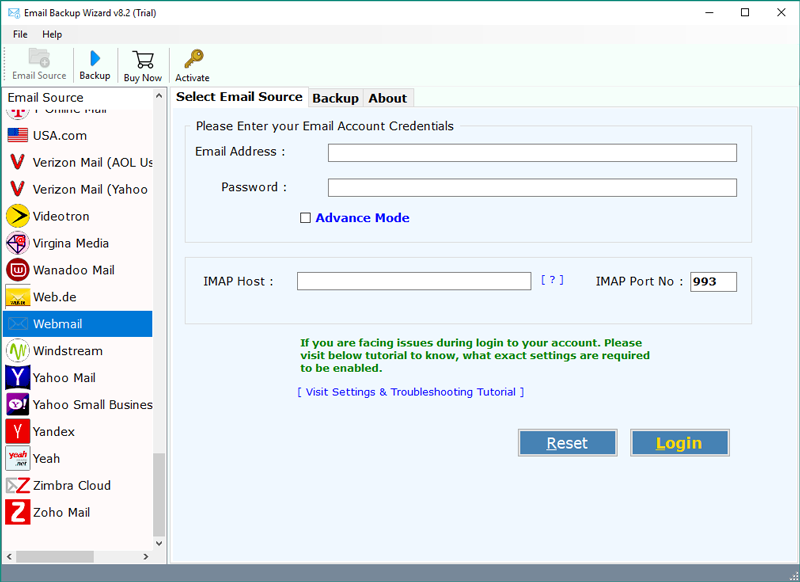
This ends up the first phase of how to migrate Webmail emails to Yahoo Mail.
Now, Enter Webmail account credentials such as Email ID, Password, IMAP Host and IMAP Port No. Once done, press on the Login tab.
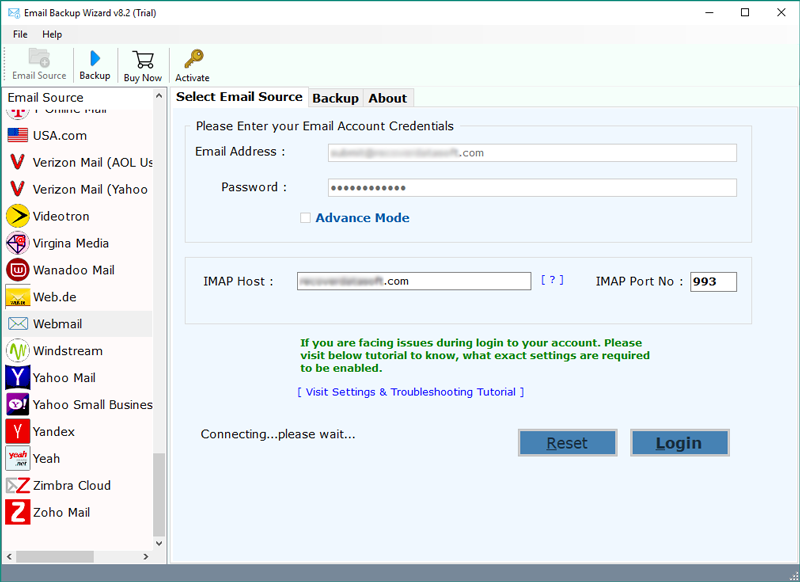
Once you have logged in, the tool will automatically fetch all mailboxes into the software panel. Preview complete data and enable those mailboxes which you want to import to Yahoo Mail. Pick the Yahoo Mail saving option from the list.
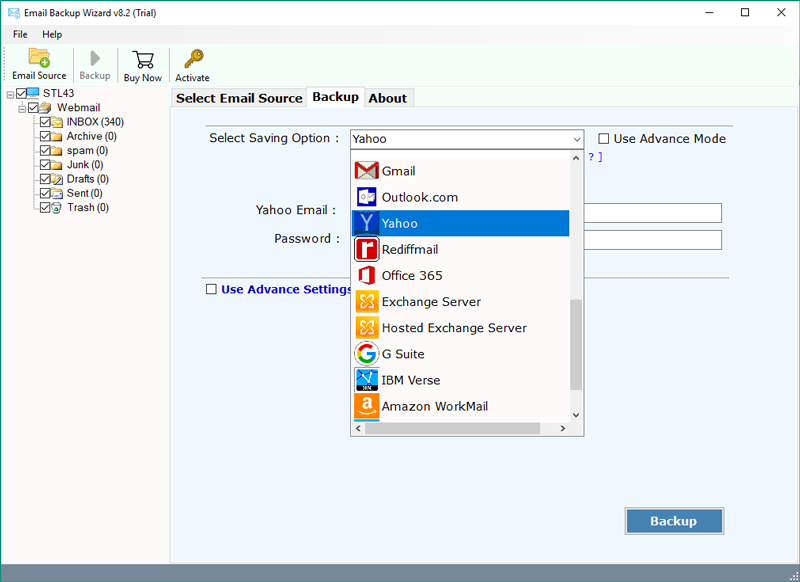
Enter the credentials of your Yahoo Mail account and press the Next tab.
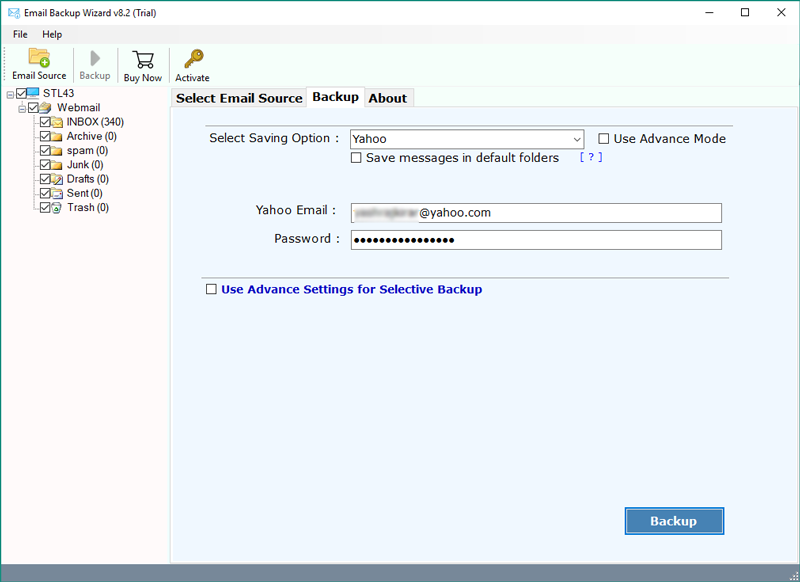
Webmail to Yahoo Mail migration process is running. It will be completed in some time.
How to Backup Webmail Emails in Computer ?
Step 1. Enter your Webmail account credentials and log in.
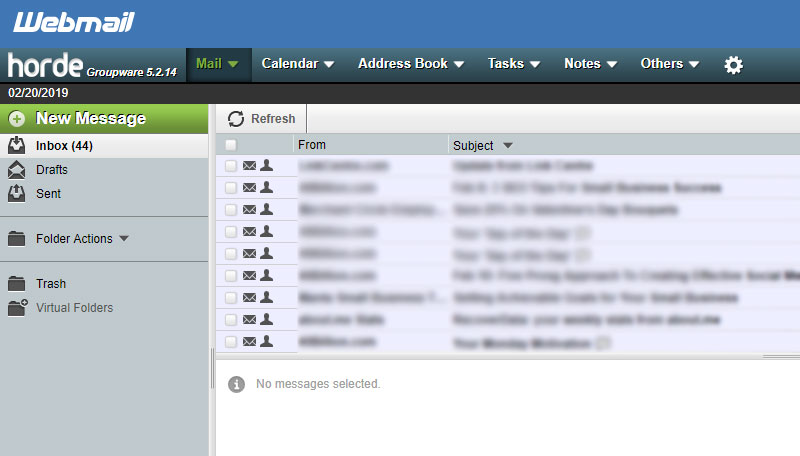
Step 2. Select the folder whose emails you want to export in a single MBOX file. Right-click on the folder and click on “EXPORT”.
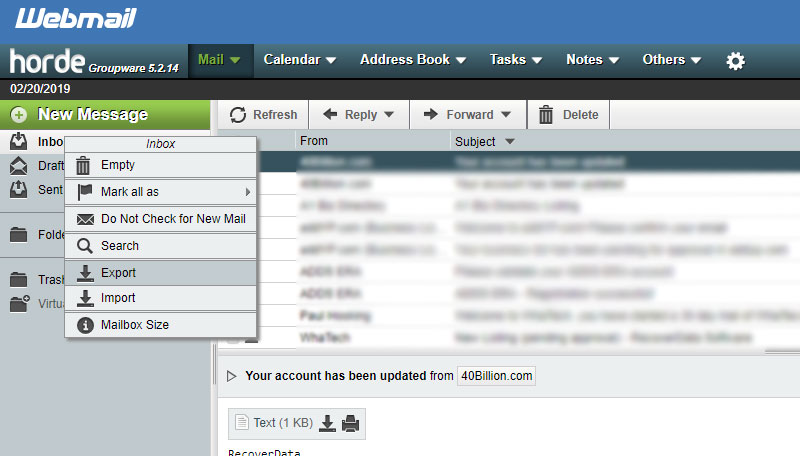
Step 3. Now you get two save options for the exported MBOX file. Select the desired file format from the options MBOX.
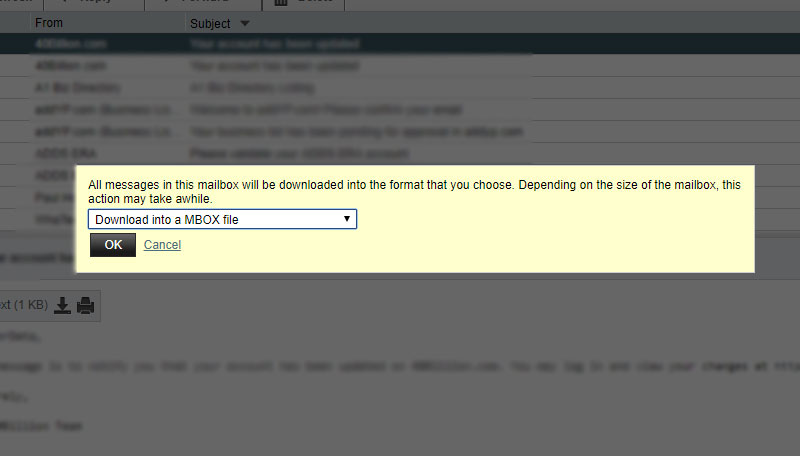
Step 4. Click on OK. You will get the Mailbox file of the chosen folder.
Import Emails from Webmail to Yahoo Mail – Hassle-Free Solution
Recoverdatasoft Webmail to Yahoo mail migration tool is the best choice to save Webmail emails in Yahoo Mail without any errors. This tool allows you to import the Webmail mailbox to Yahoo Mail with less effort and saves you time and energy. It is a 100% secure solution for users to create a backup of Webmail emails to Yahoo Mail with maintained data integrity. Both technical and non-technical users can easily migrate Webmail to Yahoo Mail because of its self-explanatory interface. With this solution, one can easily transfer Webmail emails to Yahoo Mail along with attachments.
Webmail to Yahoo Mail Migration Tool – Highlighted Features
- This software has the ability to import Webmail emails into Yahoo Mail in bulk. This feature allows users to import multiple files at once and save time.
- This application supports the migration of email attachments. With this application, you can easily import Webmail to Yahoo Mail with attachments.
- With this tool, you can easily import selective emails from Webmail into the Yahoo Mail account. The utility allows you to check only the folders whose data you want to migrate.
- You can run this application on any Windows-based system as it supports the entire edition of the Windows Operating System.
- While migrating from Webmail mailbox to Yahoo Mail, the tool retains the full folder hierarchy. After the migration, you will receive the exact formatting.
- The software does not need external support. It is an independent application that allows bulk email migration from Webmail to Yahoo.
- The utility has a free trial. You can just download it and get your own experience. The user interface is self-explanatory and you do not need any technical skills to use it.
Now, you have clearly understood how you can migrate emails from Webmail to Yahoo Mail and also seen it’s eye-catching features. Well, this software has been utilized by our various customers. Let’ s take a glance at one of the reviews of our client who used this tool to transfer Webmail to Yahoo Mail.
How to Switch from Webmail to Yahoo Mail ? – Client Testimonial
-Andrew Williston, Europe
The Verdict
The Webmail to Yahoo Mail tool is a great utility for migrating multiple Webmail email to Yahoo Mail. The tool is a secure and easy-to-use platform for a successful migration. You can easily rely on this tool for accurate results. Thousands of users have used this application and had an incredible experience with this utility. If you have any questions about the software, please contact our technical support.

