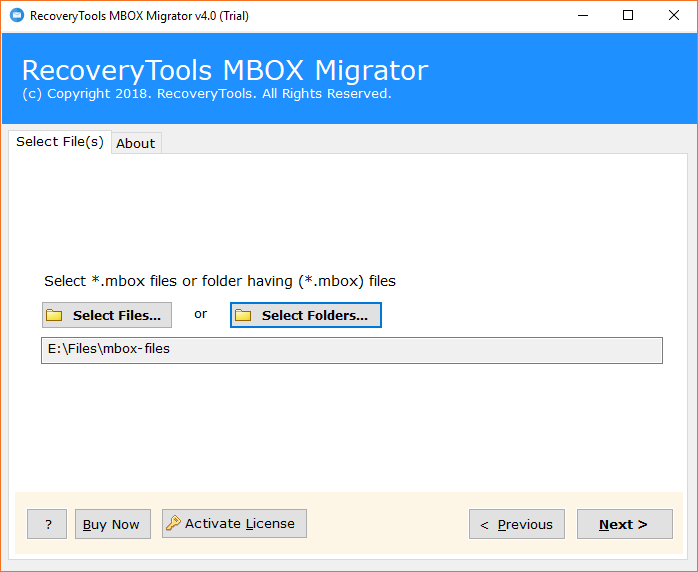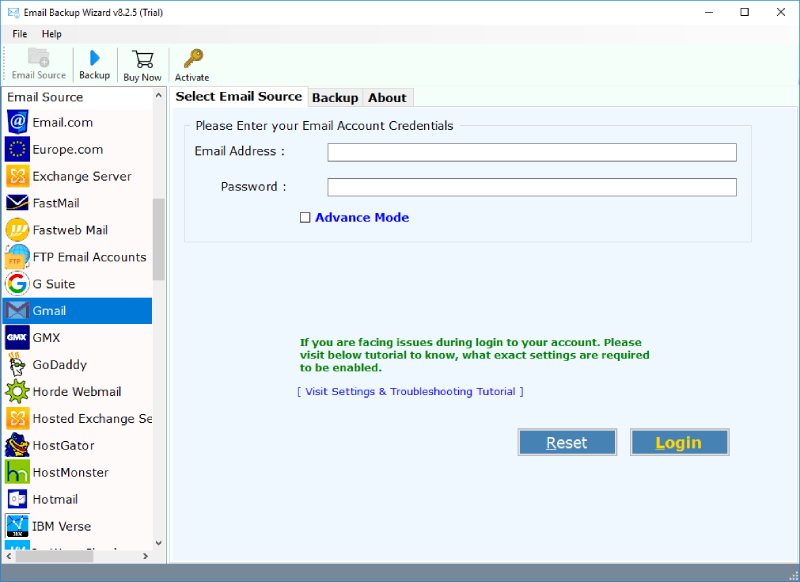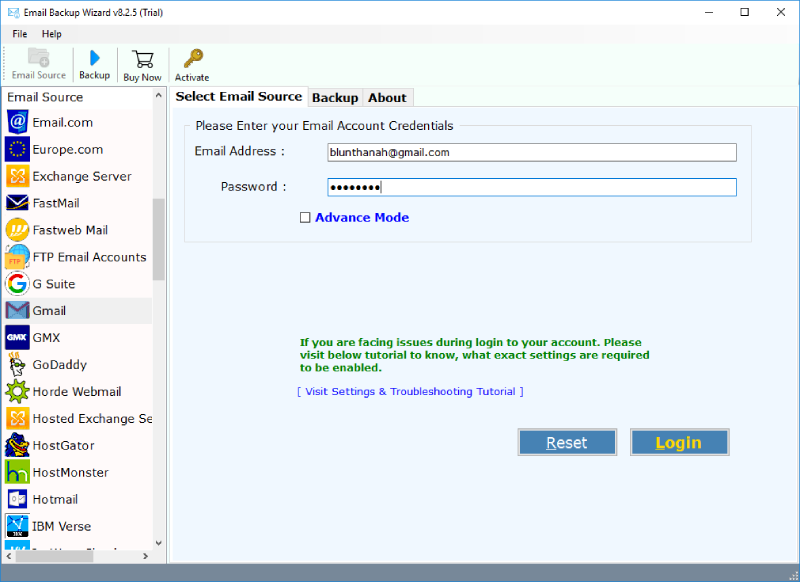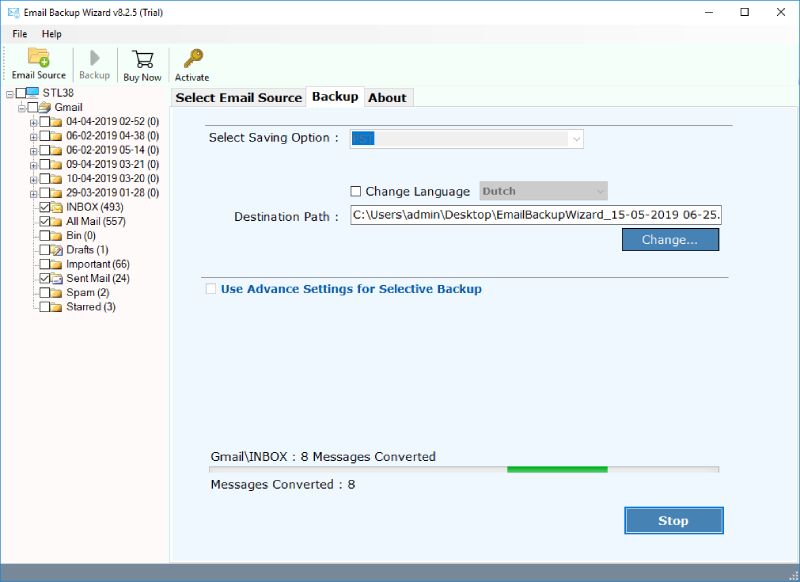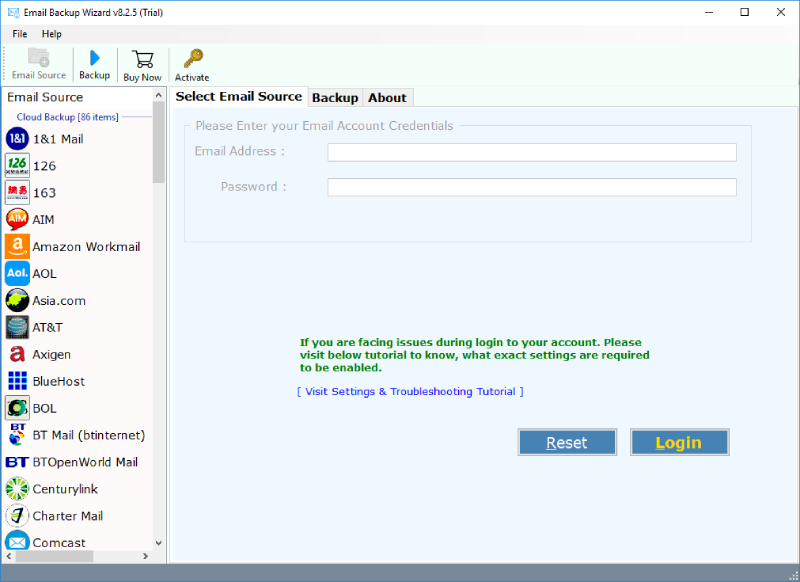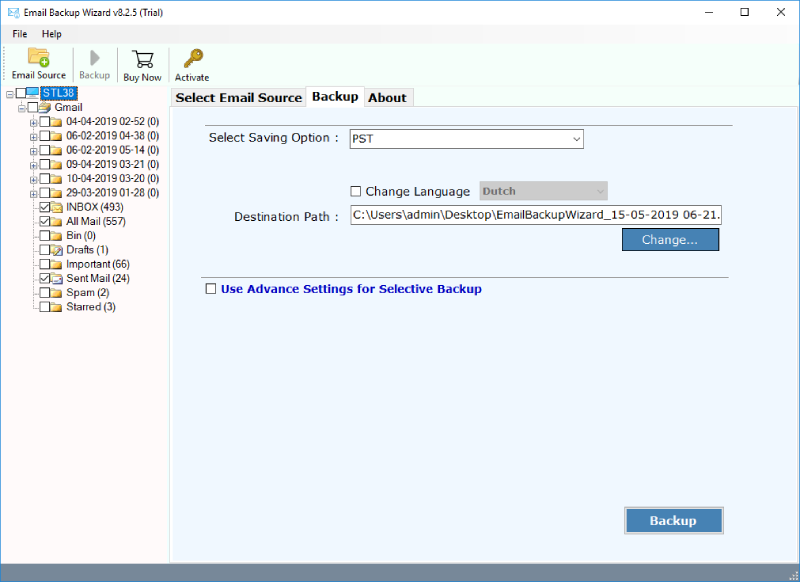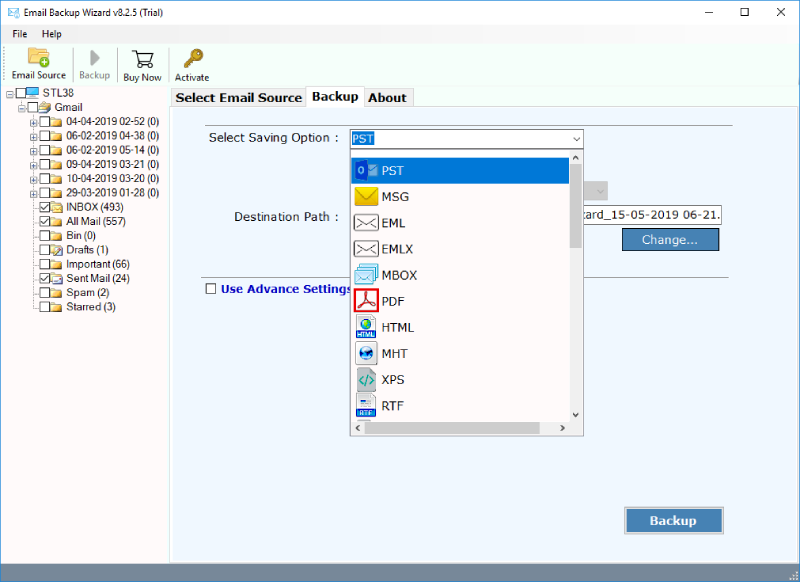Email Converter
An efficient email extractor to export emails from one account to another. Email converter software is suitable for batch email migration.
- Email extractor maintains the folder structure of all email messages.
- Transfer multiple email files to different platforms without any limitations.
- Cloud to cloud email migration with simple user interface.
- Batch convert multiple emails without any external support.
Compatibility with all Windows OS
* Download the DEMO version of Email Converter software that allows free email file transfer for first 25 files. This lets you understand the email message converter before investing.