How to Migrate from Apple Mail to Thunderbird? – RecoverData Knowledge Base
admin | March 27th, 2019 | Recover Data
Nowadays, changing from one email client to another is a common situation. I am using Apple MacBook Pro for my business purposes. Apple Mail is a default client of the MacOS X Operating System. I am using this email client for business email communication. But, many of my clients use the Mozilla Thunderbird email client to manage daily email activities. Therefore, I want to transfer all my Apple Mac Mail data to Thunderbird account, as it seems to me the best option for my requirements. I published my query of different forum sites:
“Hi, I’m a marketing firm manager. I communicate with my clients through emails. I use Apple Mail to manage my email activities. A few days ago, I sent a marketing report to one of the customers who is using the Thunderbird account. He told me that the email properties of the sent email are completely altered and he could not read my email. I do not want this to happen again in the future. So I decided to move the email from Apple Mail MBOX to Thunderbird. Suggest me a perfect solution for my situation.”
– Marks William, New York
I searched the Internet for the day to get a solution to migrate emails from Apple Mail to Thunderbird. After hours of research, I find this incredible utility RecoverData Apple Mail to Thunderbird Migration Tool for my situation. It is an excellent tool to convert Apple Mail mailbox to Thunderbird without any corruption or error issues. The tool has an incredible interface, which makes it an easy-to-use tool to move email from Apple Mac Mail to Thunderbird. The application has been loaded with one of the most advanced recovery algorithms that allow you to import Apple emails to Mozilla Thunderbird in bulk.
How to replace Apple Mac Mail to Thunderbird?
I am not going to explain the lack points in Apple Mail, but will surely talk about the benefits you will get after importing your emails in Thunderbird. As we all know, Thunderbird is a cross-platform desktop email application accessed on Windows, Mac, and Linux Operating Systems. In addition, it is also a free open source application to manage emails, news sources (RSS) and newsgroups. It is also a local email client application that is powerful and easy to use. It is mainly compatible with the .mbox format, which is read by other clients such as Apple Mail, Window Live Mail, The Bat, etc. Therefore, to enjoy all the features of the Mozilla Thunderbird email client, you need to first download the Apple Mail mailbox to your computer’s machine. I have explained its process completely in the next section.
How to Save Apple Mail Mailbox on Computer?
Step 1. Log in to your Apple Mac Mail Email Client.
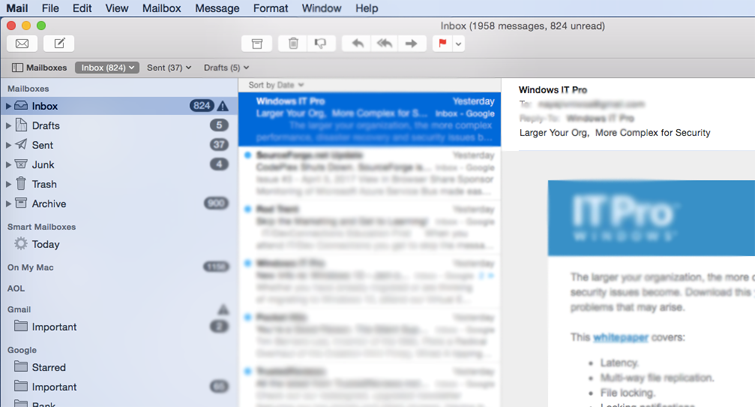
Step 2. Select the Apple Mail Folder that you want to export as MBOX format.

Step 3. Now, click on the Mailbox menu option and click on “Export Mailbox” option.
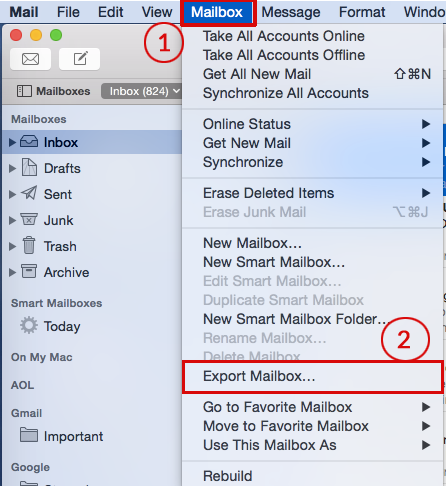
Step 4. Choose the location and save Apple Mail MBOX file at user desired location.
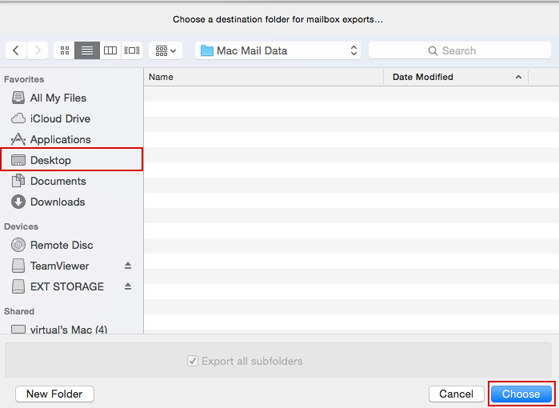
Apple Mac Mail to Thunderbird Migration Tool
To easily and successfully import Apple Mail to Thunderbird, download Apple Mail to Thunderbird Migration Tool. It is an all-in-one utility that provides user-desired results without any alteration. This application is completely Windows based and works with all versions of the Microsoft Windows operating system only. The software comes with a dual selection mode that can be used to load bulk emails from Apple Mail to Thunderbird. It will come with a simple and consistent interface that provides an easy-to-use platform for exporting emails from Apple Mail to Thunderbird. The software maintains the hierarchical structure of the Apple Mail email and its elements during the migration from Apple Mail to Thunderbird.
How to import Apple Mail to Thunderbird – Step-by-Step Process
Step 1. Download and install the Apple Mail to Thunderbird Migration Tool on your Windows-based system.
Step 2. Select Add File or Add Folder to load .mbox file in the software panel.
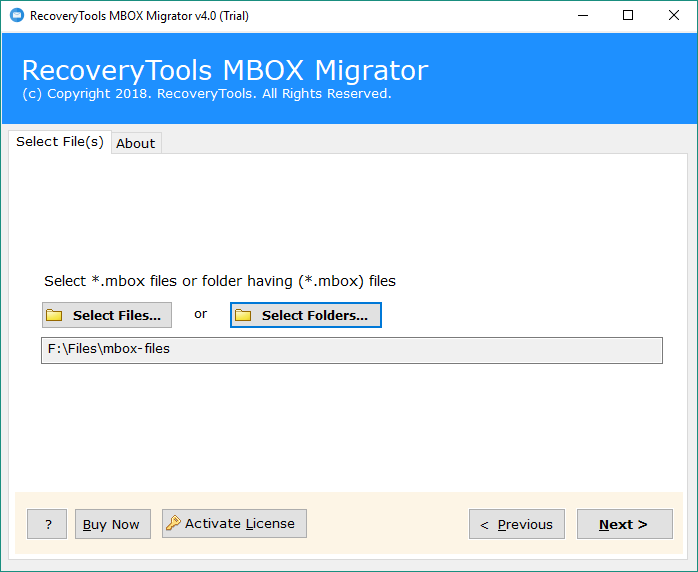
Step 3. Choose any MBOX file from Apple Mail to get the preview. Select the required emails or folders for the Apple Mail to Thunderbird migration.
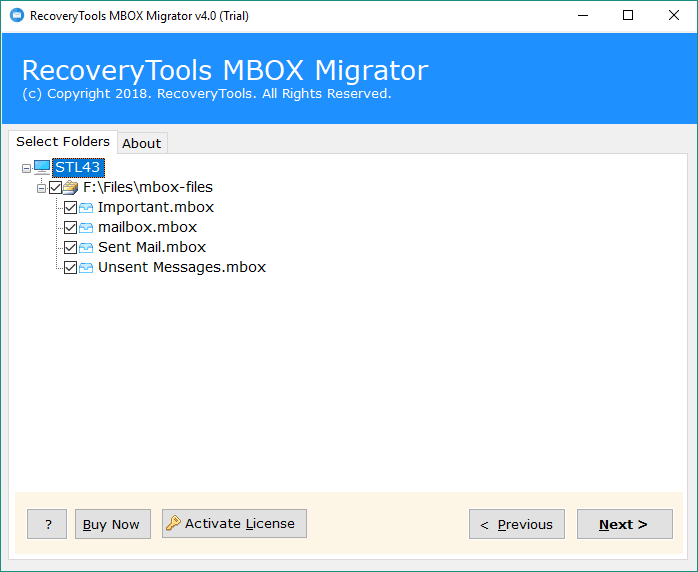
Step 4. Hit the Next button and select Thunderbird as the Saving option from the list.
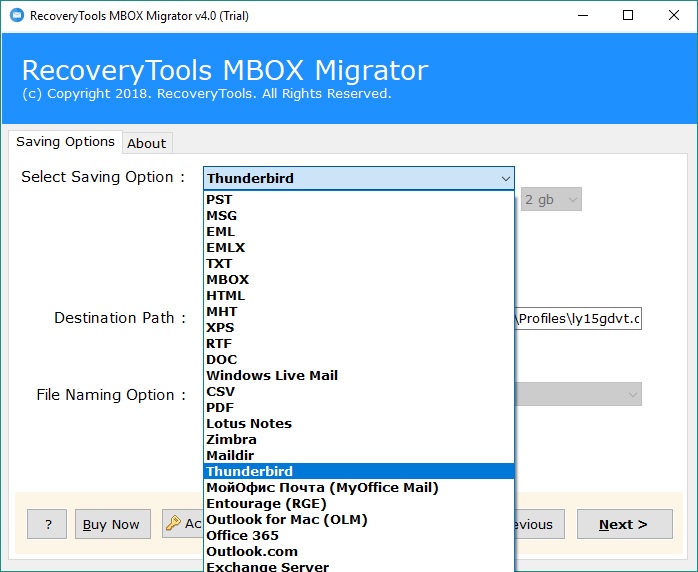
Step 5. The software select default Thunderbird destination path to save the resultant data for direct import Apple Mail MBOX to Thunderbird.
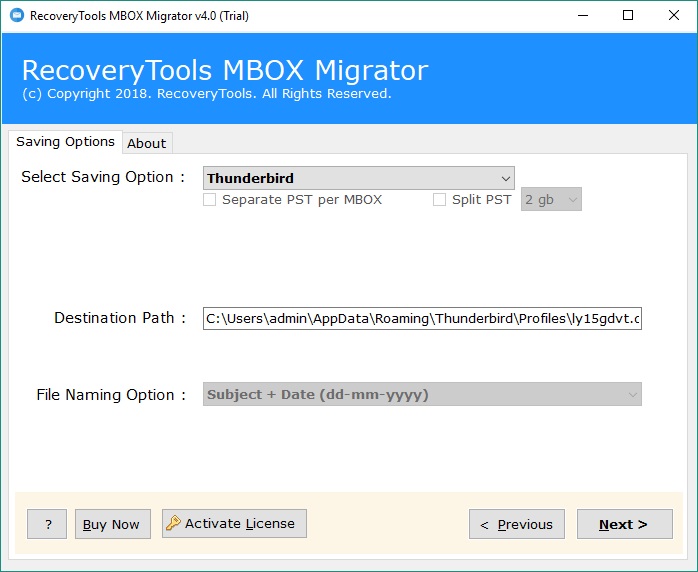
Step 6. Press the Next button to initialize the Apple Mail to Thunderbird migration process.
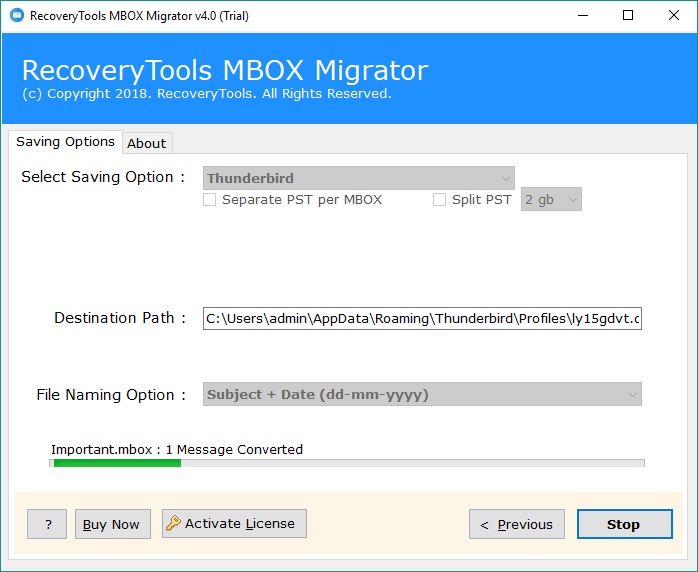
Step 7. When the process was finished the tool popup a completion box.
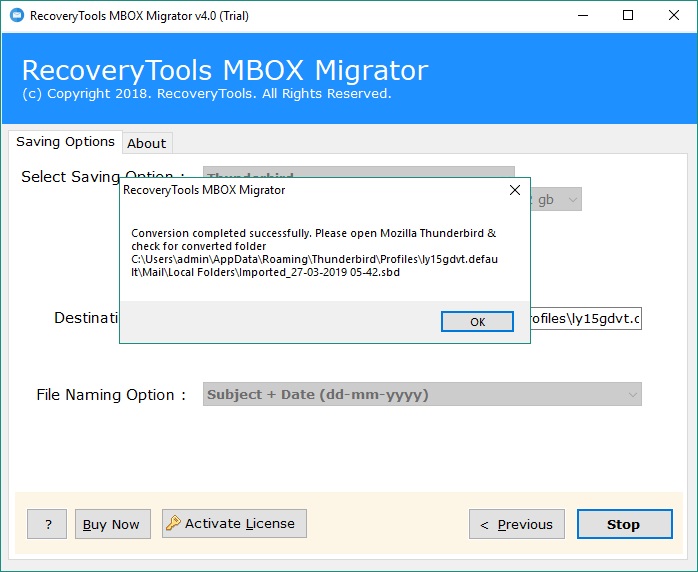
Top 10 Features of Mac Mail to Thunderbird Tool
- This software is imported Apple Mail MBOX to Thunderbird with maintained folder hierarchy.
- The user can transfer unlimited Apple Mail emails to Thunderbird as the tool has no limitation.
- The tool provides a dual option to select single as well as multiple email message from Apple Mail.
- With this product, the integrity of data is maintained throughout the migration process.
- The application maintains all the email and its elements during the conversion process such as attachments, font formatting, email formatting, size, captions, etc.
- It also provides freedom to the user to save the resultant data at the desired location.
- You can run this utility on any Windows OS version successfully.
- It comes with simple and easy to understand interface so that every user can understand the working process of this tool.
- This utility is a standalone application and requires no installation for the migration process.
- One can also download this application for free as it comes with a free trial version that allows the user to convert 25 Apple Mail emails to Thunderbird. This is the best way to test the tool for its functionality.
To Sum Up
Now I would like to wrap things up. I’ve told you an excellent method that you can apply to migrate emails from Apple Mail to Thunderbird. With this tool, you can save energy and time since it is a 100% reliable software that provides accurate results. There are no possibilities of corruption and data loss with the Apple Mail to Thunderbird migration tool.

