How to Export Thunderbird MBOX to PST Outlook 2019 & 2016 Format ?
admin | September 9th, 2019 | Recover Data
Technical education for students with the Nordic countries is almost unknown, but many universities in the United States, Australia, and Europe offer such programs. For most international students is likely to have access to quality education, getting the experience of the technical world, and learn a new culture (often a second language), gaining a global learning experience, and expanding Future Employment. I am also a university student in California, United States. My college use an internal Email Server or Communication System configure with Mozilla Thunderbird. Each student has a user ID and password that can be easily configured in Thunderbird. So, I have a personal account in Thunderbird. A few days ago, I need to move emails from Thunderbird to Outlook (personal) client.
After learning many technical terms, Thunderbird emails are finally transferred to Outlook. Before writing this post, I do not know the procedure of how to migrate Thunderbird MBOX to Outlook PST. But after this situation, I learned the process and finally import Thunderbird MBOX file to Outlook PST. In this article, I will explain everything about Thunderbird and the location of the mailbox file or its conversion process. Mozilla Thunderbird is the most popular free desktop-based email client application. It is an open-source and cross-platform email client which can be used to configure any Email account with POP and IMAP settings. Thunderbird store entire items like Emails, Labels, Attachments, and all items in MBOX file at the default location.
So before proceeding to discuss the converting Thunderbird MBOX to Outlook PST process, let us know more about Thunderbird and their MBOX storage information. Thereafter, we explain RecoverData Thunderbird MBOX Converter process and their technical Saving options like Outlook, Maildir, Zimbra, Gmail, G suite, Thunderbird, Lotus Notes, Outlook for Mac, Office 365, etc.
Where does Thunderbird Store MBOX Files?
Backup of important data to avoid getting trouble since the loss of all crucial data in Thunderbird. After searches on the internet, I get lots of ways to find Thunderbird MBOX file location. it doesn’t provide an option to download Thunderbird MBOX files and Thunderbird Export as MBOX file directly. Follow the below steps to get MBOX file from Thunderbird.
For Windows 10, 8.1, 8, 7, and Vista Users
Step 1. Open Start Menu and type %APPDATA% or search Run and open Windows RUN utility. Type %appdata% in Run utility or hit enter.
Step 2. Application Data or AppData folder open. Here, click or open “Roaming” folder.
Step 3. Click on “Thunderbird” folder open Profile folder and go to ImapMail folder to get your Thunderbird MBOX file. The Thunderbird MBOX file does not contain an extension format, copy the file and paste it on the desktop or change the name to add the * .mbox extension.
Directly go to the below location to get Thunderbird MBOX file
“C:\Users\<User-Name>\AppData\Roaming\Thunderbird\Profiles\<Profile name>\ImapMail\”
For Windows XP and below Users
Go to this location to get Thunderbird MBOX file: –
“C:\Documents and Settings\User-Name\Application-data\Thunderbird\Profiles\name.default\Mail\Local folders.”
Get Thunderbird MBOX files on Mac Machine
- Open Home Folder and click on Library Folder.
- Now open Thunderbird folder and then Profiles folder.
- Here, you see your User name and get MBOX default from location
Directly go to this location “~Library/Thunderbird/Profiles/name. default”
How to Get Thunderbird Archive MBOX files with Thunderbird Plugins?
If you have several labels and folders on your Thunderbird Client and want to Thunderbird MBOX export with all folder, then follow the below steps for Thunderbird ImportExportTools Export MBOX files: –
Note: – You can also get Gmail Archive MBOX file with Thunderbird Email Client
Step 1. First, install Thunderbird Add-On ImportExportTools with official Add-On page.
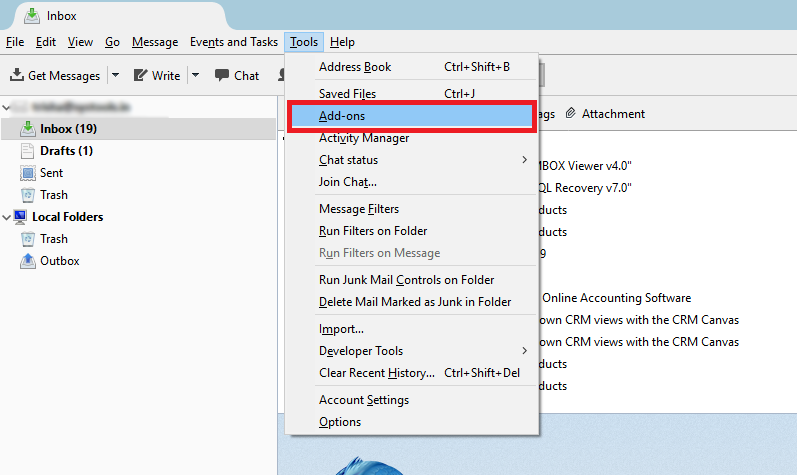
Step 2. Install the ImportExprotTools plugins in Mozilla Thunderbird.
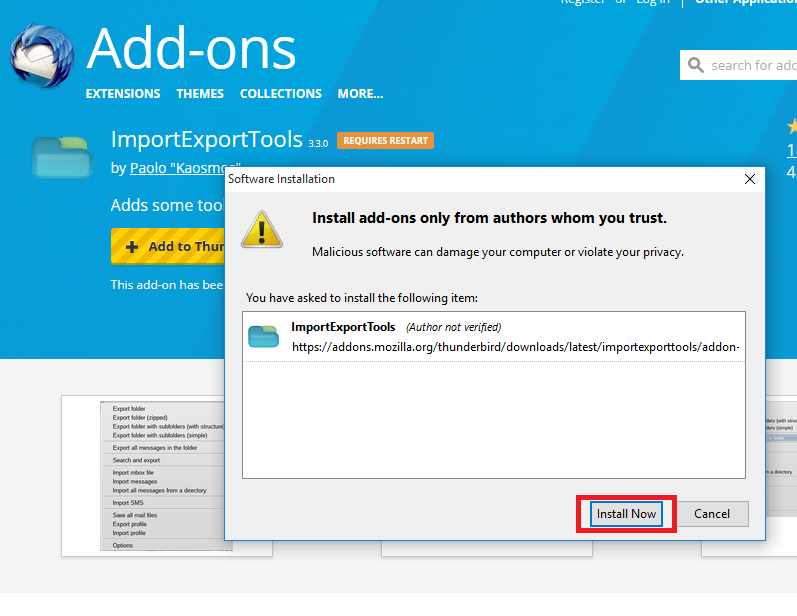
Step 3. After installation, open Tool menu and you would be able to see ImportExportTools option.
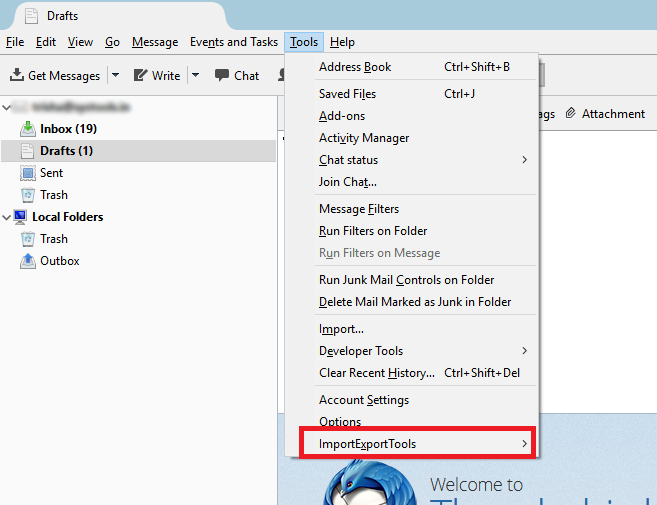
Step 4. So first, select the folder which you want to export from Thunderbird as MBOX file. Then open Tools >> ImportExportTools >> Export Folder option.
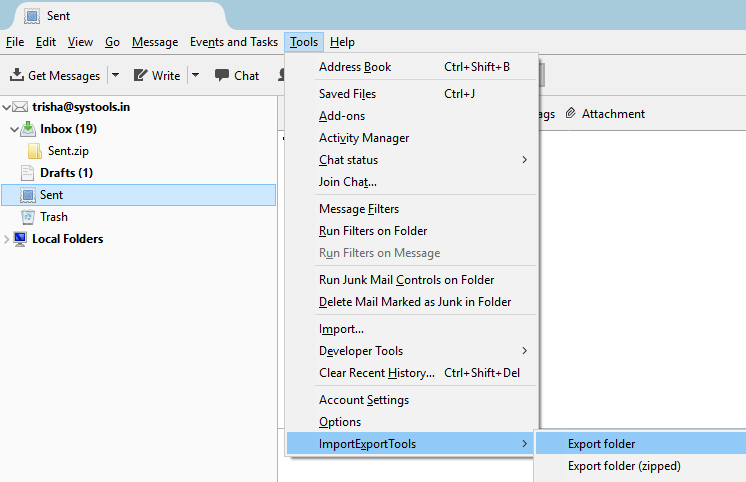
Step 5. Now, select the location and click on the export option to save Thunderbird MBOX file at your location.
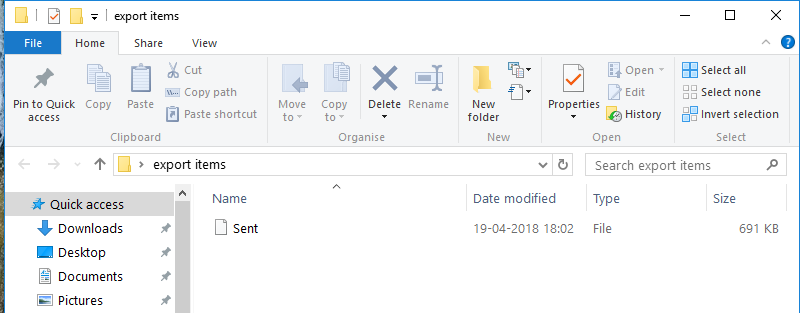
What to do with Thunderbird Exported MBOX Files?
I just found Thunderbird MBOX file at default location with empty extension. I figured out and renamed Thunderbird exported mailbox file as a *.mbox extension. MBOX file is a standard format to store emails, attachments, labels, etc. at a single format. It might be able to open with Thunderbird MBOX Viewer Tool. With this tool, you can easily open and read emails of Thunderbird MBOX files without Thunderbird installation. With RecoverData Thunderbird MBOX Converter, you can easily convert Thunderbird MBOX files to versions technical formats like Thunderbird to Outlook, PST, MSG, EMLX, EML, TXT, MBOX, HTML, MHT, XPS, RTF, DOC, CSV, PDF, Windows Live Mail, Lotus Notes, Zimbra, Maildir, Thunderbird, MyOffice Mail, Entourage (RGE), OLM, Office 365, Outlook.com, Exchange Server, Gmail, G Suite, Yahoo Mail, IBM Verse, Amazon Workmail, and IMAP, etc.
Download Mozilla Thunderbird MBOX File Converter Software with Secure Mode: –
Thunderbird MBOX Converter – Migrate Thunderbird MBOX to Outlook, Maildir, Gmail
After exported MBOX file from Thunderbird, I want to use this Thunderbird MBOX file to Maildir and Outlook Email Client. So, I was looking for a solution of Thunderbird Convert MBOX to Maildir, Thunderbird MBOX Convert to Outlook solution. RecoverData Thunderbird MBOX Converter Tool is the best application for Converting Thunderbird MBOX to Outlook PST format. This application has an inbuilt dual option to pick numbers of Thunderbird Exported MBOX files into the software. The Batch Thunderbird MBOX to PST Conversion process can do with best Thunderbird MBOX Repair Tool.
RecoverData Thunderbird MBOX File Converter tool is the best application for merge Thunderbird Export MBOX files into single MBOX format. The software provides large numbers of technical formats to store Thunderbird Mailbox to the desired format. It will maintain the hierarchical structure and email elements during conversion. This Thunderbird Converter migrate MBOX to Maildir format for various Maildir formations like dovecot. The software import Thunderbird MBOX to Outlook 2019, 2016, 2013, 2010, 2007, etc. below versions. The software comes with a simple and consistent interface for every user can easily understand the process of Convert Thunderbird MBOX to PST Outlook.
However, there are many situations arises when you need to transfer all Thunderbird Emails to Outlook Client. Some of the Users cases are mentions below, to show what actual reason for users when the migrate Thunderbird MBOX files.
Learn with users queries of Thunderbird Backup / Archive MBOX to PST Conversion Process
“Hi, I have exported Thunderbird MBOX file with help of ImportExportTools add-on plugins. Is there any solution which can also convert Thunderbird MBOX to Outlook 2016? I need a fastest Thunderbird MBOX to PST Conversion, please assist me about How to convert emails from Thunderbird to Outlook?”
John – New York, USA
“I have been configured my Gmail Id into Thunderbird Email client on Windows 10 Based Machine. I keep maintaining my important emails on Thunderbird offline Folders. Now I have collected 10K+ Emails in Thunderbird Offline Labels. Last few days ago I need to save all these emails into my Office Outlook 2019 Email client. Therefore, I was looking for a solution to import MBOX file from Thunderbird to Outlook 2019. Please assist me if you had any solution to convert Thunderbird MBOX to Outlook PST?”
Richard – California, USA
How to Export Emails from Thunderbird MBOX to PST Outlook Client?
First, download the software with the above Green secure download button and install it on any Windows machine. After competing for the installation process, follow the below steps to Export Thunderbird MBOX to PST Outlook, Maildir, Gmail, etc. formats: –
Step 1. Install the RecoverData Thunderbird MBOX Migrator Tool with a simple step to step process. Run the software after complete the process of Installation. Note down, you can easily install the software on Windows Server-based Operating System.
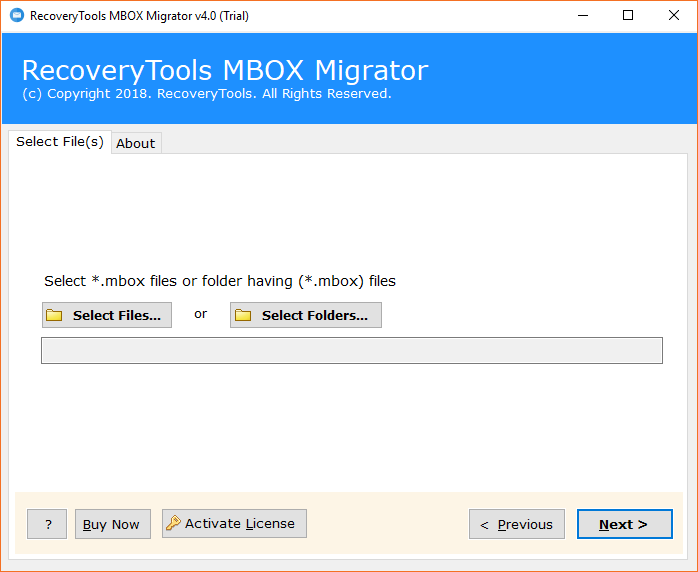
Step 2. The software comes with the dual option to load bulk Thunderbird MBOX files at once. Thunderbird MBOX Converter tool comes with a dual option such as Select Files and Select Folder for batch Thunderbird MBOX to PST Conversion process.
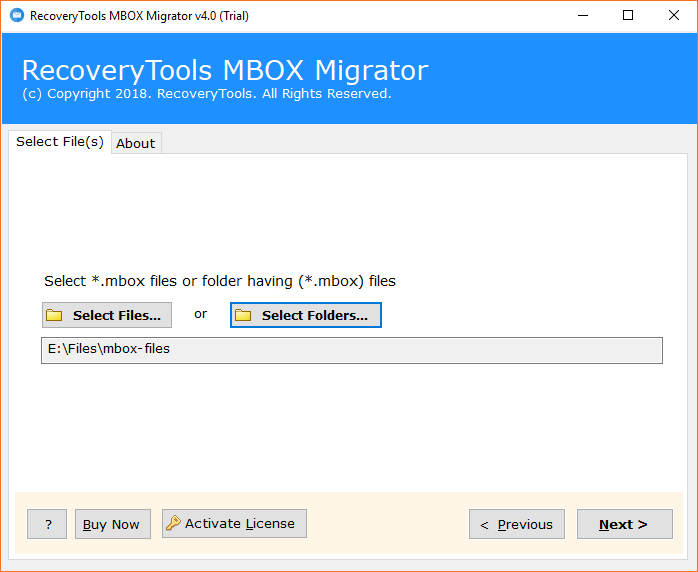
Step 3. After that, Thunderbird Backup MBOX Migrator software provides a large number of technical formats. It also saves Thunderbird MBOX to Outlook, Thunderbird MBOX to Maildir, Thunderbird MBOX to Gmail, Thunderbird MBOX to Thunderbird, etc.
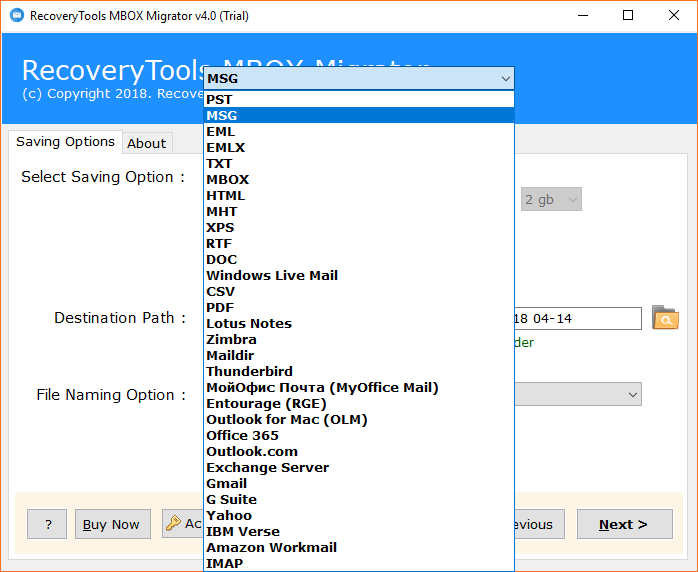
Step 4. Thereafter, if you want Thunderbird MBOX to PST Outlook Conversion, then select PST format in the to save option. Also, set the destination location path by click on the browse option and pick location according to user needs.
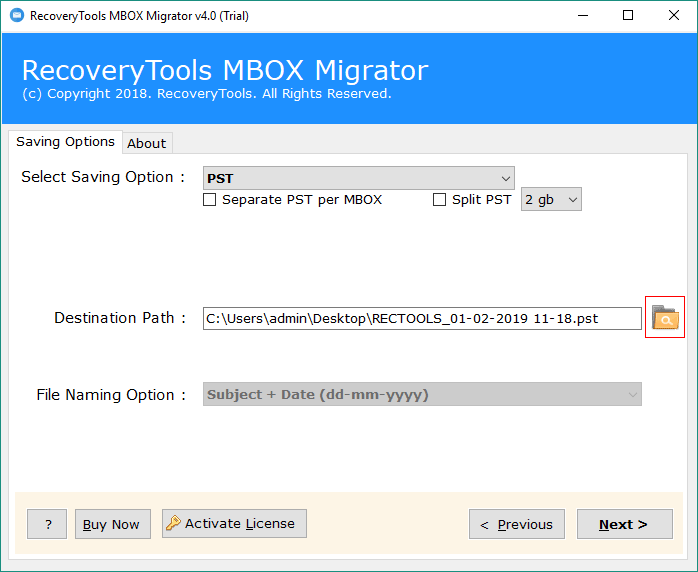
Step 5. After that, click on the convert option to starts the process of Thunderbird MBOX File Conversion to the desired format. The process will take some minutes if you are select numbers of MBOX files.
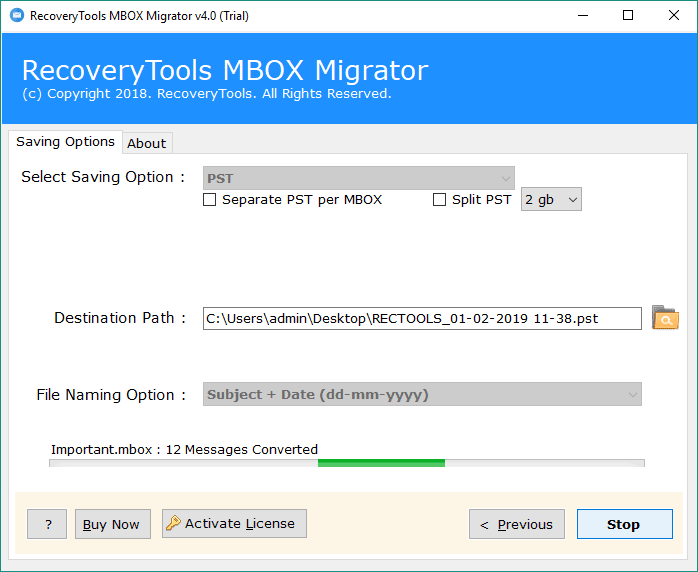
Step 6. When the process was finished, RecoverData Thunderbird MBOX Converter Popup Completion BOX. Thereafter, click “OK” and the software open destination location automatically.
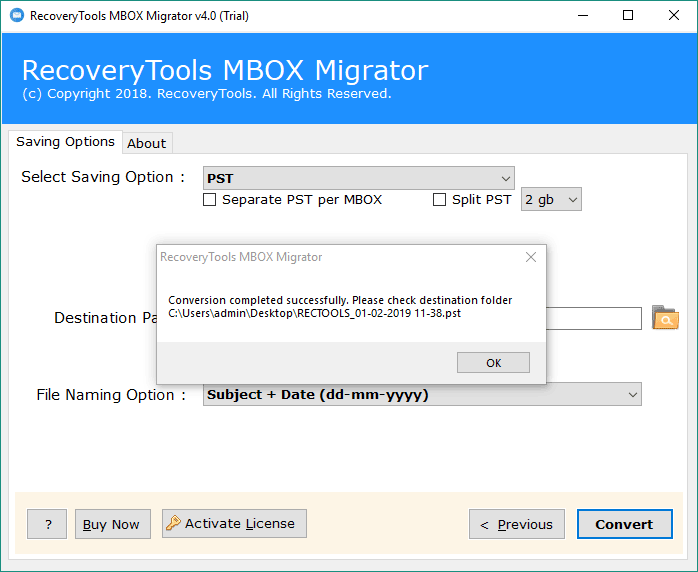
Step 7. After that, open Microsoft Outlook Emails Client versions like Outlook 2019, 2016, 2013, 2010, 2007, etc. And open Import / Export Wizard or select converted PST file to import Thunderbird MBOX data into Outlook.
Additional Benefits and Features of Thunderbird MBOX File Converter
Convert Thunderbird MBOX to Outlook PST format: – Export Thunderbird MBOX file into Outlook directly with Thunderbird to Outlook Converter.
Transfer Thunderbird Emails to Gmail account directly: – Fill all the details of Gmail account and get all Thunderbird emails on Gmail account with Thunderbird to Gmail Migration Tool.
Support all Microsoft Outlook Email Client Versions: – The software also converts MBOX to PST format which can easily import on all versions of Microsoft Outlook Email client application.
Facilities to convert Thunderbird MBOX to various Email Client formats: – The software provides the various technical option and some are Email Client such as Windows Live Mail, Lotus Notes, Zimbra, Maildir, Thunderbird, MyOffice Mail, Outlook for Mac, Entourage, etc.
Provides various file naming option for Managing Emails: – The software comes with the various naming option for giving the desired name of email before the migration process.
Compatible with all versions of Microsoft Windows Operating System: – It works with all versions of Microsoft Windows Operating System such as Win-10, Win-8.1, Win-2019, Win-2016, etc.
Freedom to pick any resultant location according to requirements: – The user can also pick any location in computer storage including internal or external storage to save converted data.
Best and simple to operate Program Interface to convert MBOX to PST: – The tool has a simple and consistent interface that can also be understood by non-technical or technical users.
Dual Mode to pick numbers of Thunderbird MBOX files at once: – The utility provides the dual option to select bulk Thunderbird MBOX files at once.
Maintain Thunderbird exported MBOX file folder hierarchical structure: – It will maintain the MBOX file labels or folder hierarchy during the conversion process.
Thunderbird Convert MBOX to Maildir directly with RecoverData Tool: – RecoverData Thunderbird Converter Software provides direct option to convert Thunderbird MBOX to Maildir format.
Regularly Asked Enquiries – Thunderbird MBOX Repair Tool
Can I install this application on Windows 10 Based laptop?
Yes, it supports all versions of Microsoft Windows Operating System including Windows 10.
How can I Import Thunderbird MBOX to Outlook for Mac version?
Just select Outlook for Mac (*.OLM) technical format in the list of saving option. Thereafter move converted data from Windows to MAC and import Thunderbird MBOX to Outlook for Mac version.
Which option is suitable for import Thunderbird MBOX to Gmail?
You just select Thunderbird MBOX files with Thunderbird MBOX file Converter and select Gmail as saving option. After that, fill the required fields of Gmail Credentials to import Thunderbird Exported MBOX files to Gmail account.
Does the application support other MBOX client mailbox files?
Yes, the software supports all MBOX files created with any MBOX email client. The software also supports Google Takeout Gmail Archive MBOX files.
How to Open MBOX files with RecoverData Thunderbird MBOX Converter?
There are lots of technical formats available to open MBOX files in various Email clients. If you want to open MBOX files in Outlook or you want to print MBOX emails into various word processing format, then RecoverData Thunderbird MBOX Converter provides large numbers of formats.
Client’s Words about Thunderbird MBOX to PST Conversion Tool
“I have also used this application for transferring my Thunderbird offline folder 10k+ emails to Outlook 2019. And seriously, the software really works and transfer all Emails from Thunderbird MBOX to Outlook Client. Therefore, this Thunderbird MBOX Converter Tool is really the best application for converting Thunderbird MBOX to Outlook PST format.”
Schaper – New York City
“Thunderbird mbox converter è una delle migliori applicazioni. Thunderbird mbox also convertitore mbox nach thunderbird importieren, thunderbird mbox datei importieren, thunderbird mbox dateien importieren, thunderbird mbox datei exportieren. grazie”
Finn – Germany
Final Words about RecoverData Thunderbird MBOX Converter Tool
In the above article discussion, we get to know the process of conversion Thunderbird exported MBOX files into various formats. RecoverData Thunderbird MBOX Converter also comes with a free version that can be downloaded over to secure option. The demo version of Thunderbird MBOX file Converter has few limitations for testing and evaluate the software. After that, users can easily get a licensed copy to activate the Thunderbird MBOX Migrator for Lifetime use.


