Apple Mail MBOX Converter – Import / Convert Apple Mail MBOX to PST Outlook, Gmail, Thunderbird
admin | February 28th, 2019 | Recover Data
in this article, we get to know about how to export Apple Mail MBOX to Outlook format. There are numbers of users who want to import MBOX file of Apple Mail to Outlook 2016, 2019, 2013, etc. Apple Mac Mail MBOX Converter is the best migration tool to export Apple Mail MBOX to Outlook, Gmail, Thunderbird, etc. with Complete mailbox information without losing a bit of information.
Mac users enunciate Mail as Apple Mail or Mac Mail, is an email client application including with MacOS Operating System. Apple Mail originally developed by NeXTMail or NeXT for their NeXTSTEP Operating System. After the acquisition of NeXT, Apple Inc. eventually including NeXTMail as Apple Mail in Mac OS. Apple Inc. included Mac Mail in all version of macOS, after Apple Lunch Mac OS X Panther, Mac Mail integrated with new features like iCal Support, Address Book, iChat, etc. with New Apple Mail Client. Apple Inc. update Apple Mail Client time to time with launches Operating System like Apple Mail OS X Tiger, Apple Mail OS X Leopard, Apple Mail OS X Snow Leopard, Apple Mail OS X Lion, Apple Mail OS X Mountain Lion, Apple Mail OS X Mavericks, Apple Mail OS X Yosemite, Apple Mail OS X EI Capitan, etc.
But the major problem which comes in front of users is that Apple Mail is supported on Mac Operating System. It is not supported with Microsoft Windows Operating System. That is the main reason behind the numbers of users Export Apple Mac Mail MBOX file. And migrate Emails from Apple Mail to Gmail, Thunderbird, and Outlook versions.
How to get Apple Mac Mail MBOX files?
Apple Mac Mail MBOX File Location: –
The location of the MBOX file depends on the operating system. Therefore, Apple Mac Mail MBOX location depends on macOS versions.
Step 1. Open the Finder Explorer Window and go to the Home Directory with Home button option.
Step 2. Use the Home button on the top toolbar menu to access the home location directory on macOS.
By following the steps above, we will take you to the exact directory where Mac Mail stores the mailboxes of your account with the emails it contains.
Step 3. Now open the library and you get inside the mail followed by the directory called “Mailboxes”.
Step 4. Otherwise, Select Go option in the menu bar and Go to this Folder option or press Command
+ Shift + G to open this Go window.
Step 5. Here, type ~/Library/Mail/V(x), X means is the version of mail you have on the version of Apple Mac Mail like V5, V2, V3, etc.
Note: – Here, you will get Mac OS Mail MBOX files in sub-directories with *.mbox extension.
Apple Mac Mail MBOX Location on Mac OS X Mail Version
Step 1. Open a Finder Windows on Mac OS X Operating System.
Step 2. Open and click on Home button or go to Home Directory. Now open Go to the Folder option.
Step 3. Open the path or enter the path ~/Library/Mail directory and hit the enter button.
How to export Apple Mac Mail MBOX or Mac OS X Mail MBOX file with Apple Mail Client?
Follow the given steps to get Apple Mac OS X Mail MBOX files with Apple Mail Email Client: –
Step 1. Log in to your Apple Mac Mail Email Client for export MBOX file of Mac OS X Mail.
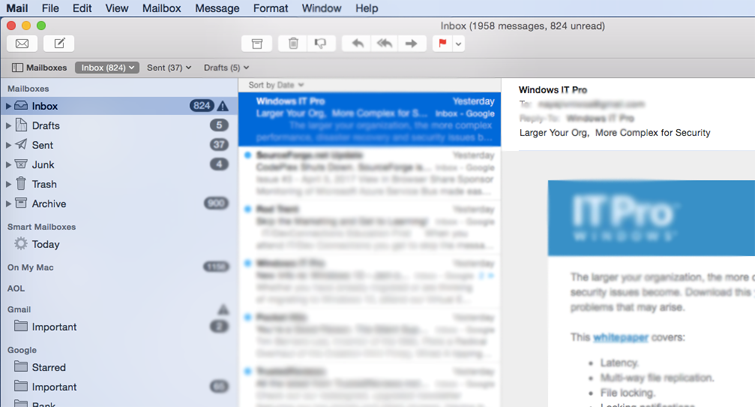
Step 2. Select the Apple Mail Folder which you want to export as MBOX format.

Step 3. Now, click on the Mailbox menu option and click on “Export Mailbox” option.
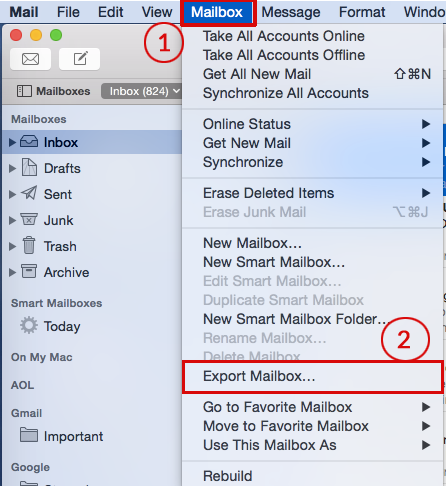
Step 4. Pick the location and save Apple Mail MBOX file at user desired location.
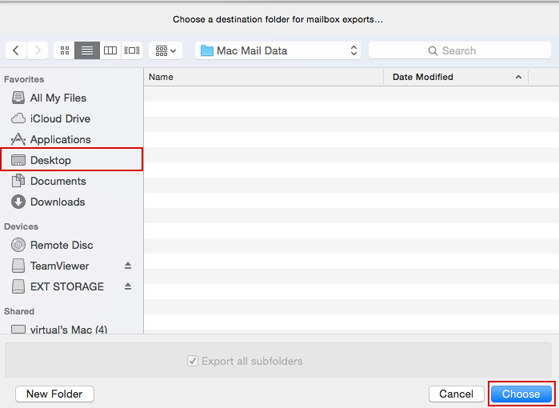
How to replace Apple Mac Mail to Outlook and why you might want to switch?
We don’t come to explain the lack points of Apple Mail, but we commend their alternatives. While the free Email client that comes with every MacOS is appreciated, but there are many features is missing. However, there are so many option or alternative available in the market that provides the best benefits accordingly to Apple Mail. Microsoft Outlook and Mozilla Thunderbird is the alternative option for moving Emails from Apple Mac Mail. Microsoft Outlook for Windows Support PST format and Outlook for Mac support OLM format.
Therefore, popular email Clients don’t support the MBOX format, which can be exported from Apple Mail. So the question arises what to do with Apple Mac OS X Mail MBOX file? RecoverData Software Technology provides the best application named is Apple Mac Mail MBOX Converter Tool. In this article, we explain the process of import Apple Mail MBOX to Outlook with help of Apple Mac Mail MBOX Converter Tool. First, download the software with help of below green option.
Apple Mac Mail MBOX Converter Tool
In this tutorial, we will explain the process of how an Apple Mail user can instantly Export emails with Apple Mail MBOX to PST format. If you are one of them to search the right solution for Convert Apple Mail MBOX to Outlook format, then this can be done with RecoverData Apple Mac Mail MBOX Converter. This application provides so many benefits and advances feature. Some of the Benefits are explained after the process of conversion Apple Mail MBOX to PST show.
“I plan to import Apple Mail Emails to Gmail and Outlook for Windows versions like 2019 and 2016. But the problem arises that Gmail and Outlook don’t support MBOX files. Google Takeout Gmail Archive MBOX option is only provided to backup Gmail emails. But there is no option available to restore MBOX file back into Gmail account. However, Outlook support PST format and I have MBOX file exported from Apple Mail. So I want to know how to import MBOX file of Apple Mail to Outlook 2016 and 2019?”
Kinyanjui – Sherline, Moscow
As from the above query, our team analyzes the requirement of Apple Mail MBOX Converter. Thereafter, we release Apple Mail MBOX Converter and Mac Mail MBOX Converter software for Windows. The software provides to convert Apple Mail MBOX to PST on Windows Machine. The software provides a large number of technical format that can help us to import Apple Mail MBOX to Gmail, Thunderbird, Outlook 2019, and Outlook 2016, etc.
Free Download Apple Mac Mail MBOX Converter Tool
You can easily download and install RecoverData Apple Mac Mail MBOX Converter on Windows Machine. The software provides various technical formats saving option like Import / Convert Apple Mail MBOX to Outlook PST or MSG, EML, EMLX, MBOX, HTML, MHT, XPS, RTF, DOC, PDF, Windows Live Mail, Thunderbird, Office 365, Gmail, G Suite, etc. The tool easily convert Apple Mail MBOX to Outlook PST format for import Apple Mail Emails to Outlook 2019, 2016, 2013, 2010, 2007, etc. version.
How to import Apple Mac Mail Exported MBOX files to Outlook, Gmail, Thunderbird?
Follow the below guideline steps to export MBOX file of Apple Mac Mail to Outlook, Gmail, Thunderbird, or other technical formats.
Step 1. Download and install RecoverData Apple Mac Mail MBOX Converter Software on Windows Machine.
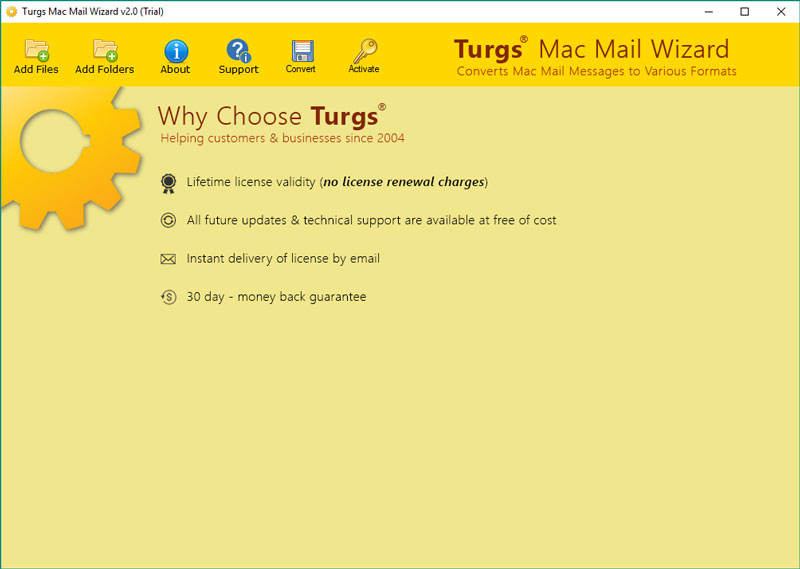
Step 2. Select Apple Mac Mail MBOX files with help of dual option. Add Files and Add Folder option can easily upload bulk MBOX files into the software.
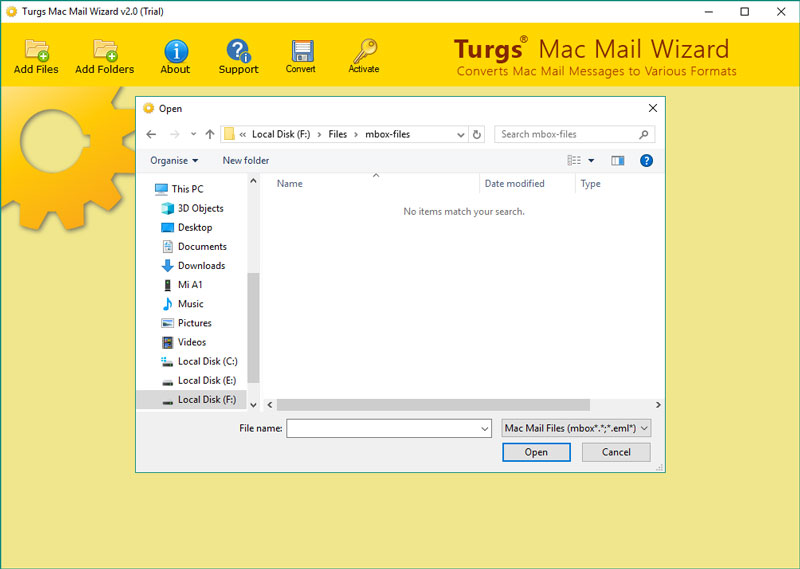
Step 3. Click on any Apple Mac Mail MBOX file to get free emails preview option. Here, select the emails and folders of MBOX files.
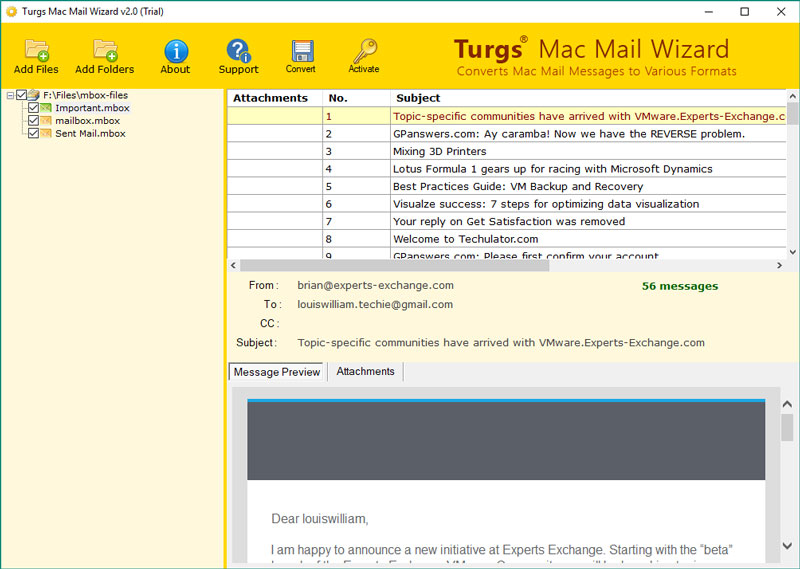
Step 4. Click on the Convert option and pick saving option according to your requirements.
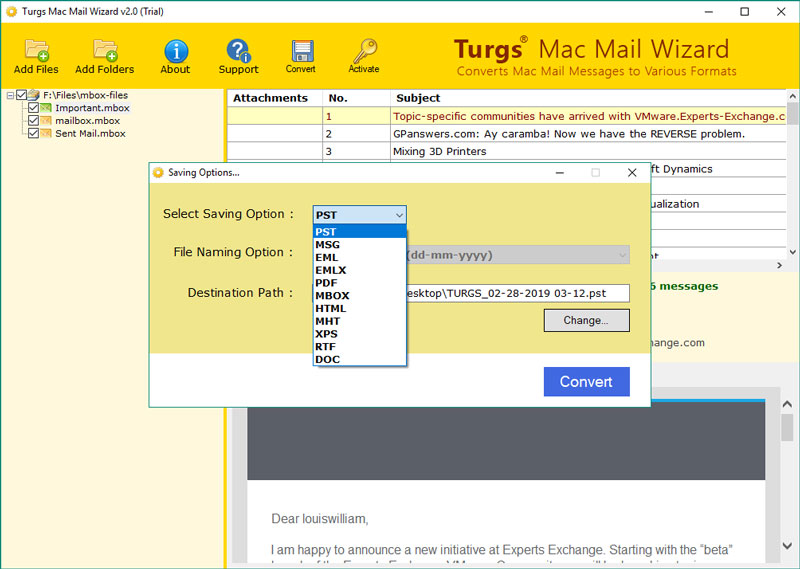
Step 5. Now, set location to save converted data at your choice and hit on Convert button to initialize the process.
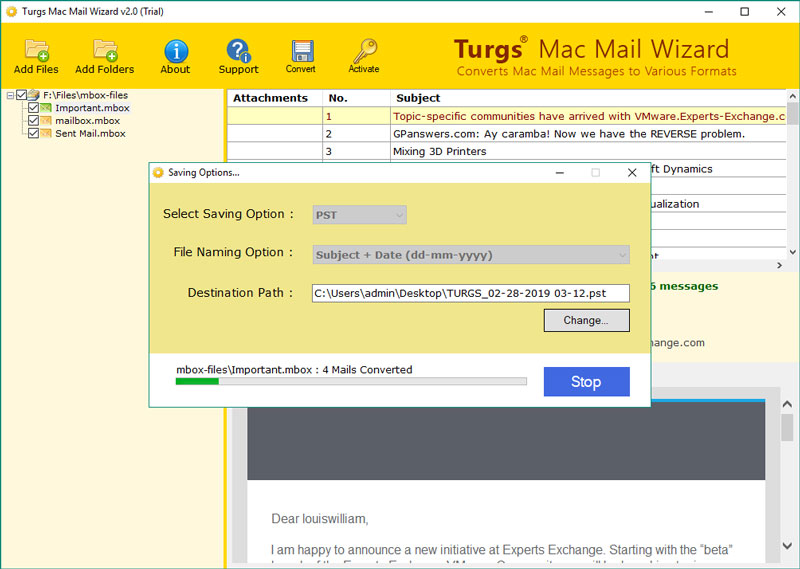
Step 6. The process takes some minutes to complete the process. After the process complete the software popup a completion message box.
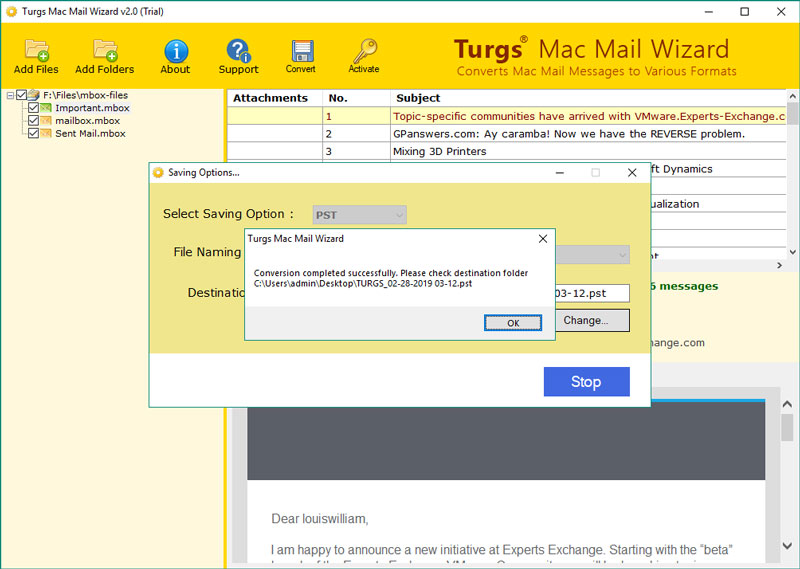
Top Features of Apple Mac Mail MBOX Converter Software
- The users can upload bulk or unlimited numbers of Apple Mac Mail MBOX file to Gmail easily.
- It comes with dual selection option for select multiple Apple Mail Exported MBOX files at once.
- The software Provides a simple and consistent interface for all types of users can easily understand.
- It maintains the Folder hierarchical structure of MBOX file exported from Apple Mac OS X Mail.
- The RecoverData Apple Mac Mail MBOX Converter is work with the standalone interface.
- Import Apple Mail MBOX file to Thunderbird profile directly with Mac Mail Converter.
- Support all versions of Microsoft Outlook with RecoverData Apple Mail Converter Tool.
- The software provides various file naming option for managing emails before migration.
- The tool gives freedom to pick and choose saving path on software interface easily.
- The software works with all versions of Microsoft Windows Operating System i.e. Windows 10 and Windows Server 2019.
Summary
In the above article, we explain everything about Apple Mail MBOX file Location and their conversion process. Apple Mac Mail MBOX Converter by RecoverData Software is the best utility to transfer Apple Mail MBOX to Outlook for Windows version. The tool preserves all Apple Mail Exported MBOX files emails properties and their attachments during the conversion process. The software developed to save users time and efforts and provides complete simple and easy migration with couples of clicks.

