How to Import Apple Mail to Entourage ? – Moving from Mail to Entourage
admin | January 13th, 2019 | Recover Data
Apple Mail is a worldwide known email client that has been included by Apple Inc. with its OS macOS, iOS, watchOS. Various business professionals rely on Apple Mail due to its fast and easy setup. It is basically the default emailing platform in Mac. This email client gives facilities to search emails, append signatures to outgoing emails automatically. Also, it contains contacts list, calendar, maps, etc. There are many emailing platforms where you can import Apple Mail MBOX files such as Entourage. It generally supports the RGE file format. Entourage is a Mac-based email client that was developed by Microsoft for Mac OS 8.5. Many users prefer to import MBOX to Entourage due to these significant reasons:
- Entourage offers email, calendar, contacts address book, tasks, note list, project manager functionality.
- Facility to create and organize projects with the Project Center offered by Entourage 2004.
- Supports to retrieve emails using POP, IMAP, and ( for MS Exchange Servers) WebDav.
- Entourage 2008 features a new “My Day” utility which assists to organize one’s day.
These could be the possible reasons that so many business owners and individuals prefer to convert Apple Mail to Entourage. To import Apple Mail MBOX to Entourage, the Apple Mail to Entourage Migration tool is the most perfect choice.
How to Import Apple Mail to Entourage ?
Follow these steps to import MBOX to Entourage:
- Step1: Run Apple Mail to Entourage Migration tool.
- Step2: Select Apple Mail MBOX files from database.
- Step3: Preview complete data from Apple Mail before saving.
- Step4: Select Entourage as file saving format from the tool.
- Step5: Choose destination location and press the Convert tab.
How to Convert Apple Mail to Entourage ?
Firstly, download the tool to convert Apple Mail to Entourage on your system running on Windows OS. The tool supports all versions of Windows. Install and run the tool by following a simple installation process.
Now, the tool gives a dual-mode to select the files/folders for Apple Mail to Entourage migration. Click on the Next tab to proceed further.
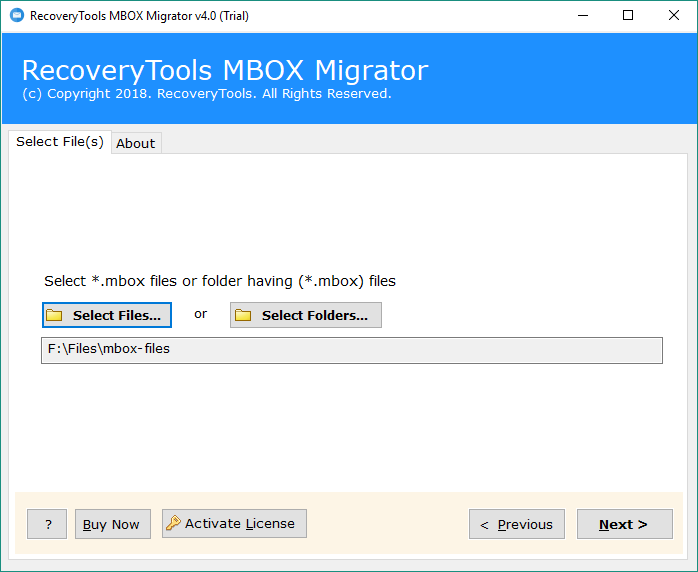
The utility to migrate Apple Mail to Entourage will now show the details of all selected files. Here you can choose the selective files to convert. There is no need to migrate the whole folder for some specific files.
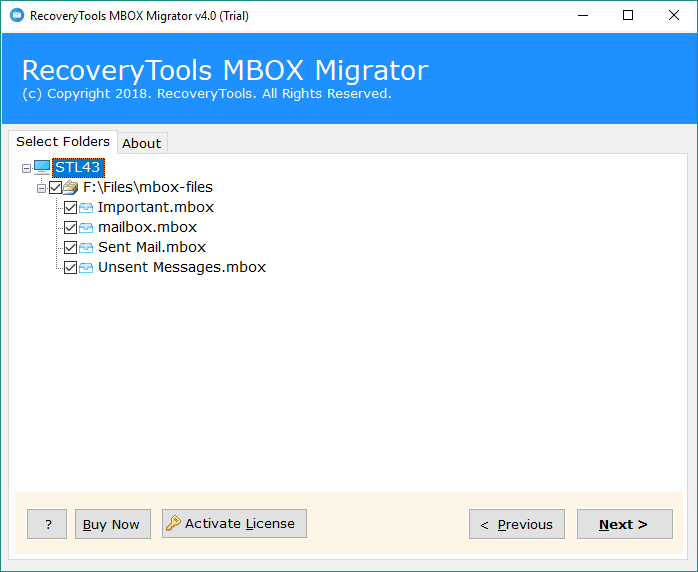
Choose Entourage(RGE) out of all the file saving options.
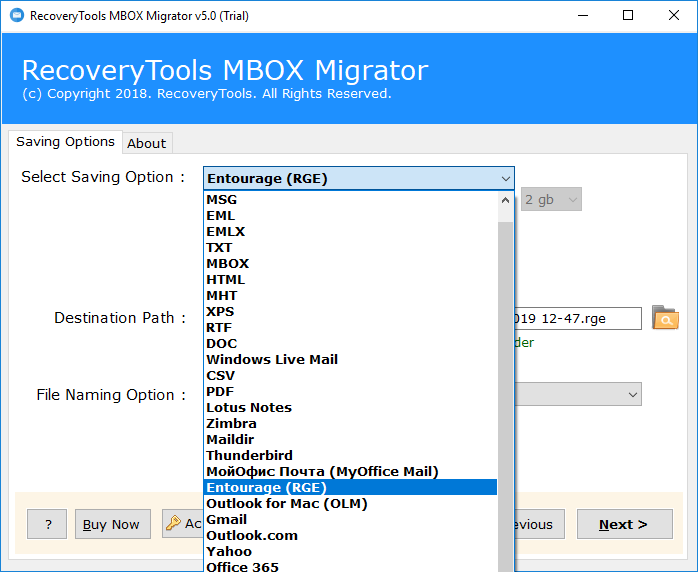
After selecting the destination path for the exported files, click on Next. The migration starts here.
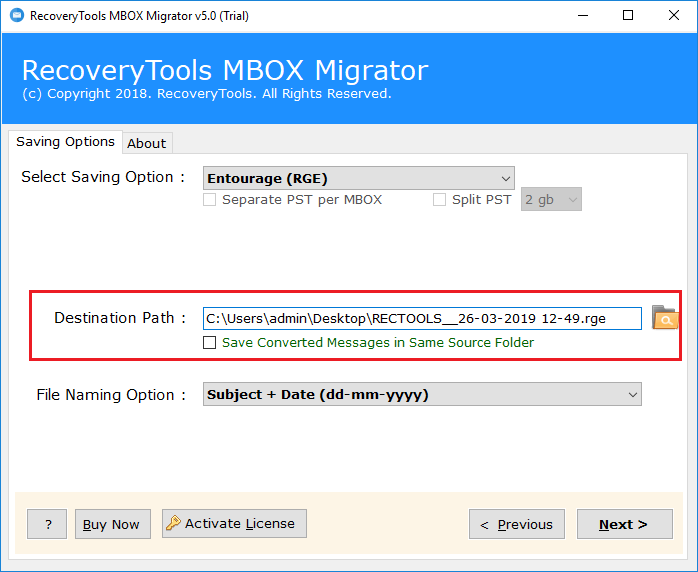
Apple Mail MBOX to Entourage migration starts successfully. It will end in some time.
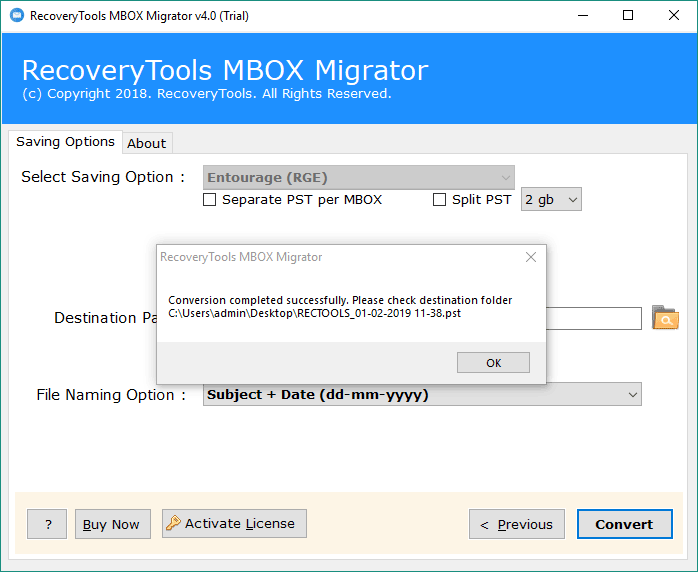
How to Export Mailbox from Apple Mail?
To switch from Apple Mail MBOX to Entourage, firstly, you need to extract the required mailbox file from Mac Mail. Follow the steps given below and get your email messages of the required folder in a single file.
1. Enter the credentials and login to your Apple Mail account. Now, choose the folder whose email messages you want in a single file.

2. Go to the Mailbox folder in the Menu bar. Here, click on Export Mailbox and get the required Mailbox.
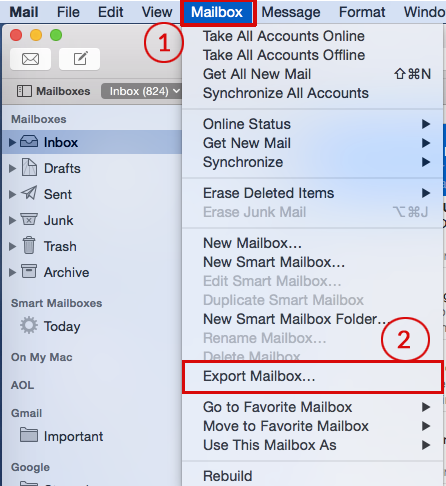
3. Now, you will get an option to select the location to save the exported file. Choose the desired location. In some time, you will get a file containing all your folder data in MBOX format.
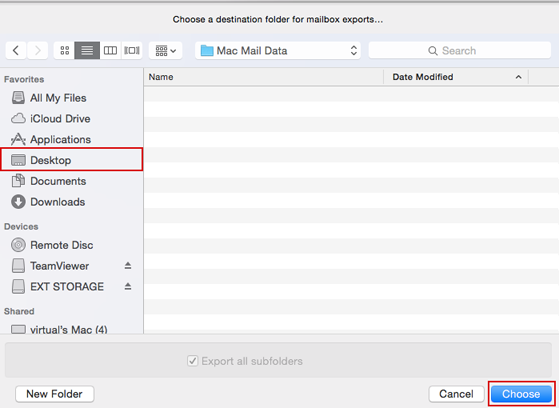
Import RGE File into Entourage – Stepwise Procedure
Firstly, you need to take the newly exported RGE file on your Mac-based system. Now follow these steps to import RGE file to the Entourage email client.
1. After opening your Microsoft Entourage email client, click on File. Now, choose the Import option here.
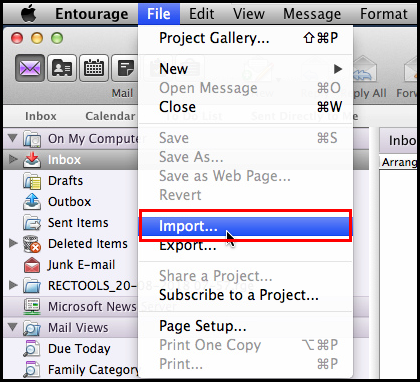
2. Now, from the list of options, choose the first option “Entourage information from an archive or earlier version.” On the bottom of the screen, click on the Next arrow button.
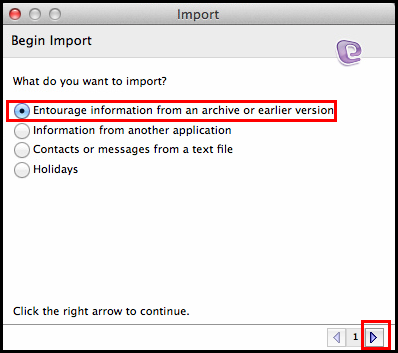
3. Again a list will appear giving many options. Choose “Entourage archive (.rge)” to import RGE file into Entourage. Click on the Next arrow button to move ahead.
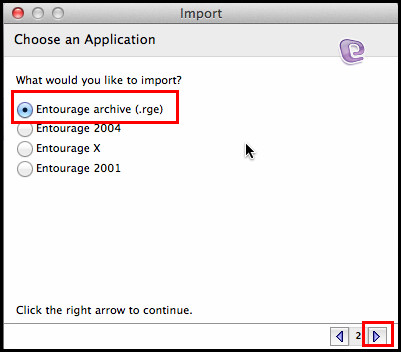
4. You will get an option to select the RGE files from your local storage. Chose the required files and click on IMPORT.
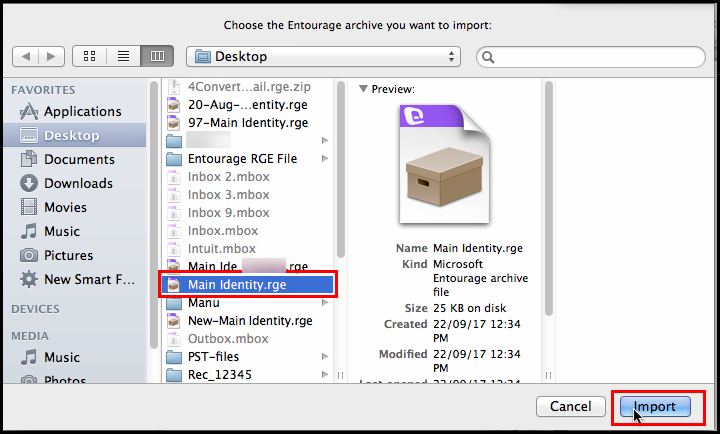
5. After the Apple Mail to Entourage migration is over, a box will appear. Click on Done to end the task.
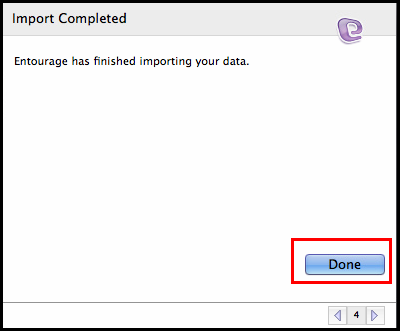
Switch from Apple Mail to Entourage Easily
The Apple Mail migration tool is a powerful way of moving from Mail to Entourage in a few steps. The best part of this solution is its speed. It does all the migrations very quickly. For those who want quick and accurate conversions, this tool might be the perfect choice for them. To migrate Apple Mail to Entourage, firstly you need Apple Mailbox MBOX file. After that, you can import your mail messages from Mail into Entourage using this software. Once you do the conversion, you will get the RGE file. Finally, this RGE file can be imported to Exchange email client manually.
Migrate Apple Mail to Entourage – Prime Features
1. The Apple Mail to Entourage migration tool is compatible with all the versions of Windows OS such as Windows XP, Windows Vista, Windows 10, Windows 7, etc.
2. The utility has the capability to convert unlimited Apple Mail MBOX to Entourage email client with ease.
3. Moreover, the tool does all the conversions with full security. It keeps all the data safe before and after migration.
4. The solution to import MBOX to Entourage maintains the structure of all files/ folders after migration.
5. It offers to convert selective Apple Mail MBOX to Entourage and ignore the undesired ones.
6. Also, the tool gives a preview function. It shows you all the details of Apple Mail MBOX files which makes the migration easy.
Apple Mail to Entourage Migration – User Queries
“For a long time, I am looking for a quick and simple solution to import Apple Mail to Entourage. I found many, but none of them was informative. Now, I want a direct and easy to do a solution for my problem. Please help me with a relevant approach to moving from Mail to Entourage!”
James – USA
“I have a huge amount of emails which I want to migrate Apple Mail to Entourage. Converting them one by one is very time-consuming. Please suggest me some automated solution that migrates Apple Mail MBOX to Entourage in bulk!”
Noah – England
Summary
The tool to convert Apple Mail to Entourage is indeed a powerful solution. It lets you import MBOX to Entourage very easily. The self-explanatory interface of the software makes the migration process easier. Moreover, there is a Trial edition available for the software to understand the tool better. It converts up to 25 files per folder.

