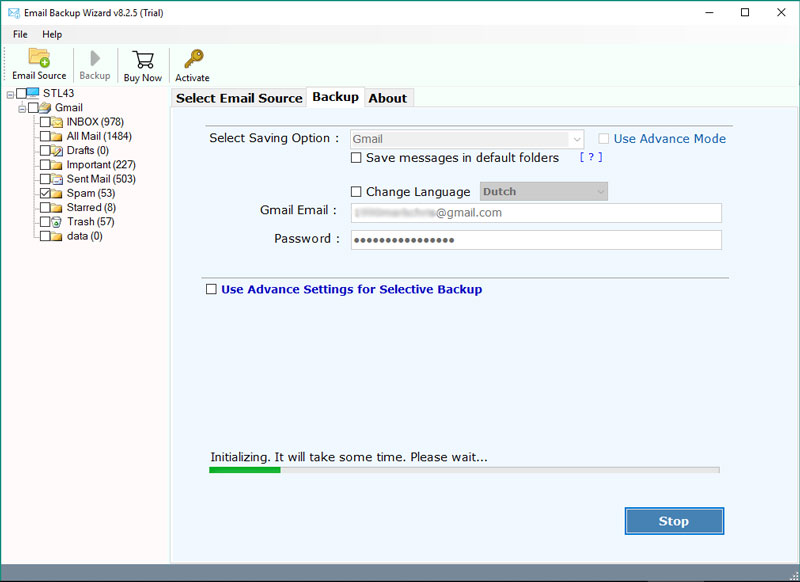How to Transfer Email Folders From One Gmail Account to Another ?
admin | May 29th, 2019 | Recover Data
In today’s time, transferring emails from one Gmail to another is just a few click method. You scroll the internet and you will get a number of third-party tools and manual methods. But, how to move email folders from one Gmail account to another is a challenge for many users. Google Mail service Gmail has millions of fans. Its simple and clean interface, labels, Google Apps, unbeatable security, and many more features make it the first choice of users for personal and professional use. But, sometimes situations occur in which users need to move folders from one Gmail account to another.

Therefore, if you want to move Inbox folder from one Gmail account to another, Draft folder from Gmail account to another, etc. Do it only with the best solution Email Converter Wizard. It is a professional tool with 100% accurate. You can move any number of emails from Gmail to Gmail account. The product is a satisfactory application for many and resolved thousands of Gmail to Gmail queries. You can simply download the tool by clicking on the green button.
I am a Gmail user since its launch. And, till now I am very satisfied with my email service. I have two Gmail email account both for my professional use. A few days back, I want to send a folder from one Gmail account to another in one go. It contains around 16000 emails. I successfully moved the email folder from one Gmail to another with the excellent tool Gmail to Gmail migration tool. It has instantly solved my query “How can I move all my emails from one Gmail account to another ?” Gmail to Gmail tool is simple to use. I am from a non-technical background and not faced any issue with this product.
Users Queries: How can transfer Emails Folders from Gmail ?
“How can I copy emails one Gmail account to another ?”
And, “How to transfer data from One Google account to another ?”
“How do I transfer a folder from Gmail account to another ?”
The Stepwise Process to Move Email Folders from One Gmail Account to Another
Follow all the steps to move the desired Gmail email folder to another account.
Step I: Download the Gmail to Gmail Migration Tool on your Windows-based system. Read all the guidelines mentioned in the interface.
Step II: Choose Gmail option from the email source list displayed on the left side of the interface. Enter the Gmail account credentials to connect Gmail with the software interface.
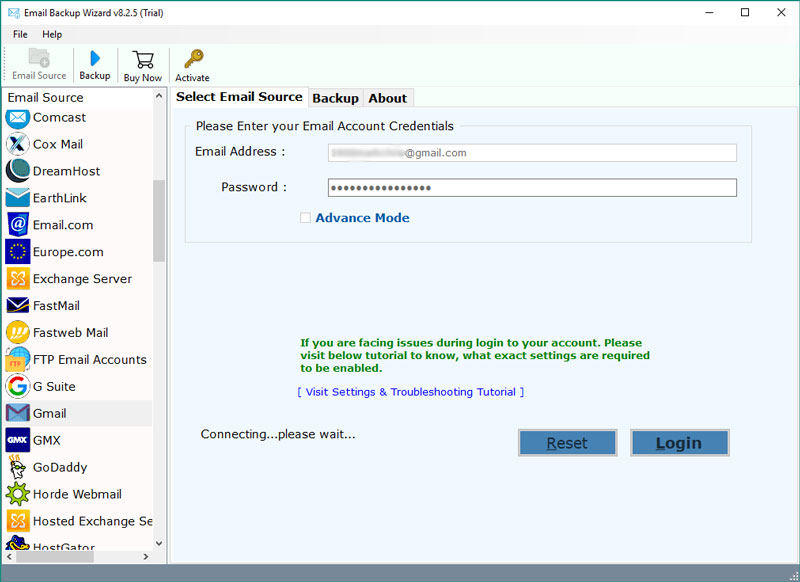
Step III: Select the desire Gmail email folder you want to move like Inbox, Sent, Draft, etc.
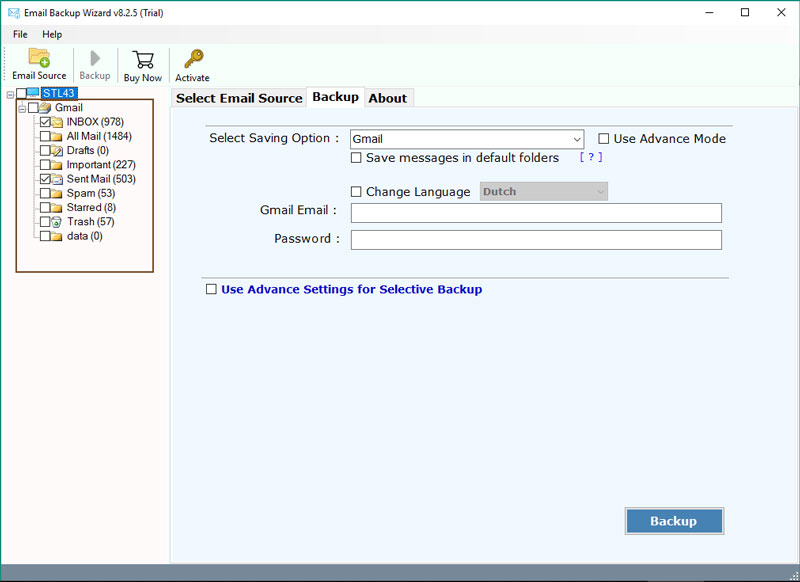
Step IV: Choose Gmail option in the Saving list.
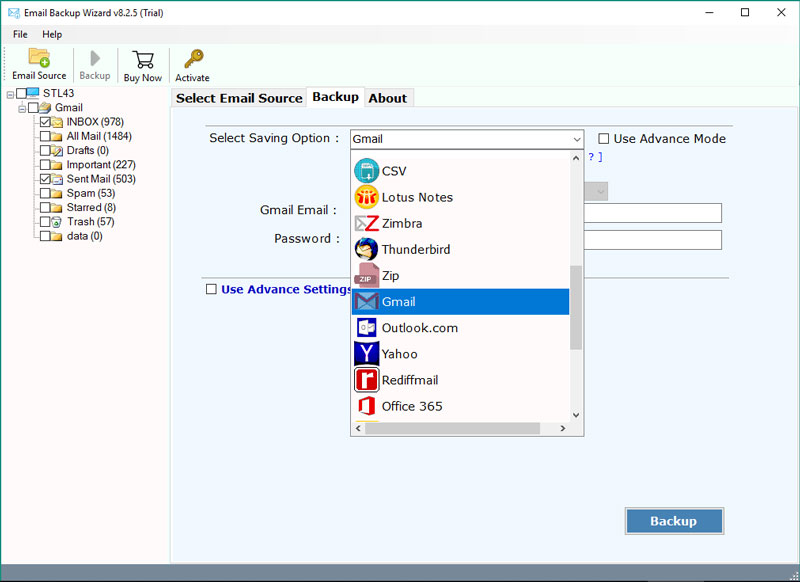
Step V: Enter the second Gmail account credentials i.e. Email Address and Password. Now, finally, click on the Backup button.
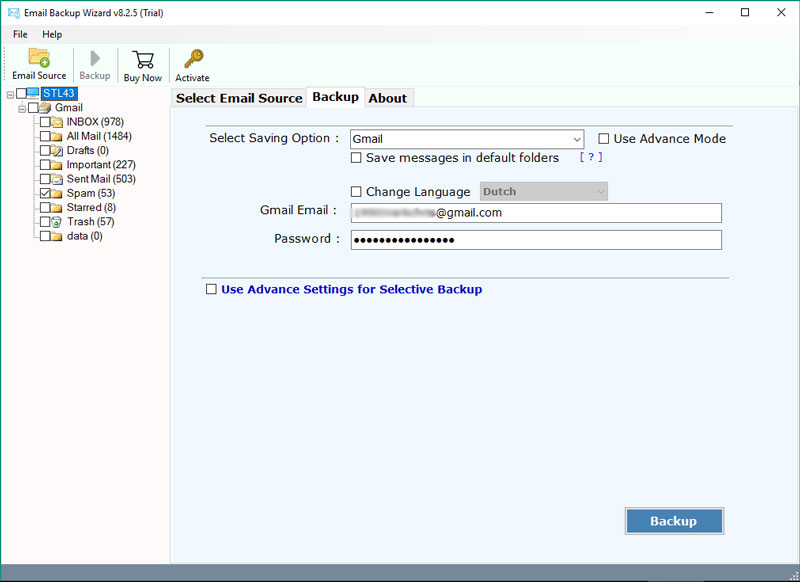
Step VI: The tool starts moving emails from one Gmail account to another with email attachments. This process will take some time.
Trusted Solution to Transfer Emails from One Gmail Account to Another
Gmail to Gmail migration Tool is a unique and secure solution to backup all Gmail emails with attachments. You can trust it for accurate results. It is a reliable software that does not store your personal information. When moving folders from one Gmail email account to another it keeps all the properties and structure maintained. Also, comes with a simple-to-use interface that any user can use. The best thing about the tool is its interface is automatic and also comes with advanced features that save user time and energy. Now, let’s move to the working process of the Gmail to Gmail Tool.
FREE Move Emails from One Gmail Account to Another
The user can also try the free version of this tool. It works the same as the licensed edition. But, with the demo version, the user can only move 25 emails from one Gmail account to another. It also successfully move email messages from one Gmail email account to another. And once you get satisfied, you can purchase the licensed edition of the tool.
Significant Features of Gmail to Gmail Migration Tool
- This software is compatible with all the Windows Operating System including Windows 2019.
- It is an error-free product. Also, preserved the personal information of the user.
- The utility preserves the email attachments of the Gmail emails throughout the task.
- It is a standalone application. Therefore, doesn’t need Gmail installation for the process.
- The licensed version of the tool has no limitations. It can move unlimited emails from one folder of Gmail to another.
- All the email properties like bb, cc, to, from, signature, and more is maintained by the tool when transferring an email folder from Gmail account to another.
The Closing Words
The simple and professional way to move email folders from one Gmail account to another is explained in the blog. It is reliable and easy-to-perform. Also, comes with a trial version. Therefore, any user can use this tool. The working of the tool is explained in detail in the above section. Buy the tool for perfect results with maintained properties.