How do I open / Move / Migrate Webmail to Gmail, G Suite, and Google Mail?
admin | March 12th, 2019 | Recover Data
Switching from one email client to another is common these days. Using more than one email client has become a necessity for many. However, managing more than one email account is not an easy task. This is the reason why people look for ways to transfer their complete email data to an account of their preferred choice. Nowadays, Gmail is the preferred service of all, either for an entrepreneur or for any organization. It’s the best free email service with many amazing features, like Preview Pane, Bookmark, Check Big Services emails, etc. This is the reason why people move their email data from email services/email clients to Gmail account. “How can I migrate my emails from Webmail to my Gmail account?” If this is your query as well, you are on the correct page. In this article, we will cover the entire section related to the excess hosting Webmail to Gmail. Let’s start our process with the introduction part.
What is Hosting Webmail?
Webmail is a way to send and receive emails from a web browser. To access your webmail provider’s server, connect to the Internet and log in to a site that connects to your email account. When you use Webmail, you have direct access to the email from your provider’s server.
Note: – Learn the process of Horde Webmail MBOX to Gmail Migration
Reasons to Import Webmail Folder to Gmail/G Suite account
- Strong Security – Most of Gmail users are highly impressed with Gmail security feature.
- Fast & Reliable Service – Gmail is a popular email service and its speed and reliability is an unbeatable factor.
- Google apps– Google apps provides you various applications like Google Apps, Google Sheets, Google Word, etc.
- Business Email account provider– G Suite adds business functions, such as custom email addresses in a domain (@ yourcompany.com), unlimited cloud storage option.
- Google Vault – Vault is completely web-based, so it is not necessary to install or maintain any software. Vault is included with G Suite Enterprise, Business, and more.
How to integrate Webmail to Gmail – Users Queries
Different users have different queries about email migration from Webmail to Gmail depending on their requirements. Here are some of the most common queries about how to import Webmail into Gmail.
“Hi, I’m a client of the German embassy. I am using the Webmail email service for years, but now I want to transfer my Webmail folder to Gmail. I need a complete solution for Webmail folder back up to Gmail.”
– Charles Frill, Germany
“I registered my website on GoDaddy a few months ago and they provided me with a free webmail service. I used it for months and now I want to move from GoDaddy webmail to Gmail. Please suggest me a method.”
– Beckon Williamson, Europe
Note: Unlike this, we receive queries from Bluehost Webmail to Gmail, Hostgator Webmail to Gmail and many more.
How to Backup Hosting Webmail Emails to Computer
If you do not want to get stuck in the hours’ method and want quick results, first extract the MBOX file from Webmail. It makes the entire process to migrate Webmail folder to Gmail easy and convenient. Follow the step-by-step process for archive Webmail MBOX.
Note: – Learn the process of Roundcube Webmail MBOX to Gmail Migration Process.
Direct Method to open Webmail with Credentials
- Just add webmail in the last one as YourDomainName.com/webmail.
- Enter the credentials as name@yourdomain.com and your password.
- Your Webmail login page will open.
Steps to get Webmail MBOX file
- Enter the credential of your Webmail account to open it.
- Go to the folder and right click on the folder or click on the Export option.
- Webmail offers an option to save the Webmail email as MBOX format with full details.
- Save the MBOX file from Webmail in the desired location by the user and in the offline storage of the computer.
Trouble-free solution to migrate Webmail to Gmail/G Suite
Once you have your MBOX file from the Webmail account, you can use the Webmail to Gmail migration tool migration tool to directly import Webmail email to Gmail. It is a professionally recommended tool and known for its features and functionality. The software is a standalone application and does not require external installation for hosting service Webmail to Google Mail process. This tool has a dual option to upload the MBOX email file in bulk at once. Therefore, the user feels easy and comfortable when importing the Webmail folder to Gmail / G Suite. With this application, it does not require any technical knowledge and does not need to invest much time. You can migrate Webmail to Gmail in a couple of clicks.
How to import Webmail emails to Gmail?
The working of the tool is easy to understand for any user. The Webmail to Gmail software is compatible with all Windows-based platforms and provides 100% accurate results after the migration process. Follow the steps mentioned below to accomplish the task.
To migrate email from Webmail to Gmail, you must first download and install the tool on the Windows machine. Then, follow the guidelines.
Step 1. You will see two options Select File/Select Folder to load Webmail MBOX. Choose the one option as per your needs.
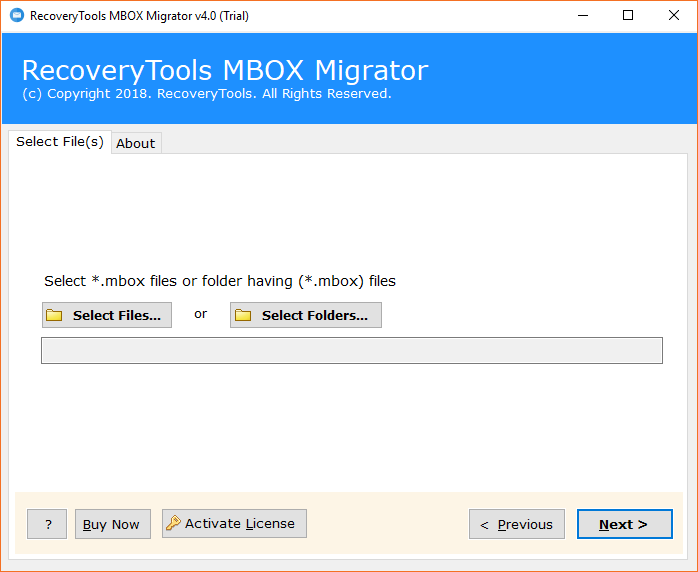
Step 2. The tool shows all the MBOX email files in the software interface. Select the MBOX files and press the Next tab.
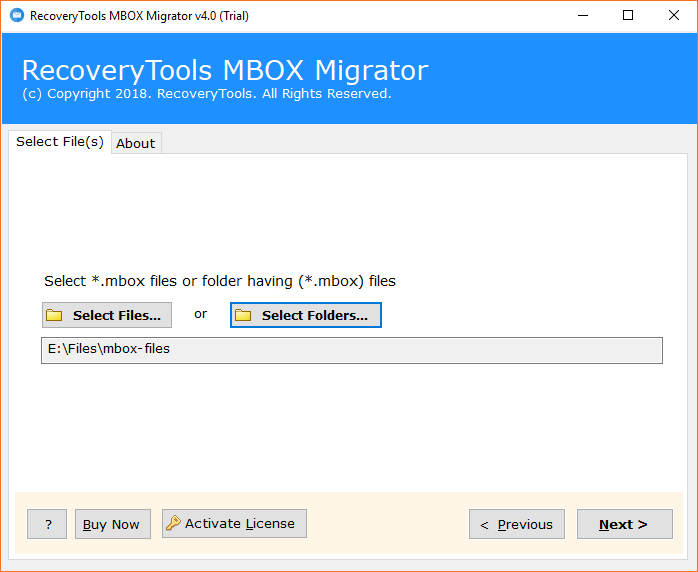
Step 3. Choose Gmail as the Saving option.
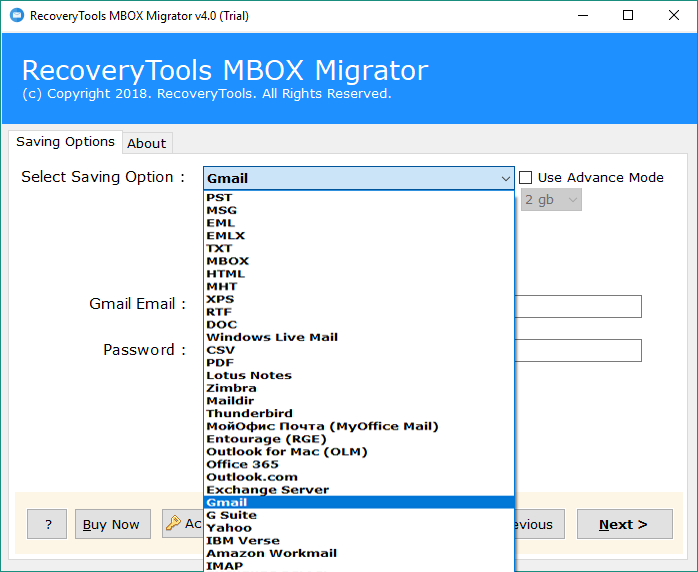
Step 4. Enter the Gmail account credential and click on the Next button.

Step 5. The process to migrate Webmail to Gmail has been initialized. It will take some time.
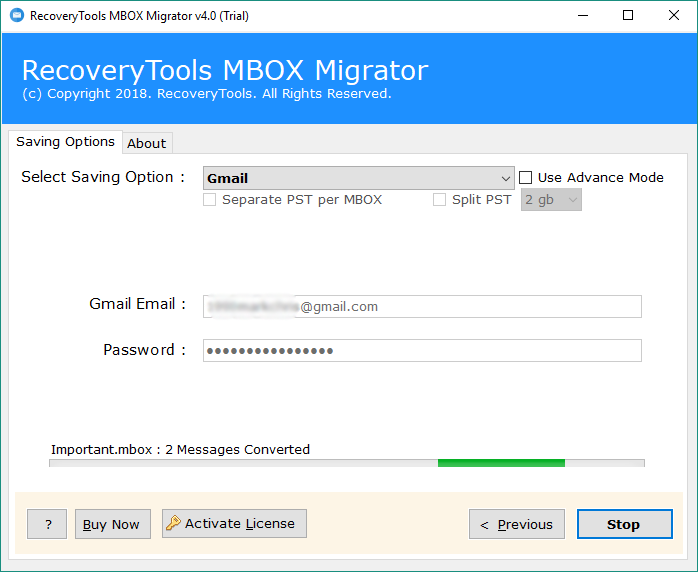
Step 6. The process of Webmail folder back up to Gmail is completed. Now, login to your Gmail account to view the imported data.
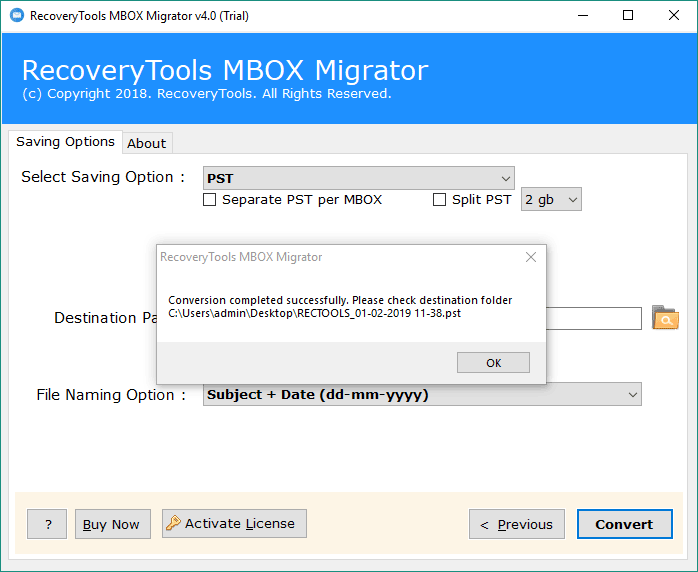
Prime Features of Webmail to Gmail Migration Tool
- You can import Webmail mailbox to Gmail directly and easily with this tool.
- This tool is a powerful application and backup Webmail emails to Gmail without loss of information.
- This application also offers a feature to batch transfer Webmail to Gmail with all the attachments.
- With this program, email properties such as bb, cc, to and from more are well maintained.
- The tool also maintains the hierarchy of folders during the process.
- It is a stand-alone application that is completely error-free.
- The product has a simple and consistent interface that simplifies the procedure.
- The software offers error-free conversion with the desired user results in less time.
You can also use the DEMO version of the tool to evaluate the features of the tool. In addition, you can migrate 25 webmail files to Gmail/G Suite account. To complete the migration from Webmail to Gmail, purchase the licensed edition.
The Last Words
We have mentioned the highly rated tool to migrate Webmail to Gmail account. The software is used by many for complete results with well-maintained email properties. The utility can easily upload Webmail mailbox to Gmail account so that you can easily open them in Google Mail account. Try the software for free and purchase the licensed edition for perfect results.

