cPanel Horde Webmail MBOX Converter – Import / Export Horde MBOX to Outlook, Gmail
admin | February 20th, 2019 | Recover Data
You’ve made the huge decision to start a new business. As you probably know, on the starting time you need to express most efforts to start a business end in case of failure. Fortunately, there are things you can do to avoid wasting time and money and improve your chances. The Company and Business Website is one of the major parts of new startup businesses. Every company needs a business email account for official dealing. I work in a newly emerging company and tackle this when I need a commercial email account. So, stay tuned in this article and first create your company website, then configure the horde webmail account.
cPanel is one of the most popular Linux-based control panels for web hosting account or sties. The cPanel service allows you to easily manage all the web connectivity services in a single place. Currently, cPanel is maintained by the industry standard easily for most web developers. The webmail is one of the most commonly used features in cPanel. In contrast to having email delivered from the server to a desktop application, Webmail allows users to check their messages from their browsers. The cPanel includes three standard webmail applications for access business email account such as Horde, Roundcube, and SquirrelMail.
cPanel Horde Webmail Email Client Service
Horde Webmail is the most fully featured web-based email client platform. It has a similar application like Outlook Email Client but, Horde provides their services on Web-based only. So, if you are finding for right web hosting Webmail account with complete features, then go for Horde Webmail. Horde is one and only platform that can access the Mobile platform. It will come with Calendar, Task, Address Book, Notebook, and more benefits. Horde provides Email management systems which can be used to manage webmail Emails with Advanced Filters, Spell Checking, Display HTML Emails, etc.
Note: – Read this article and get to know how to convert cPanel webmail to Outlook and Gmail?
Horde Webmail application enables you to check emails on any web browser but, also you can Horde email export to MBOX format. With Horde MBOX Converter Tool users can import Horde Emails to Outlook versions directly. So, if you are looking for a solution to Horde Email Export / Import to Horde and other Emails Client as well as Email Clouds, then read this article and get the right solution of this problem. cPanel has an inbuilt option to backup (Export) your emails as well as Restore (Import) emails in Horde webmail. You can follow the below steps to get Horde Email Backup MBOX files: –
How to Save / Archive Horde Webmail to MBOX format?
Today, having a backup of all the data is important to avoid getting into trouble since I had to lose all my crucial data. After the search on the internet, I found a manual way to download Horde emails directly from Horde Webmail. The process of export selected emails from Horde webmail is similar to other webmail or email clients. Just select an email which you want to export from Horde webmail and click on Save option in the drop-down menu of Email. But, if you want export Horde Email or Mailbox to another platform, then you should need to export all Mailbox information as MBOX format. Follow such step-by-step process to archive Horde MBOX files: –
Open Company Horde Webmail by cPanel
- Log in to your cPanel account with your cPanel email credentials.
- In cPanel Page, click on the “Email Accounts” option and see the list of Groupware accounts.
- On the admin account, click on more details and go with “Access Webmail” option.
Open Directly Webmail with Credentials
- You can directly open your Horde Webmail account with your domain.
- Just add webmail on last like YourDomainName.com/webmail
- Your Horde Webmail login page open and fill details to access Horde Webmail.
Get Horde MBOX files
Step 1. Enter the webmail account credentials and open Horde webmail account.
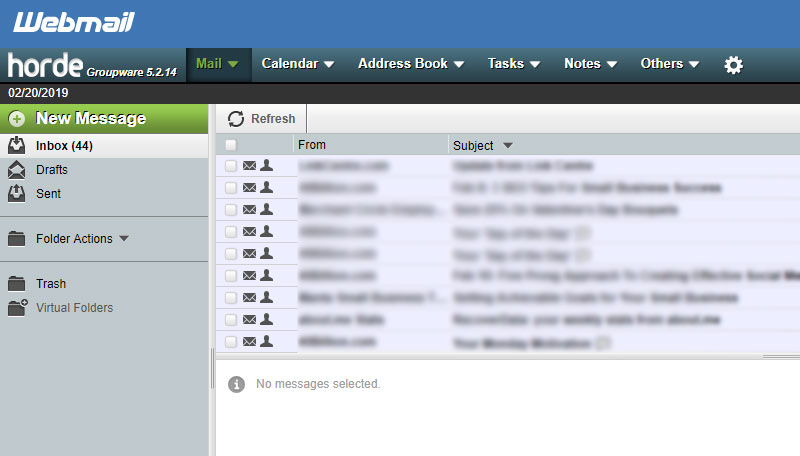
Step 2. Go to folder and right click on the folder or click on the Export option.
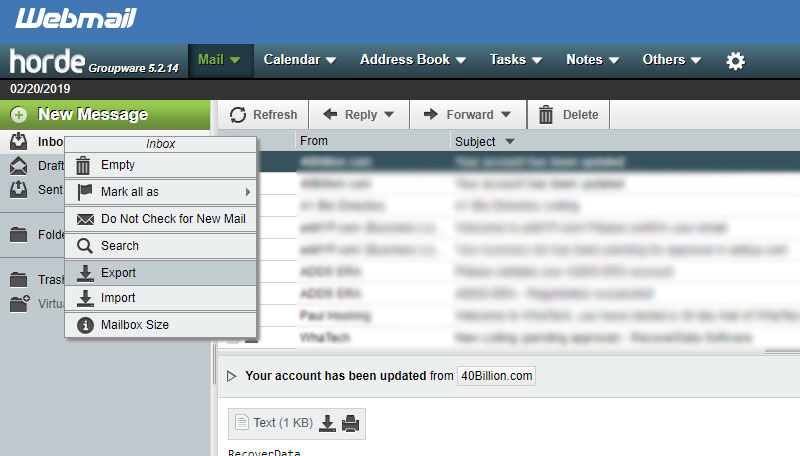
Step 3. Horde provides an option to save Horde Email as MBOX format with complete details.
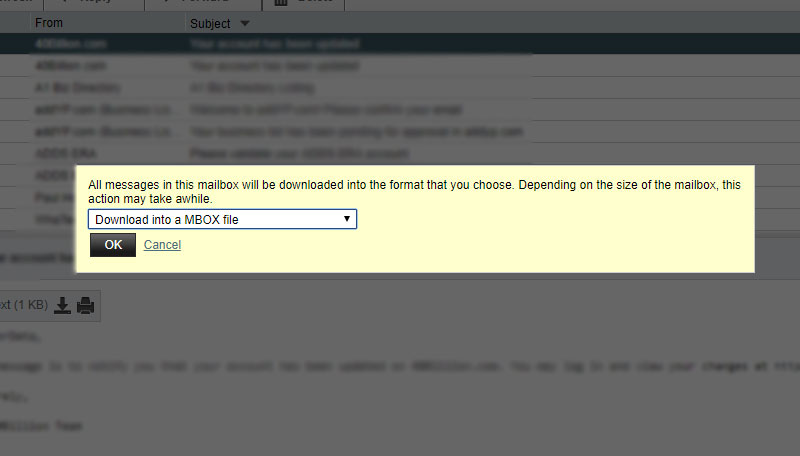
Step 4. Save Horde MBOX file at user desired location and computer offline storage.
How can I Restore (Import) Horde Email Exported MBOX files to another Horde Webmail?
This Exported Horde MBOX file can be used for Horde Email transfer to another Horde Webmail transfer. Horde Webmail has inbuilt option to import Horde Exported MBOX file directly. With Import option, you can directly import any MBOX file to Horde webmail like Thunderbird MBOX files to Horde, Apple Mac Mail MBOX files to Horde, Google Takeout Gmail Archive MBOX Files to Horde, etc. If you want to import Horde MBOX file to multiple Format to access Horde webmail to the various platform, then download RecoverData Horde MBOX file Converter. And for importing MBOX Emails in Horde Webmail, then follow the below Manual Solution steps: –
Import MBOX Files in Horde Webmail
Step 1. Enter your webmail account with credentials and open Horde Groupware webmail account.
Step 2. Select folder and right-click on the label or click on Import option and pick MBOX file.
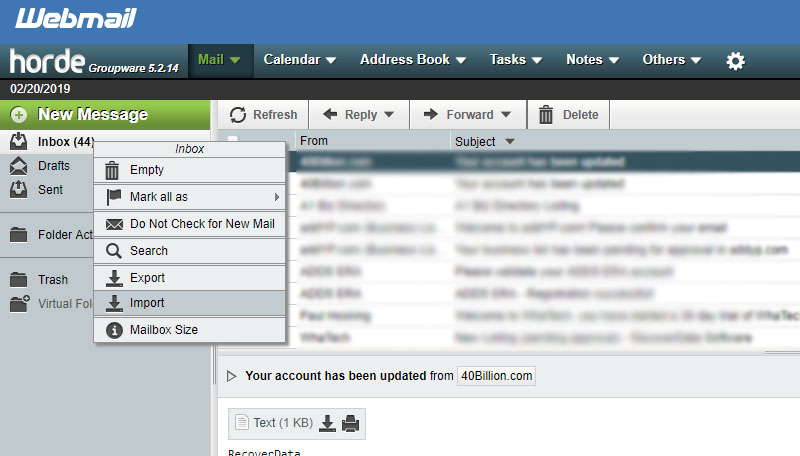
Step 3. Horde Select your MBOX file and click on Import option to start MBOX emails Import to Horde process.
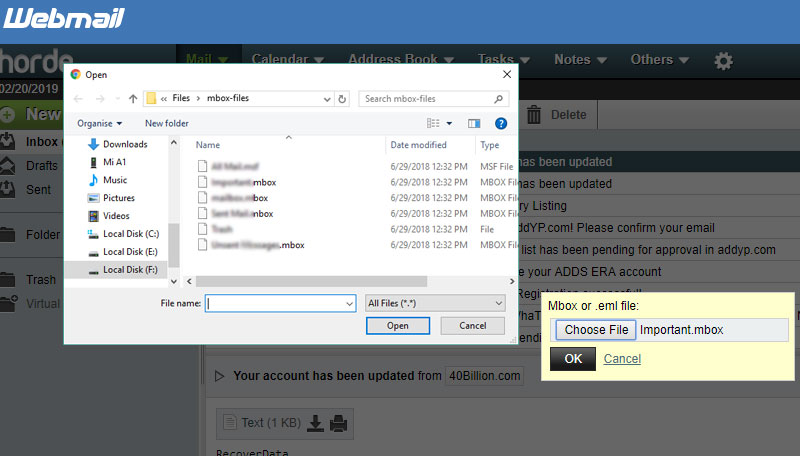
What to do with this Horde Emails Exported MBOX files?
I just Downloaded all my Horde Webmail Emails as MBOX format. I figured it was time to have a copy of all my Horde Emails and Backup of Horde Email to Computer format. Especially because the files are displayed in desktop searches along with all my other things accumulated for more than 20 years. Now, I know that MBOX is a standard file format, and I might be able to get it open with MBOX Viewer Tool. But, the reason is the file size is too big, based on some email client requirements. So, now I am looking for a way to export all Emails from Horde Emails to another Emails Client format.
Download Horde Groupware Webmail Exported MBOX File Converter
So, the question arises, what to do with Horde MBOX files? With Horde Groupware MBOX Converter. users can easily convert Horde Groupware (5.1, 5.2) Webmail Exported MBOX files to various platforms. The software convert Horde MBOX file to Outlook (PST, MSG), Horde Email to EML, Horde Email to EMLX, TXT, MBOX, HTML, MHT, XPS, RTF, DOC, Horde Email to CSV, Horde Email to PDF, Horde Email to Windows Live Mail, Horde Email to Lotus Notes, Horde Email to Zimbra, Horde Email to Maildir, Horde Email to Thunderbird, MyOffice Mail, Horde Email to Entourage (RGE), Horde Email to OLM, Horde Email to Office 365, Outlook.com, Horde Email to Exchange Server, Horde Email to Gmail, G Suite, Yahoo Mail, IBM Verse, Amazon Workmail, Horde Email to IMAP, etc.
cPanel Horde MBOX Converter Tool
After analyzing the whole solution, I discovered that with this process can only create backup copies of Horde emails in MBOX format. In fact, I was looking for something to transfer Horde Exported MBOX file to another format. Horde MBOX file Converter is an excellent utility for converting Horde Webmail Exported MBOX files to Outlook PST. This application has dual option to load bulk Horde Email MBOX file at once. So, that the reason for users called this software is Batch Horde MBOX Converter Tool.
Horde MBOX to PST Converter Tool is one of the best application for converting Horde Emails to other technical formats. The software maintains labels folder hierarchical structure during the conversion process. It will also preserve the Horde Exported mailbox MBOX file email elements like Email Addresses (To, BCC, CC, From), Subject, Internet Header, Attachments, etc. It comes with a simple and consistent interface platform that can easily understand by any technical and non-technical users.
However, there have been many situations arises when you need to move Horde Emails to Outlook or other platforms. Some cases are describing below, to show the actual reasons of users when the transfer Horde Emails.
Learn with Users queries of Horde Email Archive / Backup Process
“Hi, I am the owner of a website and using Horde Webmail service as my official Business Email Address. Some of the reasons I want to access this Horde Emails to Outlook, but I can’t configure Horde in Outlook. So, I want to know How to back up and restore emails in cPanel webmail to Outlook 2019 and 2016 versions. Please guide me if they have any third party application to do this task, then suggest me.”
Lara – New York City, USA
“I have been trying to configure my Horde Webmail into Outlook Email Client application. I keep getting all the things but every time when I check the configuration of SMTP, ISP, POP, IMAP, all these settings including IMAP Access SSL option. The getting error during Horde Webmail configures into Outlook. So finally, I was exported MBOX file from Horde Webmail. Now, I was looking for a solution to convert Horde MBOX to PST format which can easily import in Outlook versions. So if you know about any tool then suggest me. Thank you”
Sarah – London, UK
How to Backup / Export Horde Emails to Outlook, Gmail, Office 365, Thunderbird?
Follow the few such steps to backup Horde Emails to Outlook, Thunderbird, Apple Mail, etc.
Step 1. Download and Install Horde MBOX Converter Software on any Windows machine. It also works with Windows Server as well as Windows Workstation Machines.
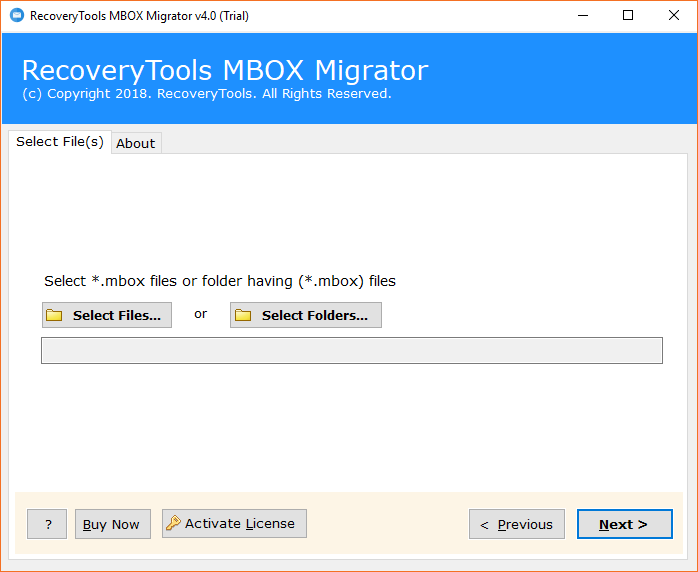
Step 2. The software comes with dual selection mode which can help you to load bulk Horde MBOX files. The “Select Files” option can pick selective Horde MBOX file as well as “Select Folder” option load whole MBOX files in software at once.
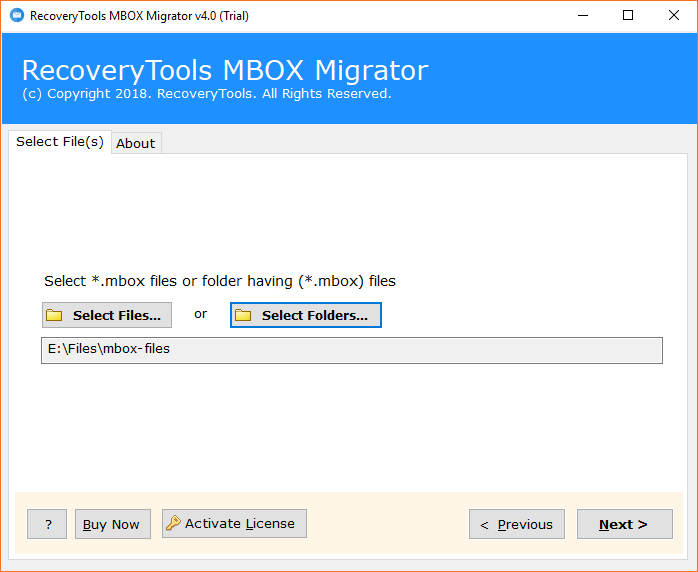
Step 3. The RecoverData Horde Groupware MBOX Converter software provides a large number of Technical format saving option. Here, selects one file format to save Horde MBOX to another format.
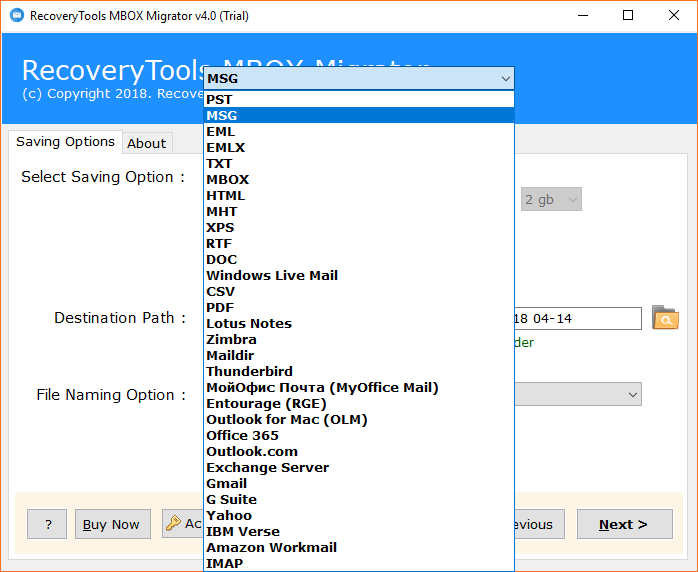
Step 4. Select PST option if you want to export Horde Emails to Outlook format. Also, the select saving location if you want to save converted Horde Emails to PST file at the user location.
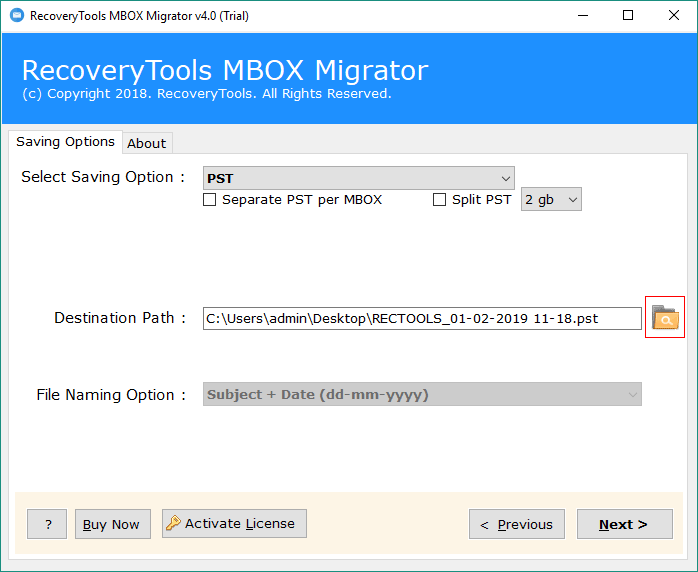
Step 5. Click on “Next” option to initialize the process of converting Horde webmail MBOX to PST format for Outlook 2019, 2016, 2013, 2010, 2007, 2003, 2002 import.
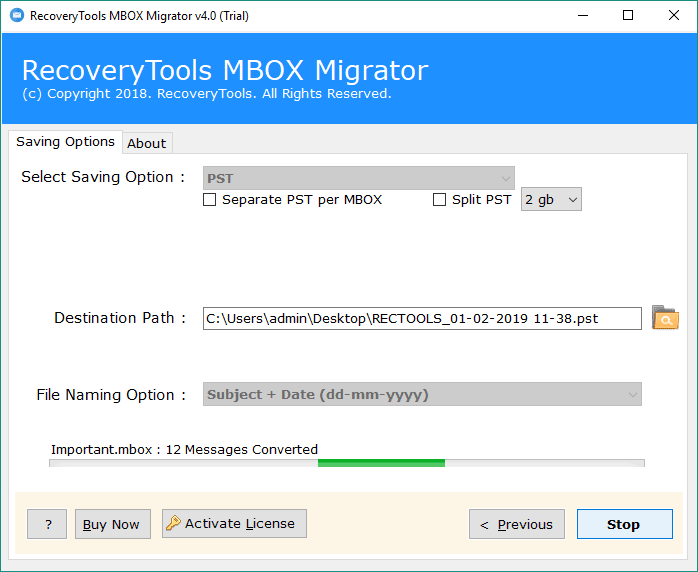
Step 6. Conversion process complete and show a popup to completion of the process. The saving location opens after click on “OK” automatically.
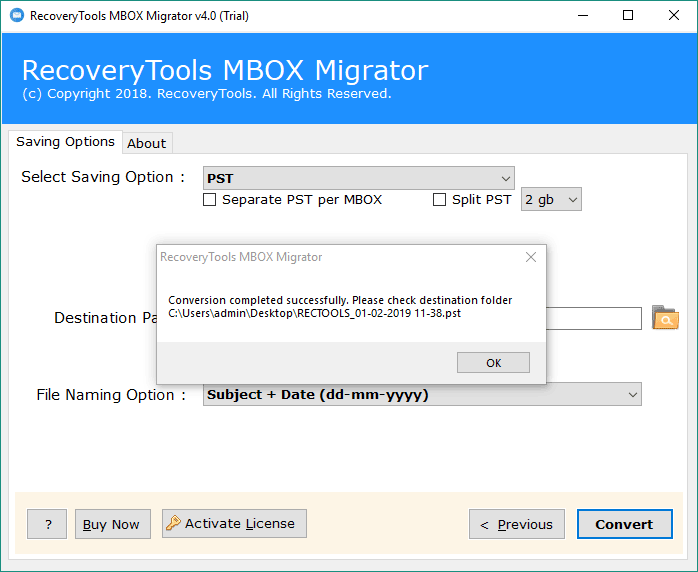
Step 7. Open Microsoft Outlook Email Client and import Converted PST file with help of Import / Export Wizard option.
Additional Benefits & Features of Horde Webmail MBOX Converter Tool
Securely export Horde Webmail MBOX to Outlook: – Export cPanel Horde MBOX and directly convert Horde MBOX to PST for import directly to Outlook versions.
Transfer cPanel Horde Webmail MBOX files to Gmail: – Put all the details of Gmail Credentials and get all cPanel Horde Emails into Gmail account.
Facilities to convert cPanel Horde MBOX file to Various Emails Clients format: – It will convert cPanel Horde Emails to Outlook, Thunderbird, Apple Mail, Windows Live Mail, Zimbra, Lotus Notes, etc.
Offer various Naming option for Managing Emails: – It will provide various managing option to sort and give names of single messages during conversion.
Compatible with all versions of Microsoft Machine: – The tool works on Win-10, 8.1, 8, 7 and Server-2019, 2016, 2012, 2008, etc. with x64 or x86 interface OS.
Save Resultant data at user specified location: – Users can easily pick any location to save converted data according to their desired needs.
Simple and easily Operate Interface platform: – The software developed with best algorithm technology, that provides a simple and consistent interface for every type of users.
Dual Load Horde MBOX selection mode for Batch Conversion: – Dual selection mode will help you to load bulk Horde MBOX files in software interface for batch conversion mode.
Maintain Hierarchy of Horde Emails MBOX Labels Folders: – The software maintaining Hierarchical structure of Horde Emails MBOX files after converting to another format.
Support all Microsoft Outlook Versions: – After Converted Horde MBOX to PST format, then users can easily import Horde MBOX to Outlook 2019, 2016, 2013, 2010, 2007, 2003, etc. x64 or x32 bits versions.
Regularly Asked Enquiries – Horde MBOX File Converter Tool
Can I use this application on Windows Server 2016 (R2) Machine?
Yes, this software compatible with all versions of Microsoft Windows Operating System.
Can I convert Horde MBOX to OLM Outlook for Mac versions format?
Yes, you need to pick Outlook for Mac (OLM) format in the list of technical saving option.
Which option is suitable for import Horde Emails MBOX to Gmail account?
You just select Horde MBOX file in software interface and select Gmail option in the list of saving option. Enter the details of Gmail account credentials and transfer all cPanel Horde MBOX Emails into Gmail account.
Client’s Words About RecoverData Horde MBOX Converter Software
“I have used this application to transfer my 10k Emails from cPanel Horde Webmail to Outlook 2016. And believe me, this RecoverData cPanel Horde MBOX Converter easily transfers all Emails with the correct formation to Outlook. This is my favorite application for converting Horde MBOX files.”
John – Washington DC, USA
“RecoverData Horde MBOX konvertieren il software è una delle migliori applicazioni in questo aspetto. Il software converte facilmente le email di Horde in Outlook, Gmail, Office 365, Outlook.com, ecc.”
Schaper – Italy
Final Words
In the above article discussion, user gets to know the process of conversion Horde MBOX file to the various file format. RecoverData Horde Mail Converter comes with free versions that can be downloaded over to secure option. The Trial version allows you to run the process to transfer Horde Mail MBOX to Outlook PST with the limitation of moving only 25 initial Emails in each folder. In the form of breaking with the limitations established by the trial version of this tool you, then you have to buy the utility to move all emails from Horde MBOX file to Outlook.

