How do I Get iCloud Mail Backup with Email Attachments in Computer Hard Drive ?
admin | June 10th, 2019 | Cloud Backup
If you want an offline copy of your iCloud email that you can access anytime, anywhere. iCloud Mail Backup is the best solution for that. iCloud Backup creates a copy of your data that you can access on Android, Computer, and Webmail Services. Webmail is one of the most popular email services in the world. It offers a variety of benefits, such as Better security, visual user interface, and more on a single platform. Because of its popularity, many users want to migrate their iCloud emails to Gmail.
So, if you are thinking of taking iCloud Mail Backup for many reasons, we have a perfect fit for your needs. After taking iCloud backup you can have a secure copy of your data on any platform. The solution we are going to discuss in today’s post is a simple, quick and a professional. Any user and the technical expert can use this tool to get accurate results to make a backup copy your entire iCloud mailbox. So let’s go straight to the solution to get an iCloud email backup.
Automatic Solution to Take iCloud Email Backup
iCloud Email Backup Tool is a reliable software that takes the backup of iCloud emails effortlessly. The best thing all the information remains the same. Also, it exports iCloud mailbox to Outlook PST, MSG, EML, MBOX, EMLX, HTML, MHT, XPS, DOC, RTF, TGZ & MHT format with maintained folder hierarchy. The tool has a simple interface that anyone can use. The operation of this tool is easy. Also, it is automatic. The application is capable to migrate emails from iCloud to Office 365, G Suite, Windows Live Mail, Outlook.com, Gmail, Yahoo Mail, Rediffmail, another iCloud account and other email service provider using IMAP option.
How to Get iCloud Mail Backup in Computer Hard Drive Format with few Steps ?
To make an iCloud Backup copy, you must first download the iCloud Backup Tool. Install it and run it on a Windows operating system. Read the guidelines carefully to complete iCloud Email Backup. Then follow the steps to get accurate results.
Step-1. Choose the iCloud option in the email source list. Enter the email address and password of your iCloud account. Then click on the Login button.
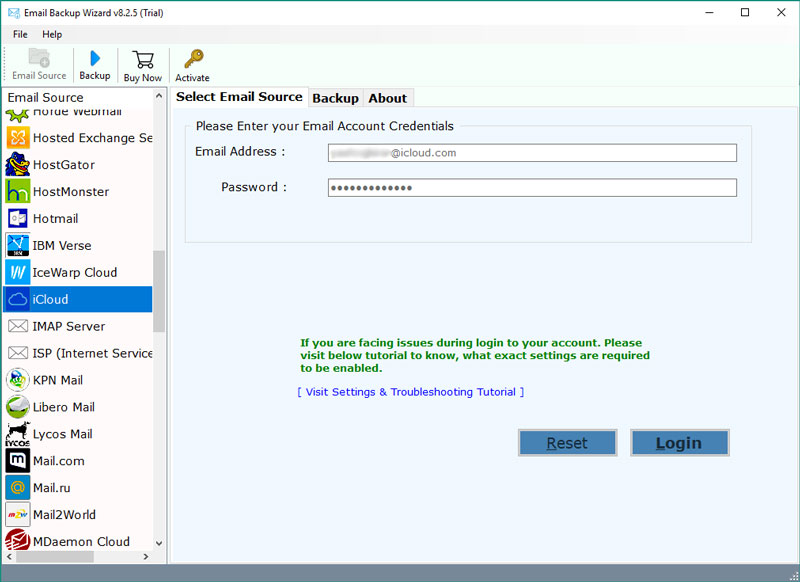
Step-2. The tool displays all the folders in your iCloud account. You can select the required email folder.

Step-3. Now, to import iCloud email to Gmail, select Gmail option in the Saving option. To import iCloud mail to Outlook, select PST option. The software has many Saving options. Select as per your needs.

Step-4. You can also use the “Use Advance Setting” option to move iCloud emails by filters like date, range, etc. When you have done with all the steps, hit the Backup option.

Step-5. The tool starts taking iCloud Mail Backup in the desired saving option. This process will take some time.

In this way, you can see all the iCloud Mail emails in Gmail, Office 365, Yahoo Mail, PST, MSG, RTF, PDF, DOC, etc. Also, save iCloud email backup to Hard Drive. This step-by-step method is completely secure and needs no external installation for the iCloud Mail Backup process.
FREE take iCloud Email Backup
iCloud Mail Backup Tool also offers the option of the free DEMO version. The user can try the free DEMO version of this expert tool, which allows them to move 25 email messages from any iCloud folder. The user can download and run the free version on their system to check the full functionality of this ultimate toolkit. You can run the application on any Windows operating system version.
Key Features of iCloud Mail Backup Tool
1. The software allows users to import mail iCloud emails. You can select single as well as multiple emails iCloud Mail folder.
2. It is completely standalone utility. There is no need to use any other toolkit to export iCloud Mail to Gmail, or any email platform.
3. The application is designed using advanced technology. The user can get iCloud Email Backup effortlessly. Also, saves time and energy.
4. iCloud Email Backup Software is compatible with the all latest version of the Windows operating system, including Windows 10, 7, 8.1, 8, XP, Vista for both 32-bit & 64-bit OS editions.
5. With this utility, you can backup iCloud emails with email attachments. Also, all your data integrity remains preserved during the process.
6. The program is 100% secure and safe. So, you can easily trust the application for accurate results.
The Closing Words
Securing data for business, security or other purposes is a common task today. Not all email migration or backup processes are simple. Some require technical knowledge. That’s why we’ve developed a solution that makes iCloud Mail Backup easy to do. In addition, any user can easily use this tool. The user interface is self-explanatory so that the user can carry out the entire process independently.

