How to Import Apple Mail MBOX to Zimbra Mail Client?
admin | March 28th, 2019 | Recover Data
“Since many days, I have been looking for a solution to change my email client. I have been using Apple Mail for many years. Now I have a collection containing plenty of important emails and messages. I want to import Apple Mail MBOX to Zimbra Mail client. Is there an easy automated way to migrate all my emails together from Apple Mail to Zimbra Desktop?”
Sophia – California
After receiving such queries, we have decided to give a trustworthy solution to easily convert Apple Mail MBOX to Zimbra. Apple Mail is a MacOS X based email client. Generally, it supports Mailbox files. These MBOX files are a single file containing all the email messages of a single folder together. Due to many reasons, people migrate from one email client to another. Zimbra Desktop provides uncountable features like facility for offline access when there is no internet connection. Also, it gives free document storage without any difficulty. It supports TGZ files. In this blog, you will get a detailed way to import Apple Mail MBOX to Zimbra. Moreover, we have tried our best to cover up most of such related queries.
- Can I import Apple Mail to Zimbra in the same folder structure and without losing any data?
- Is there any automated tool to do Mac Mail MBOX to Zimbra migration?
- I am not able to import my email messages from Apple Mail to Zimbra Desktop. How can I do this?
All there different queries can be solved using Apple Mail MBOX to Zimbra converter. Read the blog till the end to get in-depth knowledge about the procedure to make possible Zimbra import MBOX.
NOTE: Know the complete method to convert Apple Mail to Zoho.
Apple Mail MBOX to Zimbra Converter – Trusted Choice
Apple Mail MBOX to Zimbra Converter is a stepwise approach to import MBOX file to Zimbra. It is widely preferred by all type of users. Even those who do not have much knowledge about Apple Mail MBOX and Zimbra(.tgz) formats prefer this utility. The solution to convert Apple Mail to Zimbra has a layout which is very easy to understand. Also, the advanced features of this utility are a bonus. Moreover, the tool can migrate Apple Mail to Zimbra very quickly. You need to extract the Apple Mail MBOX file from the Mac Mail. After this, Apple Mail MBOX to Zimbra migration can be done easily in just a few quick steps.
Steps to extract Mac Mail MBOX file
1. To get the Mailbox file, firstly login to your account.
2. Now, you need to choose the folder whose email messages you want to backup. Click on the chosen folder.

3. Now, from the menu bar, click on the Mailbox and choose Export Mailbox option. Choose the location to save the newly exported file.
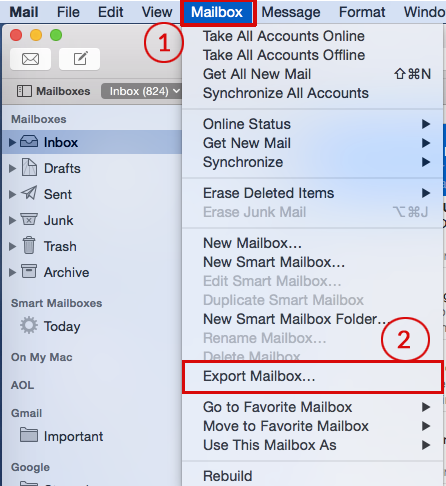
4. Now, you will get your required MBOX file. Further, you can import Apple Mail MBOX to Zimbra easily using the Apple Mail to Zimbra migration tool.
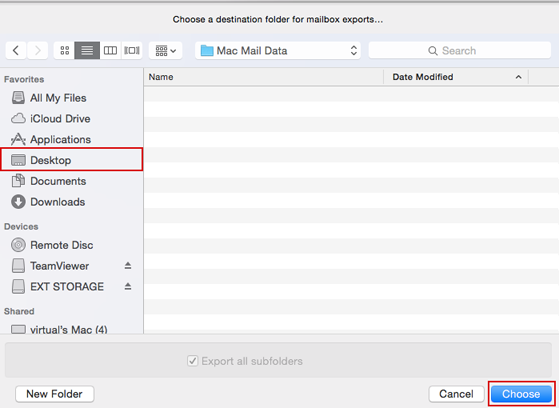
How to Import Apple Mail MBOX to Zimbra Mail Client?
1. Firstly, you need to download, install and run the tool to convert Apple Mail to Zimbra on your system working on Windows Operating System.
2. Now, the utility will give a Dual selection mode. Here, you can choose the Files / Folders which you want to convert from Apple Mail to Zimbra. Click on Next after choosing the folders.
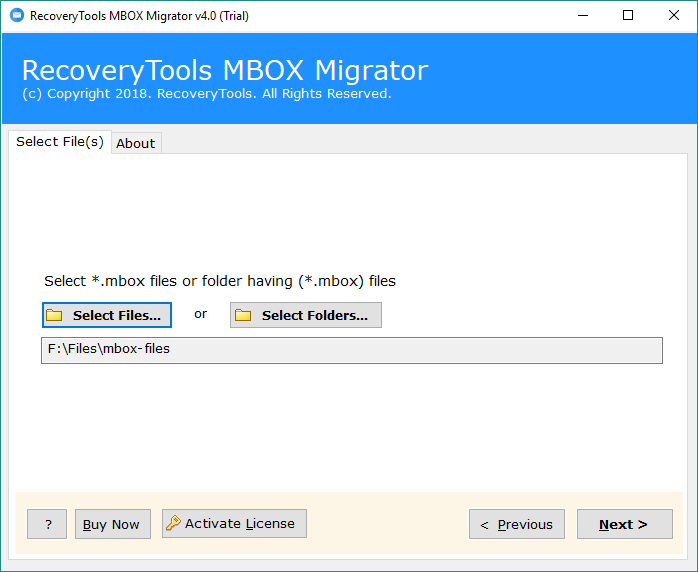
3. The utility will give the full details of all the files/folders selected in the previous step. There is a special facility which lets you select some specific files for migration. Choose the files to convert and then click on Next.
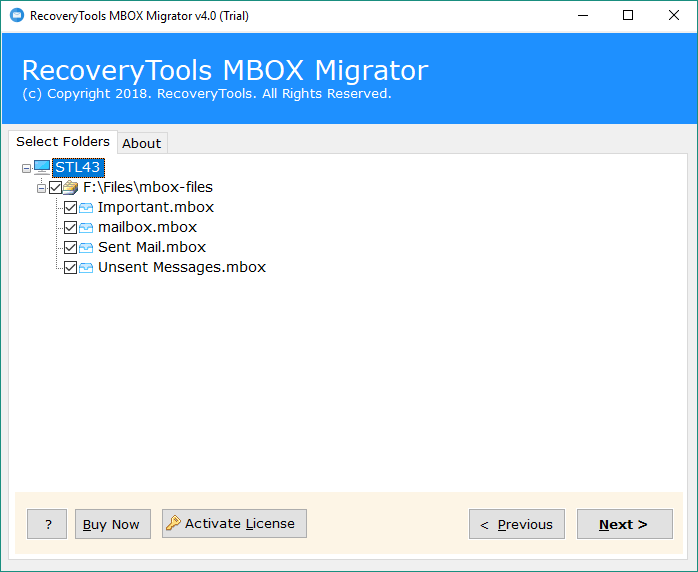
4. The tool will give many file saving options. Select Zimbra as the saving option here and click on Next to start the Apple Mail MBOX to Zimbra migration.
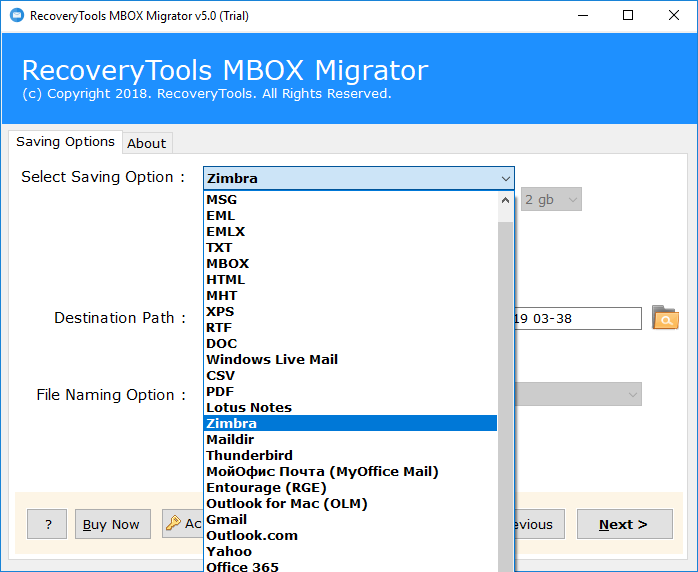
5. Here, the conversion starts. If you wish to Stop the process, you can do it by clicking on Stop.
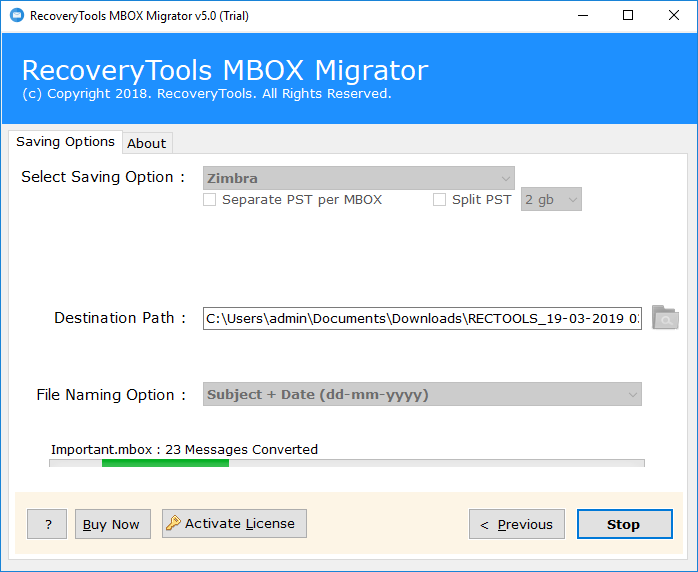
6. When the procedure is completed, a pop up will be displayed saying conversion completed.
Advantages of MBOX to Zimbra Converter
1. The software to convert Apple Mail MBOX to Zimbra can easily migrate large MBOX emails to Zimbra Desktop.
2. The tool maintains the Mac Mail exported MBOX file structure. Even after the migration, the folder structure is not disturbed.
3. The utility has a preview function also. This feature lets you select only those specific files which you want to convert Apple Mail to Zimbra.
4. The solution to import Apple Mail MBOX to Zimbra is compatible with all the latest editions of Windows Operating System.
5. Batch conversion is possible with this tool. You can easily convert MBOX to Zimbra in bulk.
6. Here, all migrations are done ensuring full security. There is no chance of data loss during the Apple Mail to Zimbra conversion.
Closure
The above blog explains the proper stepwise solution to import Apple Mail MBOX to Zimbra. There is a TRIAL edition available for free. You can download it to experience the working of MBOX to Zimbra migrator. It has been tested successfully.

