How to Export Webmail to PST – Easy and Quick Solution!
admin | March 15th, 2019 | Recover Data
With the increasing demand of multiple featured emailing platforms and the need for large storage space, people these days are constantly migrating from one email platform to another. One major platform to which users are switching includes Microsoft Outlook. It offers some enhanced security benefits to protect your emails from all the threats. Also, the connectivity offered by Outlook is very good. Do you also need to switch your current Webmail to PST? If so, this blog shall provide you the most appropriate solution fulfilling all your requirements. After going through other methods to export webmail to PST, this utility has proved to give the best solution.
Reasons to Choose Outlook PST Format
A number of reasons are responsible for making users to export Webmail to Outlook.
- There is an integrated SEARCH function to let users find whatever they want to by just using some keywords.
- The enhanced security features protect all the emails and data from predators. Also, there is a built-in email scanner to alert users about messages from untrusted senders.
- The easy organization of emails helps the user to manage them properly. It gives a provision to not only send and receive emails but also to sync them directly to the contacts list or calendar.
- The Microsoft Outlook Calendar allows the user to share their calendar with anyone they want to.
Webmail to PST Migrator to Export Emails from Webmail to Outlook
The solution to export Outlook Webmail to PST is a multi-utility tool. Its specifications let the users do all the conversions very efficiently. The tool is integrated with a number of advanced features like the ability of batch migration from Webmail to Outlook. Due to this reason, often the solution is referred to Webmail to PST Batch Migration tool. It has a user-responsive layout. This allows all type of technical as well as non-technical users to backup Webmail to PST quickly and easily. The utility has a special ability to convert different types of Webmail to PST, export GoDaddy webmail to PST, migrate Roundcube Webmail to Outlook, export Office 365 Webmail to PST, etc.
Note: Learn how to Migrate Webmail to Gmail easily.
How to Move Mails from Webmail to PST Stepwise
Firstly, Download and install the software for Exchange Webmail export to PST by following a simple installation guide on your Windows Operating System. The tool is able to support all the versions of Windows Operating System.
1. As you run the tool, it will give you a Dual option to choose the required Files /Folders for migration. Click on Next after choosing the Files/Folders to export Webmail to PST.
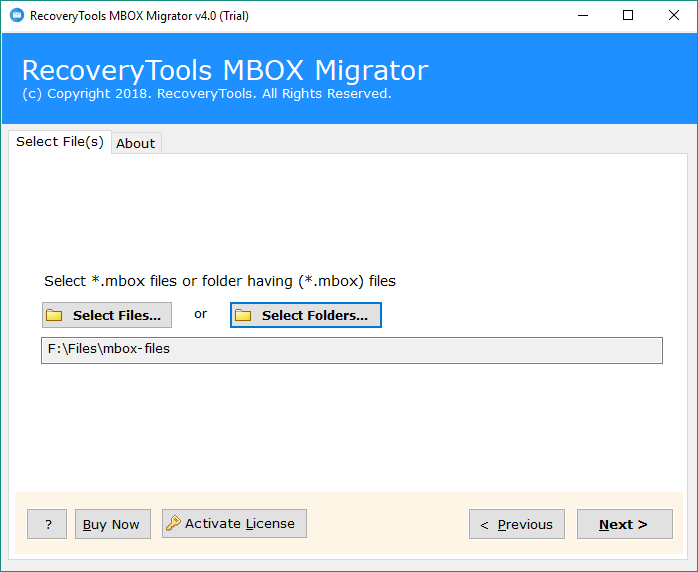
2. Now, the tool will show the details of all the selected folders. Here the tool gives a facility for selective migration. You can migrate specific files here rather than converting whole Webmail to PST.
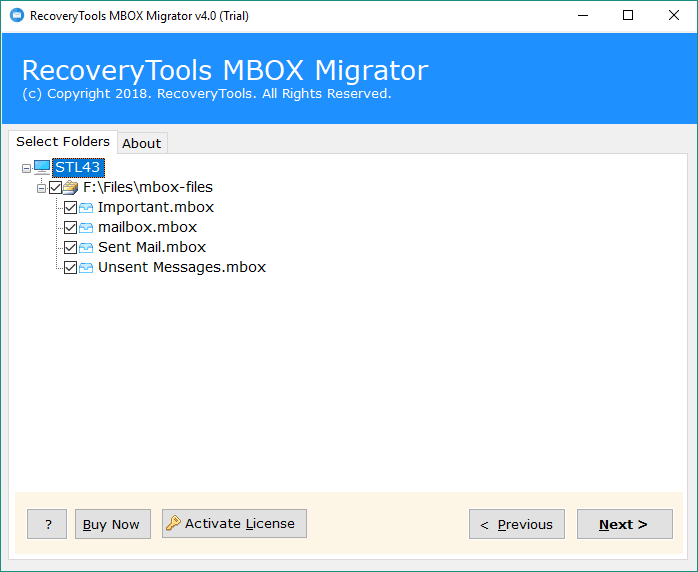
3. The utility to export Webmail to PST file gives a number of file saving options. As we need to export Webmail to PST, choose PST as the saving option.
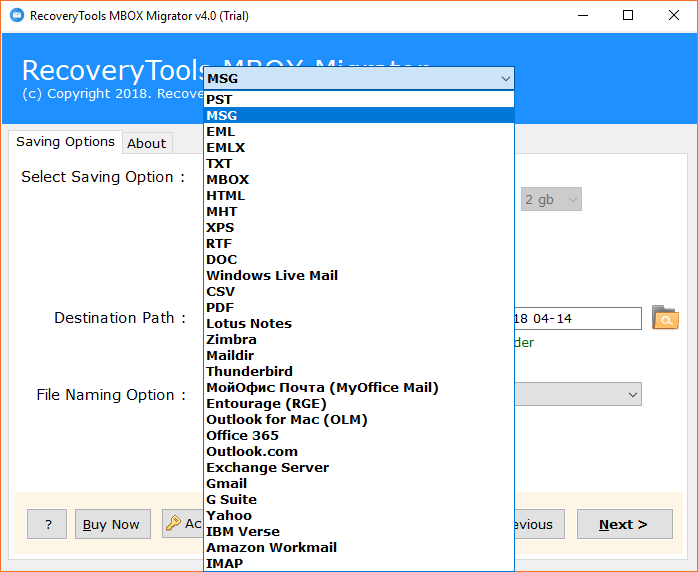
4. Now, select the desired saving location for newly exported files. The tool gives a special feature to convert Webmail to separate PST per MBOX and PST files of required size.
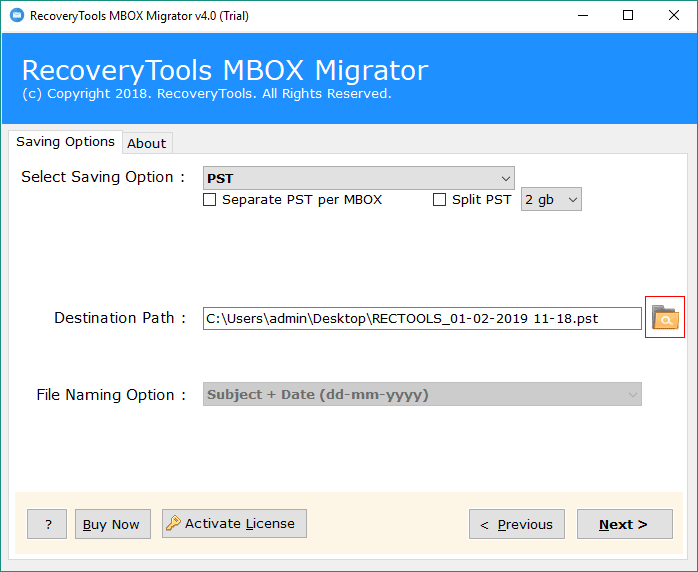
5. After choosing the file naming options, click on NEXT to start the conversion process.
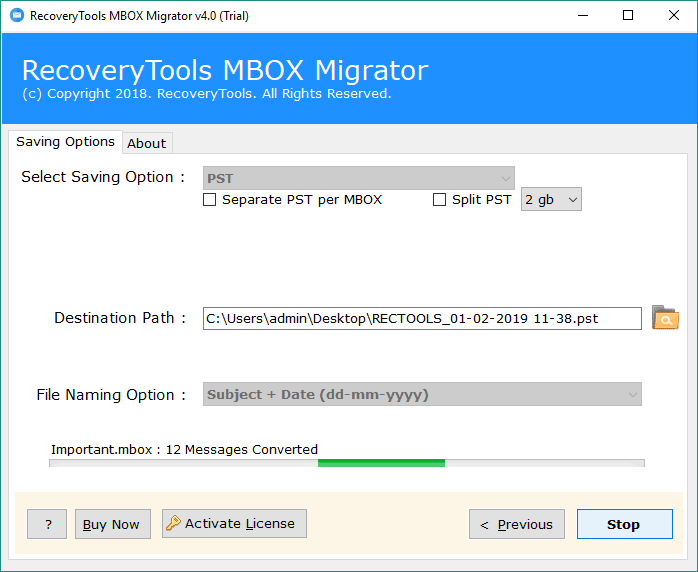
6. The Webmail to PST migration starts here. You can analyze the whole process and can stop the conversion whenever you want.
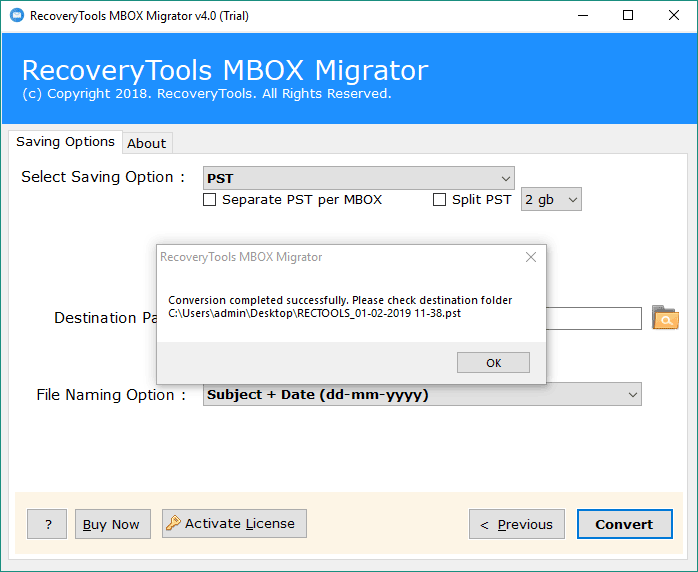
7. After the process is over, a completion message will get displayed on the screen.
Advantages of Tool to Convert Webmail to PST
1. Convert Webmail to PST in Batch: The solution to backup Webmail to PST gives a feature of migrating Webmail files in bulk. Any number of files can be easily converted here.
2. Converts to all MS Outlook versions: The tool can export Office 365 Webmail to all the different versions of Microsoft Outlook.
3. Various naming options available: Different file naming options are available including subject and date. You can choose any option in which you want to name your file.
4. Simple user interface: A very easy to use interface makes it simple to do Webmail to Outlook conversions.
5. Compatible with all Windows OS versions: The utility is compatible with all the different Windows Operating System versions like Windows XP, Windows 7, Windows 10, etc.
6. Dual mode for bulk migration: The dual mode lets you migrate either the selective files or do batch conversion from Webmail to PST.
7. Selective Migration possible: If you want to export just a few files, it can be done through the feature available for selective migration.
8. Folder and Label Hierarchy structure maintained: After the process to export GoDaddy Webmail to PST, the folder structure and their labels are well maintained as they were before migration.
Commonly Asked Queries
Can I export Outlook Webmail to PST along with attachments?
Yes, definitely you can export Outlook Webmail to PST along with attachments using the Webmail to PST conversion tool.
How to convert Webmail to PST manually?
Manually, the solution to export Webmail to PST is not practically possible. It might take a lot of efforts and time.
Can the tool export GoDaddy Webmail to PST?
Yes, the tool can efficiently export GoDaddy Webmail to PST.
Closure
The solution to export Webmail to PST is an efficient and smart choice to export emails from Webmail to Outlook. The software does all the conversions while maintaining the proper hierarchy of the files. A DEMO version can be downloaded if you want to try using this tool before investing money on it. It lets you convert up to 25 files per folder from Webmail to PST format.

