How do I Migrate Webmail to Exchange Server, Exchange Online, Hosted Exchange?
admin | March 29th, 2019 | Recover Data
Over the last few days, I’ve been looking for a simple and effective way to migrate Webmail emails to Exchange Server. I have tried so many methods, but so far I have no reliable way to do the same. That’s why I posted my request on some forum pages asking for the best migration tool to import Webmail emails to Exchange Server.
“Hii, I’ve been using the Webmail email service for months and found that Webmail is slow. In addition, the interface of this service is old and classic, which acts as a barrier when sending email to clients. So I decided to move all my emails from Webmail to Exchange Online. But I do not know the process for that. Your help would be appreciated.”
– Paul Williamson, New York
I have received a lot of response from forum pages of various brands and finally found an excellent way to solve my problem that I will explain in this blog. The solution is a good choice for any technical or non-technical user as it has a simple user interface and an easy-to-do process. However, before I explain the full process, let’s see some reasons for Webmail to Exchange Migration.
Top Benefits of moving Webmail emails to Exchange Server
- In the case of a Hosted Exchange, the solution provides enterprise-level security to protect your communications from threats of any kind.
- Keep all critical data in a location with Exchange archiving, large mailboxes, and retention policies
- Professionals today require flexibility in work culture and 24/7 access to critical information. This can be easily done with Microsoft Exchange Server.
- Exchange Server has many features, such as scheduling, managing contacts, and sharing calendars between employees to keep colleagues up to date.
- With Microsoft Exchange Server, organizations can also work more efficiently by making it much easier to find and resolve any issues that may arise.
Webmail to Exchange Server Migration Tool – Best Approach to transfer Webmail Email to Hosted Exchange Server
I find this utility extremely helpful in migrating email from Webmail to Exchange Online. This tool moves all Webmail emails to Exchange without loss of information. This application is the best way to import all mail from Webmail into Hosted Exchange Server with preserved structure. Once you can back up Webmail to Exchange Server, you can easily open this file on any version of Exchange Server, including Exchange Server 2019. The software is an all-in-one utility that provides user-friendly results easily. You can run this tool on any version of Windows, as it supports all current and underlying versions. The tool manages all email properties during the conversion task. This is a 100% secure application and provides no-error during Webmail to Exchange migration. With this tool, users can single or multiple Webmail emails to Exchange with just a few clicks.
How do I migrate emails from Webmail to Exchange Server?
Free download Webmail to Exchange migration tool and install it on any Microsoft Windows Based System. After complete, the installation process, follow the below steps to transfer Webmail emails to Online Exchange.
Step 1. Run the tool on Windows Machine and select the Webmail option from the left windows.
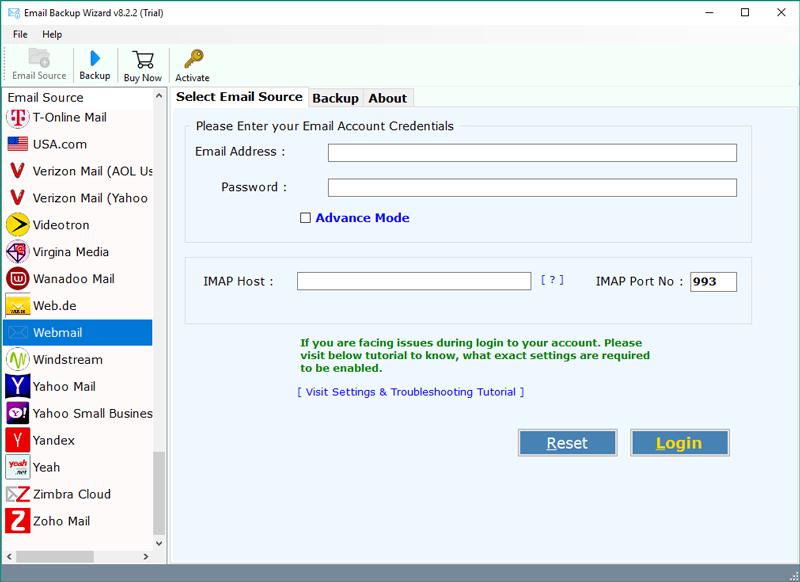
Step 2. Enter the credentials of Webmail account such as Email address, password, IMAP Host, and IMAP Port No. Click on the Login.
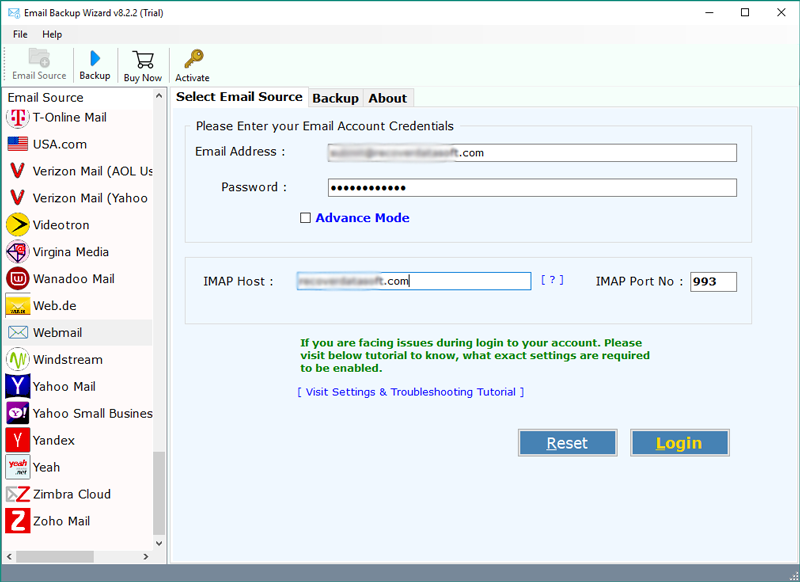
Step 3. The tool display all the Webmail email folders in the interface. Here, you can select the desired email folders as per your needs.
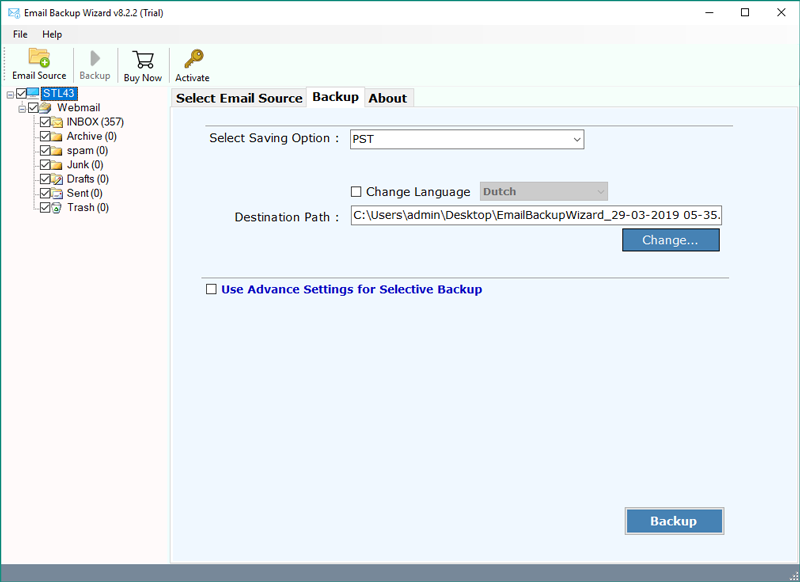
Step 4. Now, select Exchange or Hosted as the Saving option.
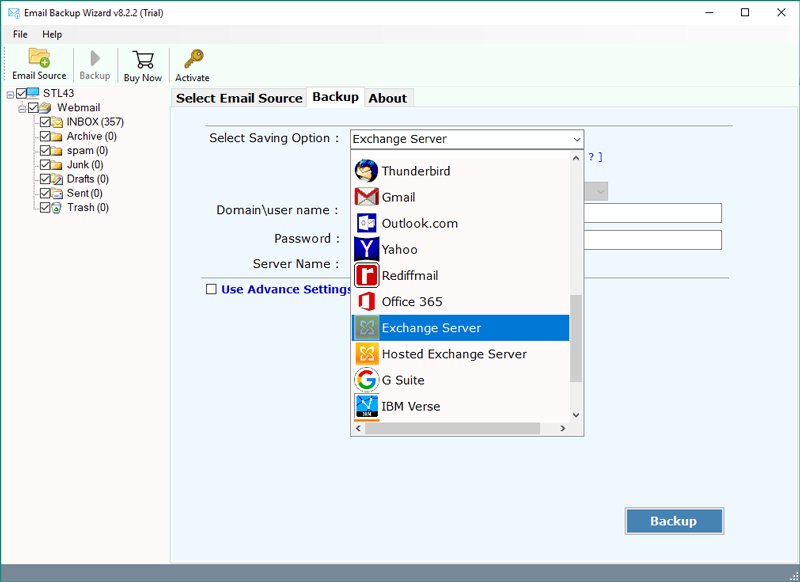
Step 5. Add credentials of your Exchange Server account. If you are an admin of Exchange Server and want to migrate Webmail emails into multiple users account, click on the I am Admin option.
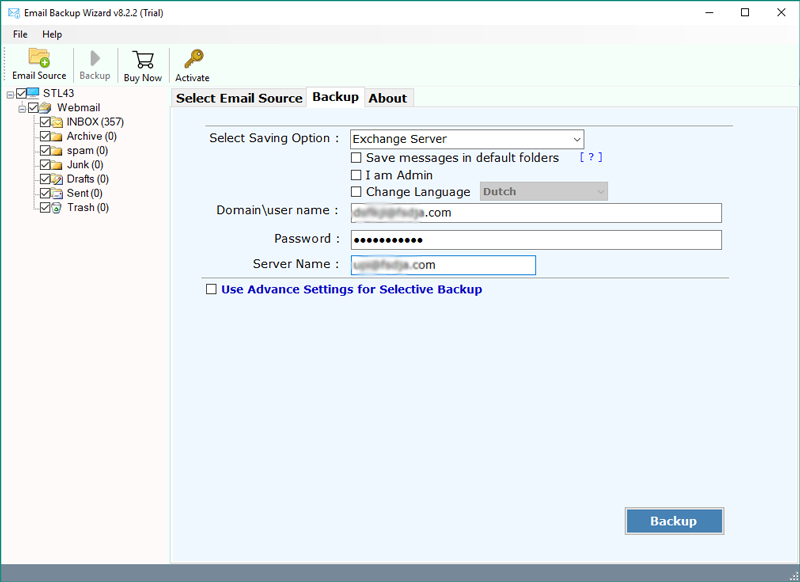
Step 6. Click on the Backup button to initialize the migration process from Webmail to Exchange Server.
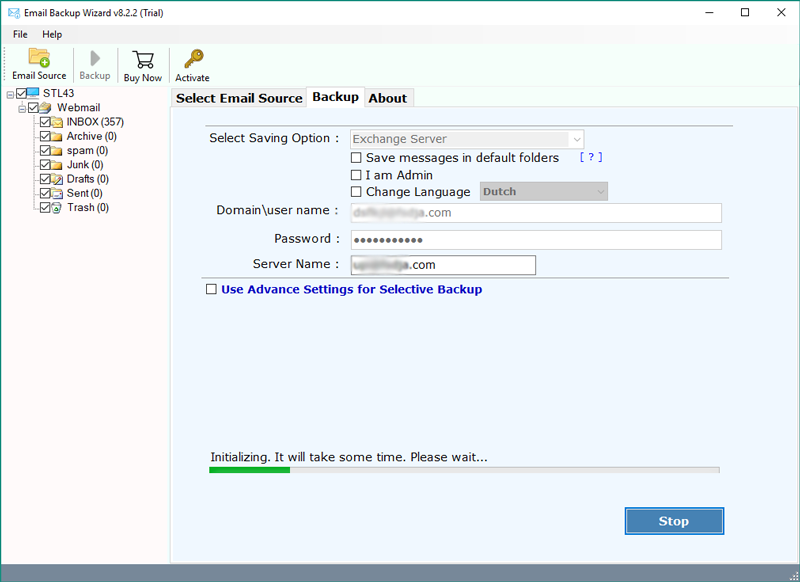
Salient Features of Webmail to Exchange Migration Tool
- With this application, the user can easily migrate Webmail emails to Exchange with maintained data integrity.
- This application is a fully automated solution that can capable to transfer and save all emails from Webmail account to Hosted Exchange.
- The tool is a 100% safe and secure interface platform, requiring only Webmail and Exchange Server credentials to migrate emails from Webmail to Exchange Online while preserving all email properties.
- This software is an intelligent application with advanced programming algorithms.
- The utility has a simple and consistent interface platform that can easily be used by any type of user.
- This product supports all versions of Microsoft Windows Workstation and Server Edition Operating Systems, such as Win-10 and Server 2019.
- This Webmail to Exchange tool retains all email attachments during the migration process.
Evaluate the Tool for Free
I used the DEMO version of this software before purchasing the licensed edition. You can import 25 webmail emails into Exchange Server with the DEMO version. Working with the DEMO version is very easy as it does not require any technical knowledge. Try this tool for free. When you are satisfied, purchase the tool to migrate from Webmail to Exchange without any restrictions.
To Sum Up
I hope this blog offers you the most satisfactory solution for your migration needs from Webmail to Exchange. This Webmail to Exchange software migrates emails directly from the Webmail account to MS Exchange Server. No external installation is required for the migration process as the tool is a stand-alone application.

