How to Extract Attachments from MBOX Emails? – MBOX Attachment Extractor
admin | January 14th, 2021 | Recover Data
You might have numerous reasons to extract all attachments from the MBOX file. It is quite good to save all your attachments in one place. This makes your job easier and you can also share a complete set of attachments with anyone. Here, you will get a direct and fast solution to solve your problem “How to extract MBOX attachments without any changes ?”
“How can I extract attachments from an MBOX file” is one of the most frequent queries on the Internet. Now, extracting attachments from Gmail MBOX is a few seconds process with MBOX Attachment Extractor Wizard. You can also check the preview of the emails before the process. Let’s explore the expert solution to open MBOX attachments in the original form.
Extract MBOX File Attachments Quickly
For both individuals and experts, attachments are as important as emails. Therefore, it is quite obvious that situations may arise in which the user needs to extract attachments from MBOX files. The MBOX attachment extractor tool allows the user to extract attachments from PDF, DOC, RTF, TXT and more formats. The utility also has no size limitation. You can extract any number of attachments from MBOX files. The software supports Thunderbird, Gmail, Apple Mail, SeaMonkey, IncrediMail MBOX files and more. Now, let’s see how you can extract attachments from the MBOX file in some steps.
Steps with Images to Extract Attachments From MBOX files
Follow the given steps to extract multiple attachments from the MBOX file.
- Step1: Run MBOX Attachment Extractor software.
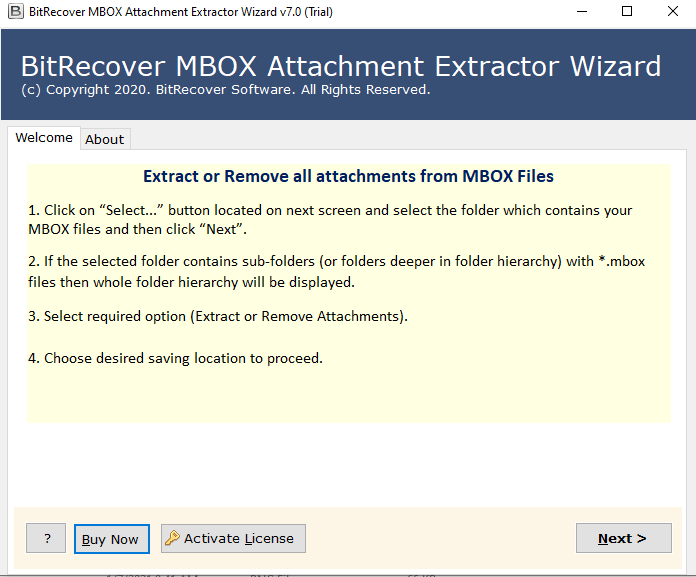
- Step2: Click on Select Folders… or Select Files… to load *.mbox files.
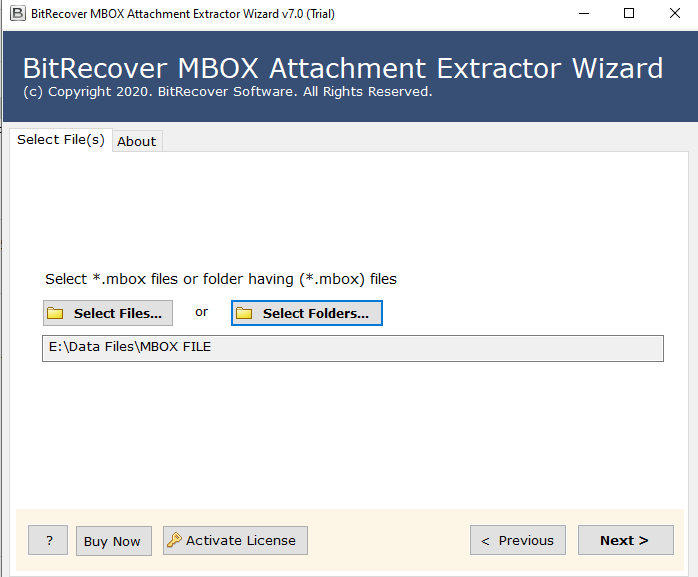
- Step3: Choose the folder containing your MBOX files and press Next.
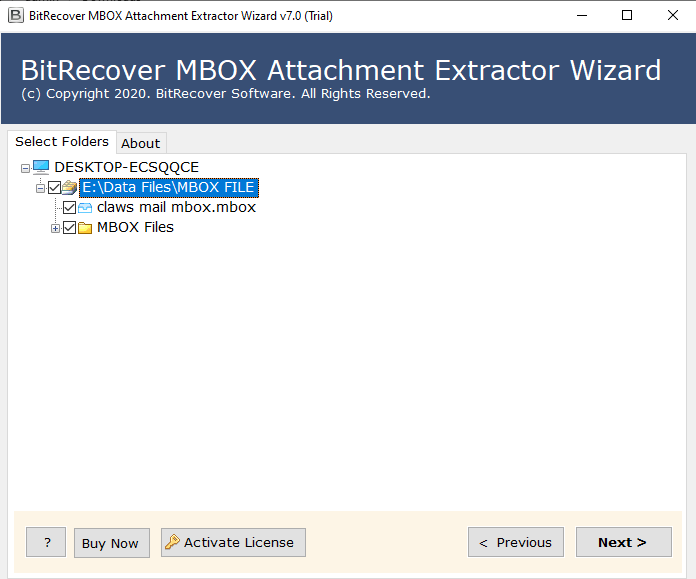
- Step4: Click on Extract Attachments for extracting attachments from MBOX files.
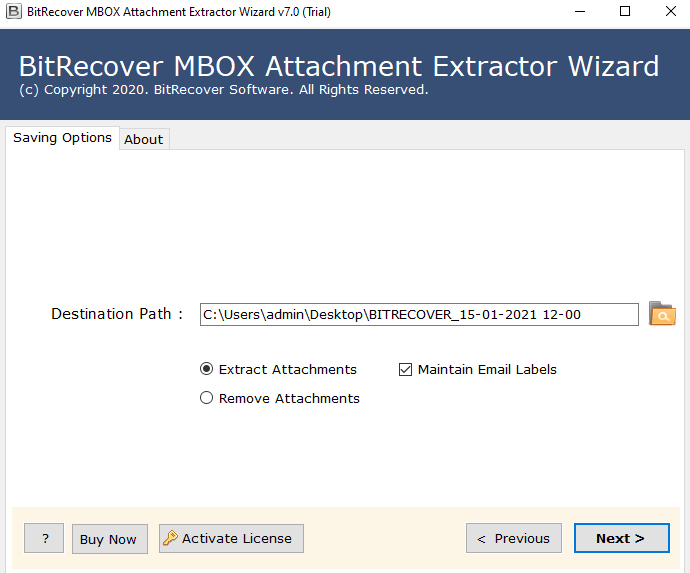
- Step5: Also, to remove MBOX attachments, tap on Remove Attachments.
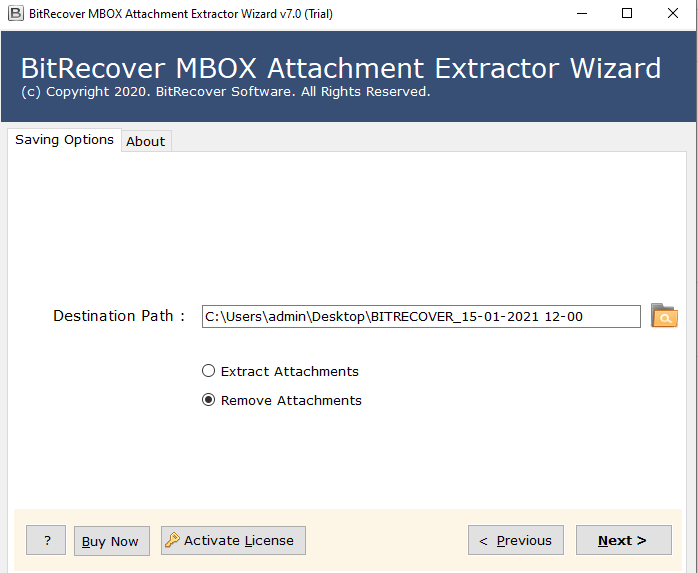
- Step6: Provide a destination location. Then, finally, click on the Next button.
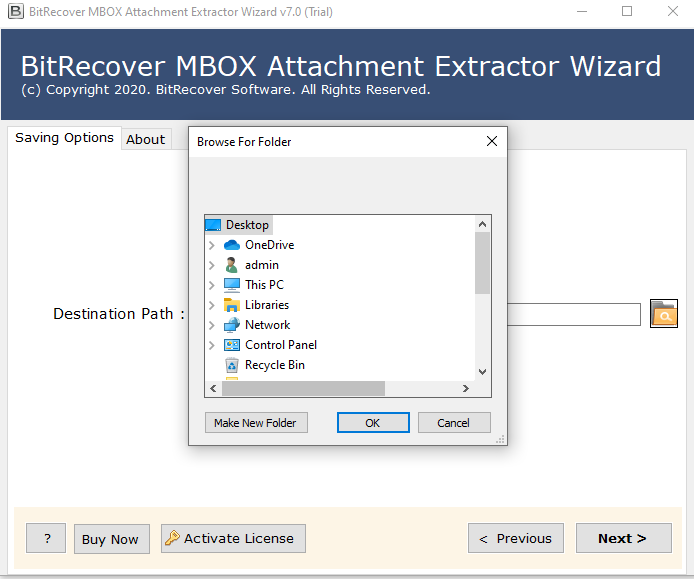
- Step7: The process to extract MBOX attachments gets started.
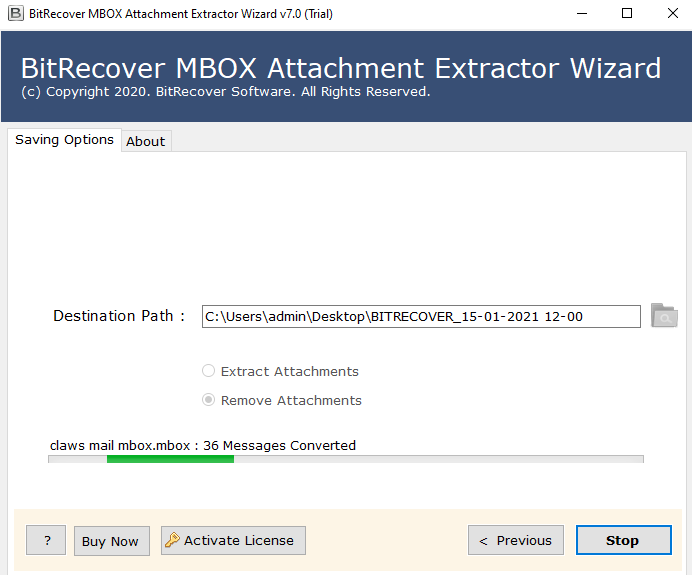
- Finally, all your attachments are extracted from the MBOX file.
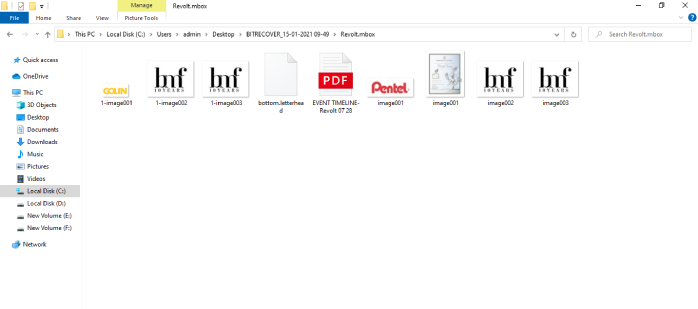
So, in this way, you can extract all and selected MBOX file attachments at the desired location. This is a smooth process and gets completed in a few seconds.
Some Frequently Asked Questions
1. How can I save all the extracted attachment from MBOX file to a new folder?
Ans. The software by default save all the attachments in a new folder named “attachments”
2. I want to extract Thunderbird MBOX file attachments. One single .mbox file contains more than two attachments.
Is it possible using this software?
Ans. Yes. The software is capable to extract attachments from multiple MBOX files without any limitations.3. Can I run this software on Windows XP?
Ans. Yes, you can run the MBOX attachment extractor software on the Windows XP machine.
4. Do I need internet connectivity to extract Incredimail MBOX attachments?
Ans. No. You can extract attachments from MBOX file without an internet connection.
Key Features of Best MBOX Attachment Extractor Tool
1. Easy and 100% secure:
It is with most users that they want the results in a quick time. If you are also one of those, you can quickly extract attachment from MBOX file. The highly-rated solution extract MBOX emails attachment in less time.
2. Extract multiple MBOX emails attachment:
The utility provides the user the opportunity for extracting selected and multiple attachments from MBOX file. It supports all the file formats that store attachments such as PDF, TXT, DOC and more.
3. Simply Remove attachments from MBOX file:
MBOX attachment extractor tool comes with an easy-to-use interface that any type of user can access. This effortless solution doesn’t require any specific technical knowledge to extract MBOX attachments.
4. Compatible with all Windows OS:
The utility is compatible with all the Windows platforms. The user can install it on any such as Windows 10, Windows 8, Windows 8.1 and more.
5. Take a Test Drive:
You can extract the attachments from MBOX for free. The tool comes with a demo version that allows the user to extract some MBOX file attachments. Using the free trial version, you will get to know the tool’s working and feature for free.
The Conclusion
Needless to say, MBOX is one of the most flexible file formats for storing data. In the above blog, we explain the complete process to extract email attachments from MBOX emails. It is a fast, direct and reliable method. Comfortable for all types of users. So, download the software now to enjoy a hassle-free process.

