How to Export Windows Live Mail Calendar to Google Calendar ?
admin | October 16th, 2020 | Transfer Calendar
Are you trying to figure out how to export Windows Live Mail calendar to Google calendar? If yes, then you you’ll be happy to know that today you will get an appropriate answer for the same.
Windows Live Mail offers access to strong online calendar however, lot of people are still switching to Google calendars. Why? Reason is straightforward, Google calendar is a Master calendar with a lot of individual calendars amassed in one spot. You can have a different schedule for individual, business, occasions and whatever else that appears to be important to you.
Now, in order to export Windows Live Mail calendar to Google calendar, we suggest you take the help of software developed by BitRecover company. Name of the product is Windows Live Mail Calendar Converter. This software provides option to export WLCalendarStore.edb file to ICS format which can be imported in Google calendar.
How to Export Windows Live Mail Calendar to Google Calendar ?
First of all, download and launch the suggested software on your Windows machine. This tool automatically detects Windows Live Mail WLCalendarStore.edb file from the default storage location. Once the files are uploaded, users can choose saving option i.e. ICS in order to export Windows Live Mail calendar to Google calendar.
Start the software to transfer WLCalendarStore.edb calendar to Google calendar.
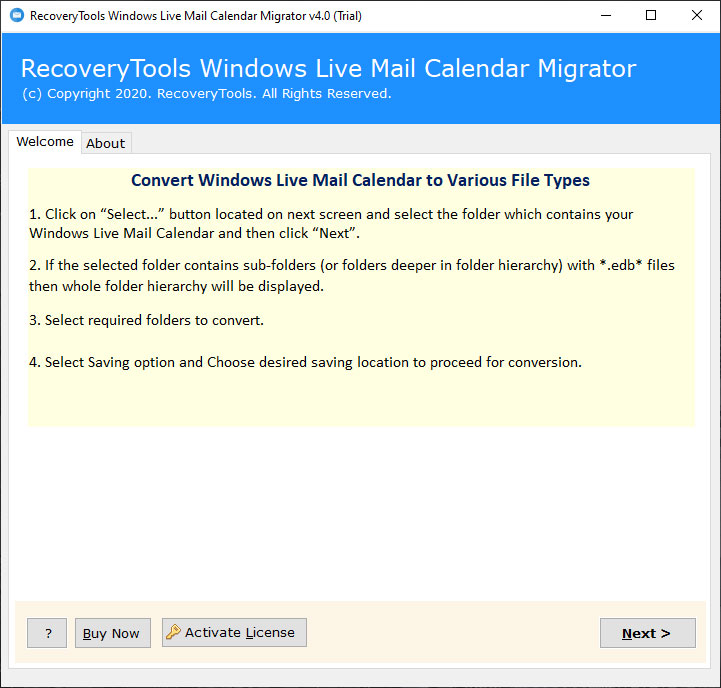
1 – It offers dual options for choosing WLM calendar files.
Convert configured Windows Live Mail calendar mailbox data – This option will automatically pick WLM calendar data from its default location C:\Users\Username\AppData\Local\Microsoft\Windows Live Mail\Calendars\DBStore
Please note [For converting configured Windows Live Mail, you will need to close Windows Live Mail application if its running]
Let me select my Windows Live Mail calendar mailbox data – This option permits to select calendar files in dual ways i.e. Select Folders… and Select Files…
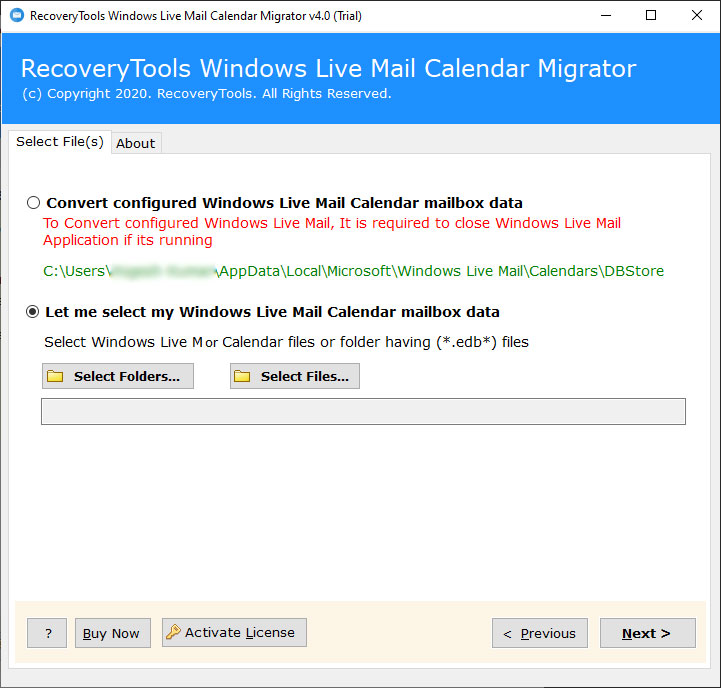
2 – Now, you can have a look at the Windows Live Mail calendar folders in the software panel. So, just choose a single folder or all folders and hit on Next tab to proceed further.
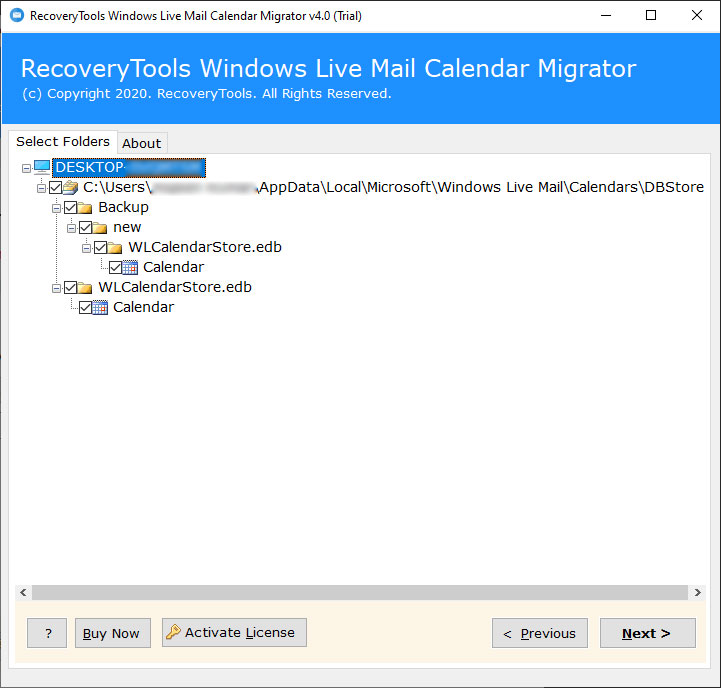
3 – Then, navigate to the saving options list and choose ICS option from it.
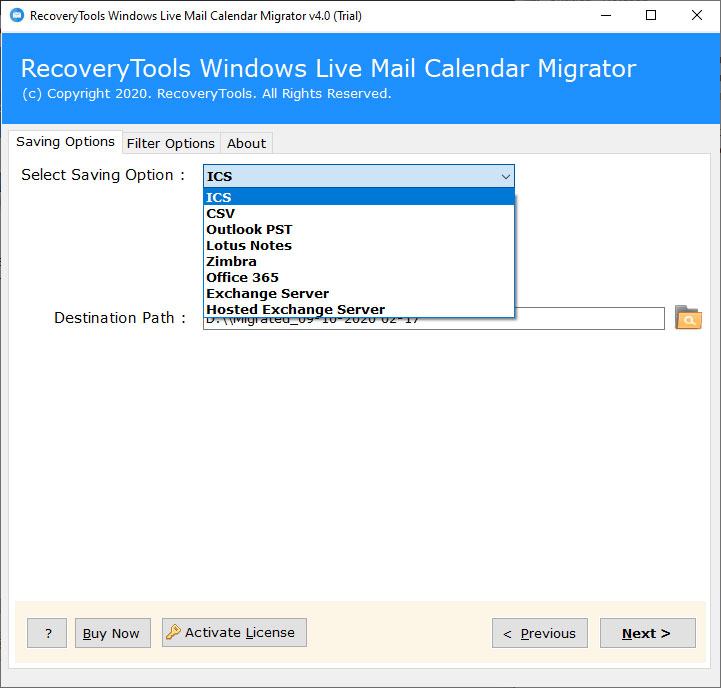
4 – This software also provides some data filter options to export Windows Live Mail calendar to Google calendar by Date Range, From, To, Subject, etc.
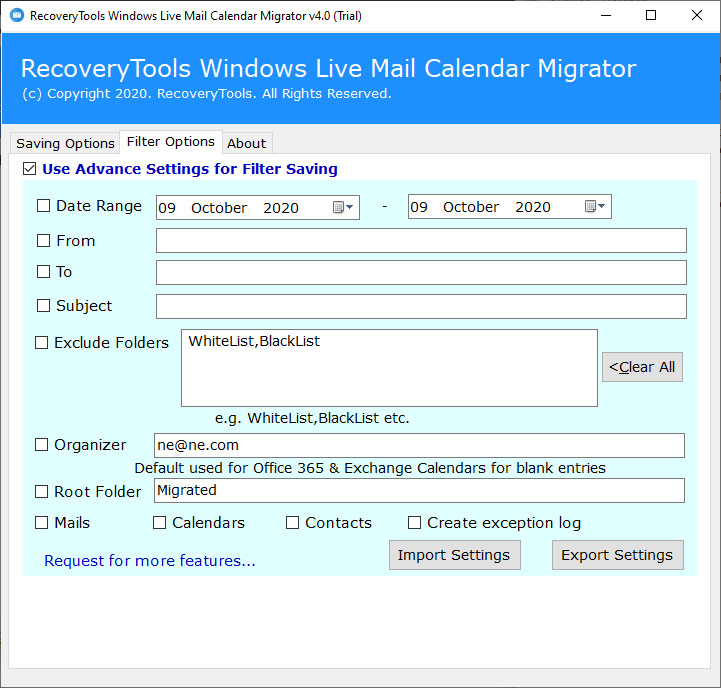
5 – Now, browse a location to save the output at a desired path. Press on the Convert button to start the migration process.
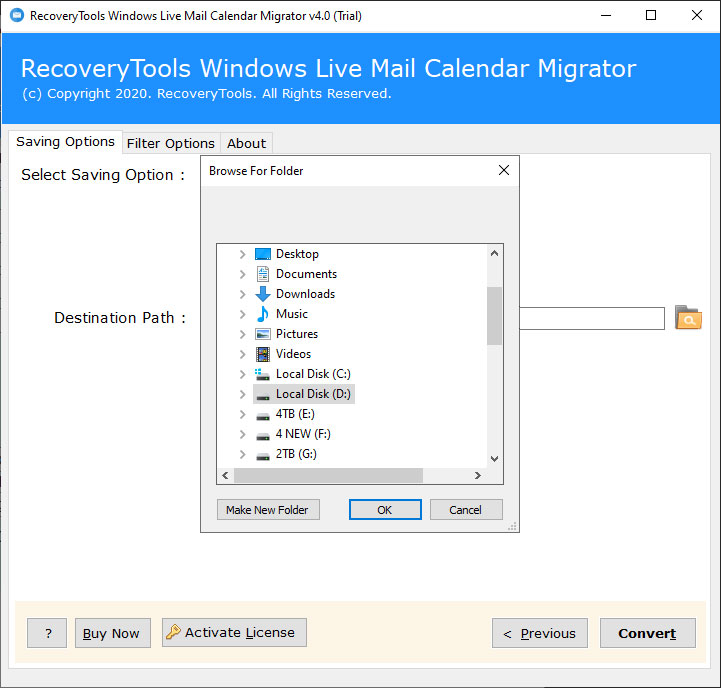
6 – Transfer WLCalendarStore.edb calendar to Google calendar procedure has been finished. Tap on OK button to end the task.
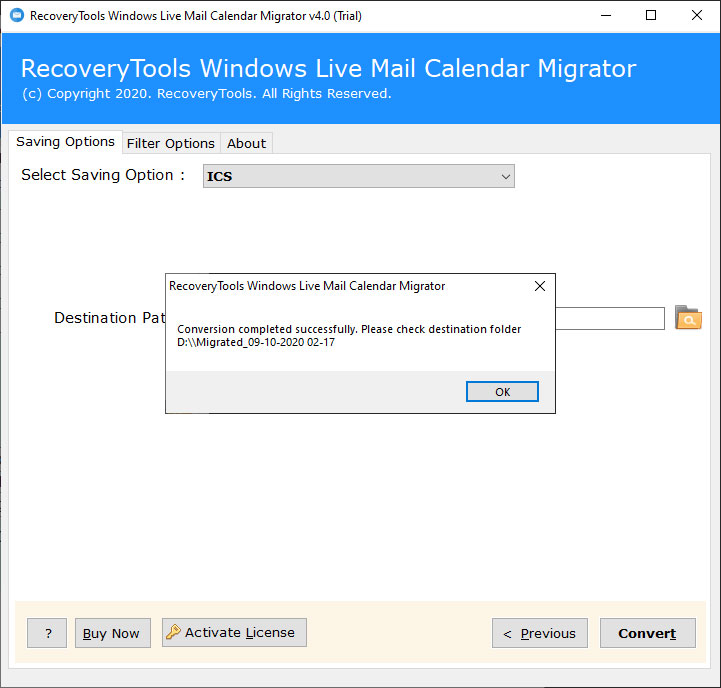
7 – Lastly, open the resultant folder comprising of your calendar.ics file.
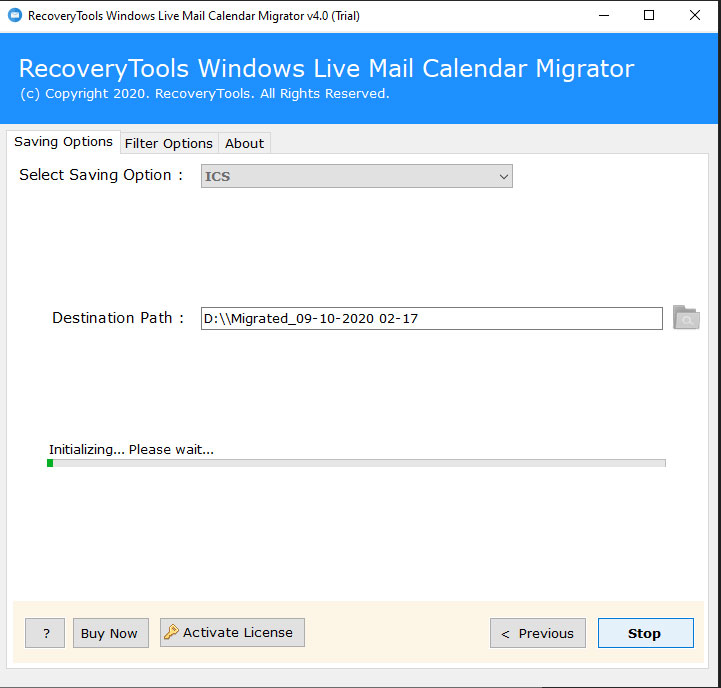
Now, what? In the next section, you will know how to import Windows Live Mail calendar.ics file to Google calendar.
Step-by-Step Process to Import Windows Live Mail Calendar.ics File to Google Calendar
1 – Login to your Gmail account and from Google Apps shortcut icon, choose Calendar
2 – Now, click on the Settings icon and choose Settings.
3 – In the left pane, tap on Import & Export option.
4 – Thereafter, choose option Select file from your computer.
5 – Here, select the exported “calendar.ics” file and hit on Open button.
6 – At last, click on IMPORT option to import Windows Live Mail calendar to Google calendar.
That’s it! The above steps will surely help you to export Windows Live Mail calendar to Google calendar in minimum of time.
Information – We recommend you to have minimum of 2.4 GHz processor and 1 GB RAM for using this software. Plus point is that you can utilize this software on any Windows OS.
Fundamentals of WLM Calendar to Google Calendar Tool
After a brief description of working and technological installation of this utility, it’s time to summarize some of the benefits of this extraordinary software.
Easy yet Technical: The functionality of this software to export Windows Live Mail calendar to Google calendar is quite simple with bunch of attractive features for user’s convenience. Along with this, the technical installation has also not been compromised in anyway.
Demonstrative application: With this application, you can first take a trial for testing the usage of tool. The demo edition is absolutely free of cost and permits to move few Windows Live Mail calendar items to Google calendar. Once you are fully satisfied with it, then you can invest your money on it by purchasing the license keys.
Compatible Switch-over: Users can utilize this solution to export Windows Live Mail calendar to Google calendar (*.ics format). Additionally, it’s quite easy to transfer WLM calendar to CSV, Outlook PST, Lotus Notes, Office 365, Exchange Server.
Secure utility: No need to worry about the privacy of your data as this tool offers a complete security throughout the conversion. It maintains all details of Windows Live Mail calendar like Summary, start date, end date, reminder minutes, business events.
Data filter options: Users can selectively migration of WLM calendars with the advanced filter options provided by the tool.
Top Reasons to Switch from Windows Live Mail Calendar to Google Calendar
There are multiple reasons that users prefer to move from WLM calendars to Google calendar.
1 – Lots of calendars united in one place: A primary feature of Google calendar is that users can have numerous calendars aggregated in one place. Users can customize each calendar with a different colour. For an instance, red calendar for business, purple calendar for personal or blue calendar for holidays.
2 – Integration with Gmail: Google services gives you option to create events on your calendar right from a Gmail email.
3 – Available anywhere there is internet: Google calendar purely runs in the “Cloud” which means the data is stored on server that you log in to. So, you can access your calendar at any place having internet connectivity.
4 – Sync calendars with your Smartphone: Even if you don’t have computer with you still, you can schedule meetings from virtually anywhere. Also, you can put a program reminder so that it pop up on your phone too.
Frequently Asked User Queries
How to export Windows Live Mail calendar to Google calendar?
Follow these steps to transfer Windows Live Mail calendar to Google calendar:
- Launch software on your windows machine.
- Choose Windows Live Mail calendar files manually or automatically.
- Enable desired WLCalendarStore.edb files for migration.
- Select ICS as saving option and setup a destination location.
- Start to export Windows Live Mail calendar to Google calendar.
- Import calendar.ics file into Google calendar.
Can I perform the migration of WLM calendar files to Google calendar on my Windows 10 laptop?
Yes, the software is Windows-compatible. You can perform the conversion on Windows 10 easily.
Concluding Words
In the above blog, we have described how to export Windows Live Mail calendar to Google calendar. The solution described in the write-up is easy and any technical/ non-technical person can access it without any hassle. If you have any doubts, please talk to our technical support team.

