Gmail to PDF Converter – Export / Convert Multiple Gmail Emails to PDF Adobe
admin | February 20th, 2019 | Recover Data
Security of information is a major concern of the current information-based economy. It is the responsibility of every company employee to keep important data safe for a long Period. Increased use of Information Technology and social engineering has increased the risk of attacks on the data of any business. However, the availability of online data cannot be sure every time accessible. Therefore, it is important to obtain the data in a format that you do not need to have an Internet connection too. I work for a corporate company as a legal advisor and company representative. Sometime before, I was furious in a case for a company employee offense. However, I want to show some Gmail Emails Messages in the Court Room. Unfortunately, there is no internet connection in the courtroom to open this Gmail account.
So, this article deal with submitting an electronic Gmail Emails Messages document as Evidence in Court Room. What will you do? in case you want to show the Gmail emails as evidence in a courtroom and if someone has only Google Takeout Gmail Archive MBOX files. So, how can we explain and show the Gmail Archive Emails messages in Court Room? In such cases, it’s important that you have the Gmail email in a format that you can easily open like PDF and Word. In fact, PDF is a file format that can be accessed on almost all devices. Many users want to know how to convert Gmail Email Messages to PDF Documents for Court Use. In this article, we explain the process of Export all Multiple Gmail Emails to PDF format.
But, before we explain more things let’s take a few gears about why the need to export Gmail Emails to PDF Format.
Reasons & Benefits of Gmail Print Multiple Emails to PDF Format
Gmail is one of the best and largest Email Service and webmail provider in the world. However, as technology infiltrates all aspects of our lives, it is not surprising that the solution to crime becomes almost the future in its progress. Some of the following reasons for users want to prepare before losing their information and data.
Note: – If you are looking for a solution to Convert Outlook Messages MSG Files to PDF Adobe, then visit on this post.
- An offline copy of your confidential information from Gmail Email Messages and inform users about Data Loss Prevention DLP function.
- Show all the evidence in hard paper copy in a courtroom with complete information details as Adobe PDF format.
- The PDF format is platform independent which can easily support and open on Windows, Macintosh, Linux, Android, Windows Phone, etc.
- Protect confidential documents with PDF Password Protection mode which can use to secure your Evidence.
- PDF format cannot be easily altered according to other formats like JPEG, GIF, TIFF, PNG, DOC, RTF, MHT, HTML, etc.
- PDF format maintains the originality of Gmail Email Messages after converting as PDF Documents.
- After print Gmail to PDF with Email picture message, it cannot easily alter your images in PDF format also convenient to flip your Images in PDF.
Google Gmail to PDF Adobe Converter Tool
Gmail Backup Tool is an excellent utility for converting Google Gmail Emails Messages to PDF Adobe Format. The software has a separate option for Export multiple Gmail Emails to PDF format at once. So, that why it’s also called as Gmail to PDF Converter Tool. This application gives facilities to convert multiple Gmail Email Messages into Adobe PDF format, which can easily use as Court evidence. This Batch Migration Process helps you to save time and efforts during collection crime evidence on Gmail or Google Mail accounts. One of the best features about this application can convert Gmail Emails to Documents formats like Word, DOC, DOCX, RTF, TXT, etc. This Gmail to PDF Exporter tool is a priceless utility to solve below like quires: –
How to convert Gmail Emails Messages to PDF format at a single process?
How to print Gmail all Emails Message to PDF for Android Phone Use?
and, How to Save Gmail Emails to PDF format for the show as court Evidence?
How do I save multiple Gmail emails as PDF format in Windows?
Download the Gmail to PDF Converter Tool by RecoverData Software Solution: –
How to Convert Gmail Email Messages to PDF Documents as Evidence? – Digital Forensic
First, download and install Gmail Emails to PDF Converter Tool on any Windows Machine. It will also compatible with all versions of Microsoft Windows Server Editions. After complete the procedure follows the below steps: –
Step 1. Run the software and select Gmail on the left side of the panel and find Gmail in multiple Email Sources. Enter the details of your Gmail Account to connect Gmail Emails Messages on the software interface panel.
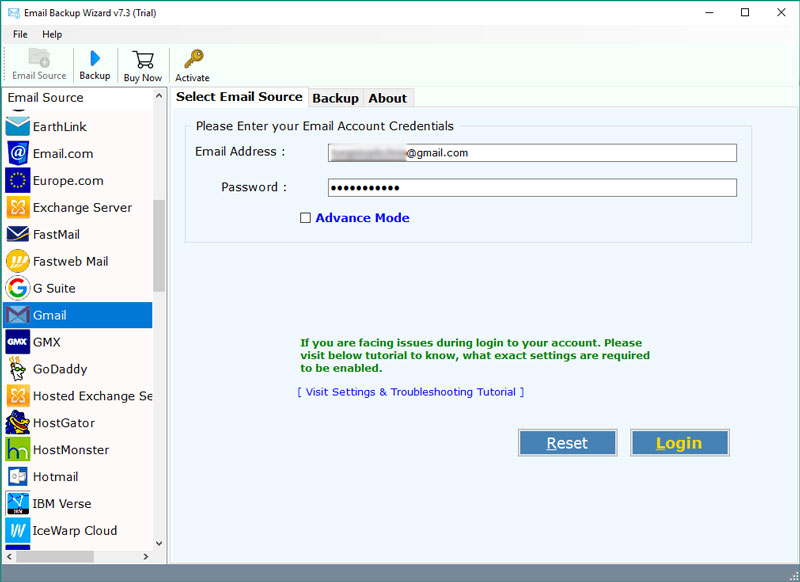
Step 2. The software will start the analyzing process and will show all the Email folder in Victim Gmail account for collecting information. Here, select require emails labels folders and pick right PDF format in the list of Technical Saving formats.
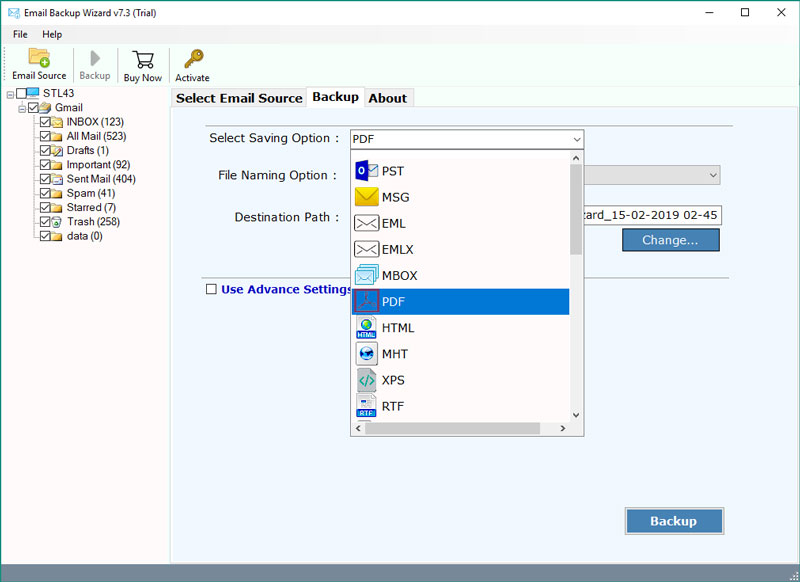
Step 3. Gmail to PDF Converter provides file naming option for manage and sort emails message before conversion. It will give PDF files desired name according to user requirements.
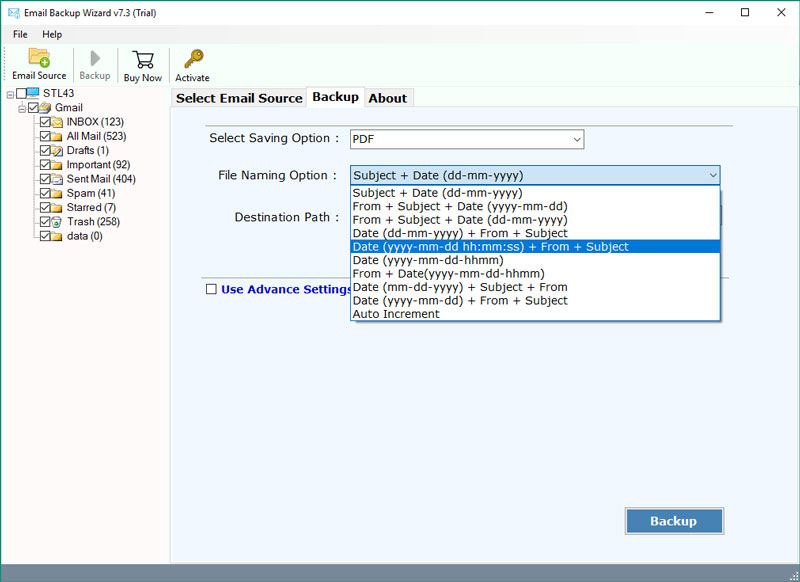
Step 4. Set destination location to save converted PDF file at user require location in computer storage.
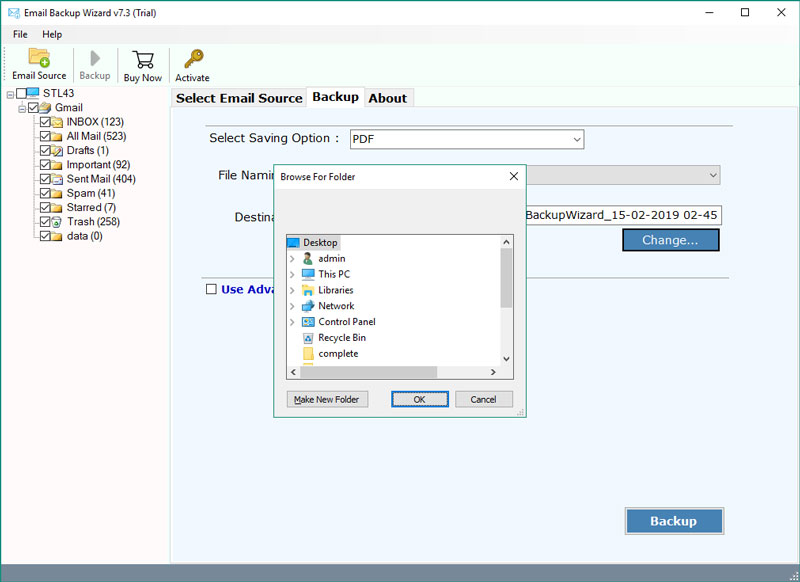
Step 5. The software comes with multiple filters and settings option, which can help you to export require data quickly.
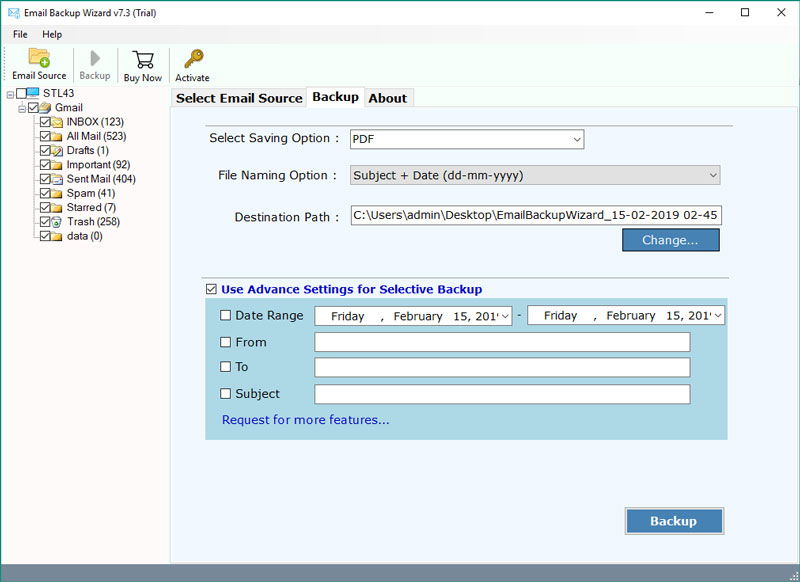
Step 6. Click on convert option to initialize the process of Export Gmail Emails to PDF in Batch mode.
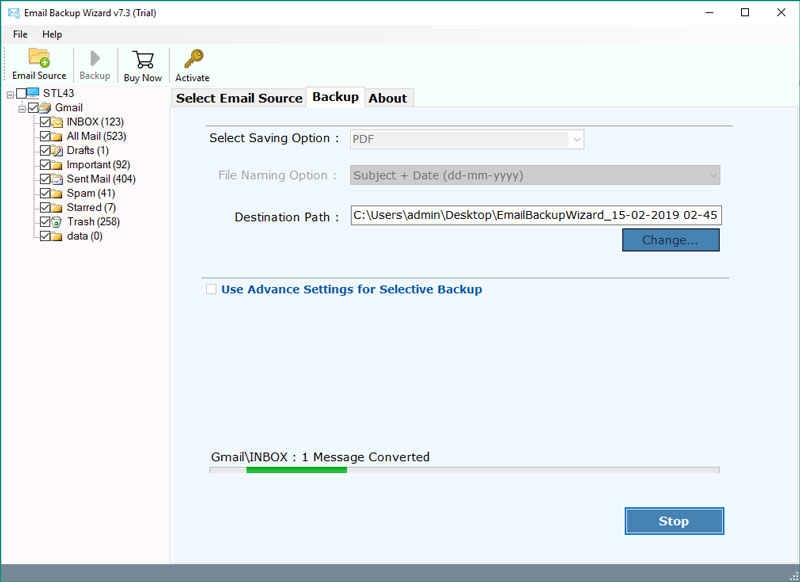
Step 7. After you complete the procedure, the program creates LOG Details information with full details of the migration from Gmail to PDF.
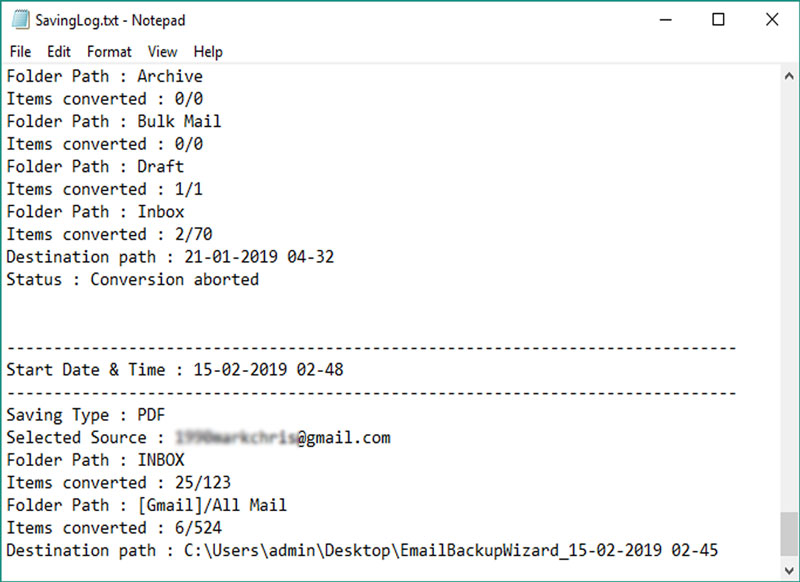
Some Highlights of Gmail Emails to PDF Migration Tool
- Gmail to PDF Converter creates PDF files with healthy results that track all PDF file standards so that users can use them according to their requirements.
- This application allows you to convert selected Gmail Labels or Folder Emails to PDF format, which can save users time and efforts during collecting evidence process.
- Gmail Export Exporter to PDF tool offers various file naming options for managing desired names of resultant PDF Documents.
- The software quickly converts Gmail Emails Messages to PDF format to easily open them into Adobe Reader and PDF Reader.
- The best things about this application maintain all the component of Gmail Emails during Conversion in a secured environment platform.
- Gmail Messages to PDF Converter Software compatible with all versions of Microsoft Windows Operating System including Windows 10, Windows Server 2019, etc.
- The software can convert unlimited numbers of Gmail emails to PDF format in batch mode.
- While converting emails from Gmail to PDF, the Live Progress report displays all important information about the conversion process.
- Google Gmail to PDF Converter preserves all important information during the conversion process, such as attachments, subject, signature, header, text format, and so on.
- Very easy to use a product that can be easily handled by both professional and non-technical users. It does not require more technical knowledge to operate the software.
Frequently Asked Question
Does the software capable to convert Gmail Emails messages to PDF in Batch?
Yes, RecoverData Gmail to PDF Converter is capable to Gmail Emails to PDF in batch mode. It will export all emails from Gmail to PDF at a single process.
Can I Export multiple Gmail Emails to PDF at a single process?
Yes, the software migrates all Emails from Gmail to PDF format in a single process.
Does the tool maintain Gmail Emails while Convert Emails to PDF from Gmail accounts?
Yes, the software download emails from Gmail to PDF as same or original format.
Clients Testimonials
“There have been many obstacles encountered while maintaining the Gmail email folders. Making work with the help of Gmail to PDF Converter is easier for us. Fortunately, the application was very intuitive user interface also accelerated in the conversion of Gmail mail to PDF format.”
Julia – New York
“Wir können E-Mail-Inhalte in Google Mail kopieren und dokumentieren, der Verlust der Authentizität kann jedoch nicht toleriert werden. Daher haben wir RecoverData Gmail in PDF konvertieren gewählt, um Probleme bei der Verwaltung von Verzeichnissen zu vermeiden. Ich muss sagen, dass es sich um eine vollständig empfohlene Anwendung handelt.”
Anna – Germany
Conclusion
RecoverData Gmail to PDF Converter is an excellent application software for extracting PDF Documents from Gmail account. The tool comes with a free trial version that converts 25 emails from each Gmail account to PDF format so that users can review them before investing money. The Free Gmail Emails Exporter to PDF tool is also suitable for testing and reviewing actions before buying.

