A Simpler Way to Divide CSV Excel Spreadsheet into Multiple Files
admin | May 15th, 2021 | Split File
So, I figured out how to get my hands on a huge CSV document throughout the end of the week. When I say huge, I mean practically 15GB big! Better believe it that is an enormous amount of data.
Well obviously, I had issues opening the .csv Excel document.
Therefore, I went down an alternate way and chose to divide CSV into multiple files.
In thig blog post, I am describing the same method which I used to divide large CSV file into manageable chunks.
Why Separate CSV Excel Spreadsheet into Multiple Files ?
There might be different reasons why you may need to divide CSV file into smaller files.
You may have a large size .csv document and might need to separate it to make the files simpler to open and work with. Bigger .csv files have an inclination to freeze and crash Excel and the OS.
Similarly, you may need to split CSV files into multiple files due to some professional reasons. For instance, imagine you are working in an organization where you have scraped a global information database, you may need to divide CSV into multiple files for each and every country. This will permit you to focus on your advertising efforts on a geographic basic.
Whatever be the reason, you can easily manage your large CSV excel spreadsheet by dividing CSV file into multiple files.
Best CSV File Divider for Windows
The data present in your CSV file needs to be smaller so that there will be no hassle to your computer opening that CSV file. Hence, professionals created a solution for such individuals who wish to separate CSV files into multiple files: The CSV File Divider Software!
This CSV file separator will permit you to divide CSV file into multiple files with headers.
Download the CSV file divider software on your Windows machine from the link provided below:
Kindly Note: Please check out the free trial version of divide CSV tool. It allows dividing few CSV files into multiple files. For unlimited CSV file separation, you need to upgrade the license keys of the product.
Now, follow this step-by-step method to divide CSV into multiple files with header.
Launch the software on any computer and read all instructions given in starting of the screen.
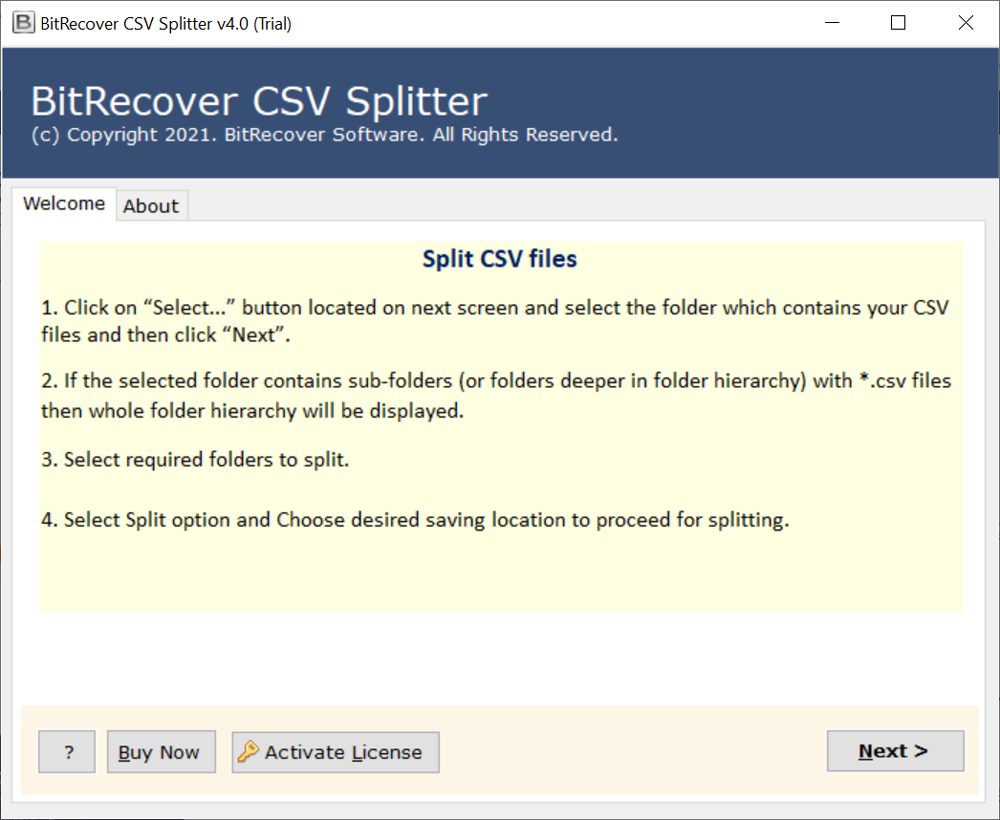
Then, import the CSV files into the user panel with either the Select Files or Select Folders option.
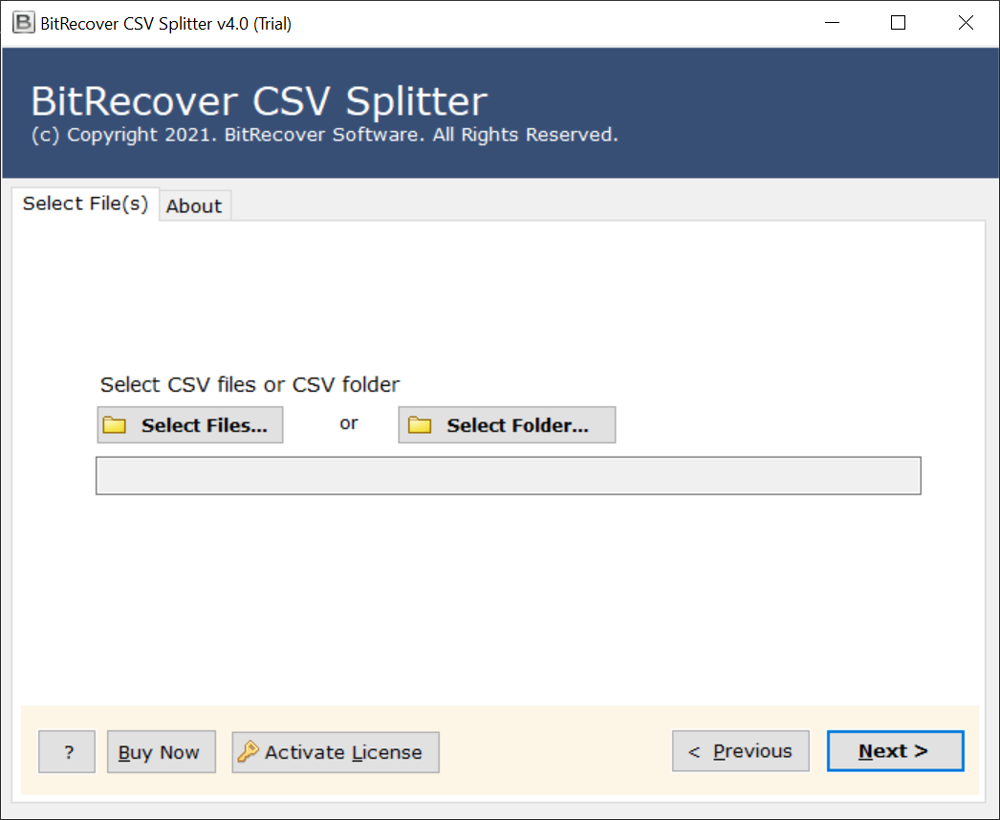
After this, mark the required .csv files whose data you wish to divide into multiple CSV files.
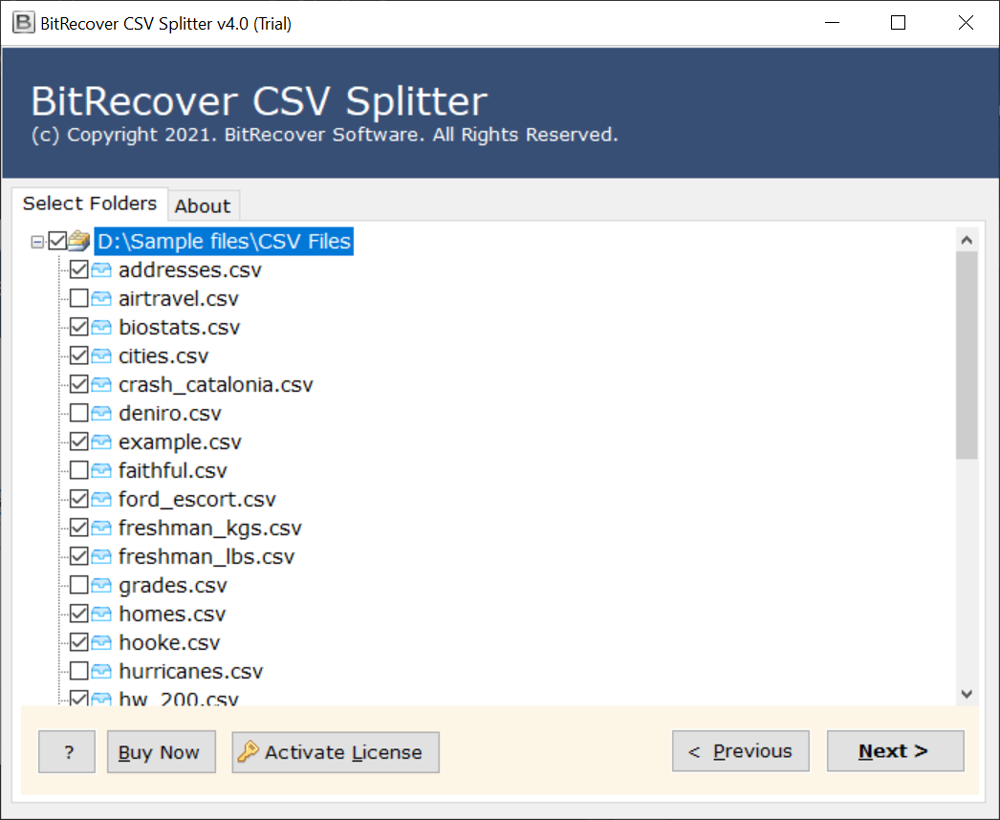
Next, go to the Browse icon and select any location to save the divided CSV files at a required path.
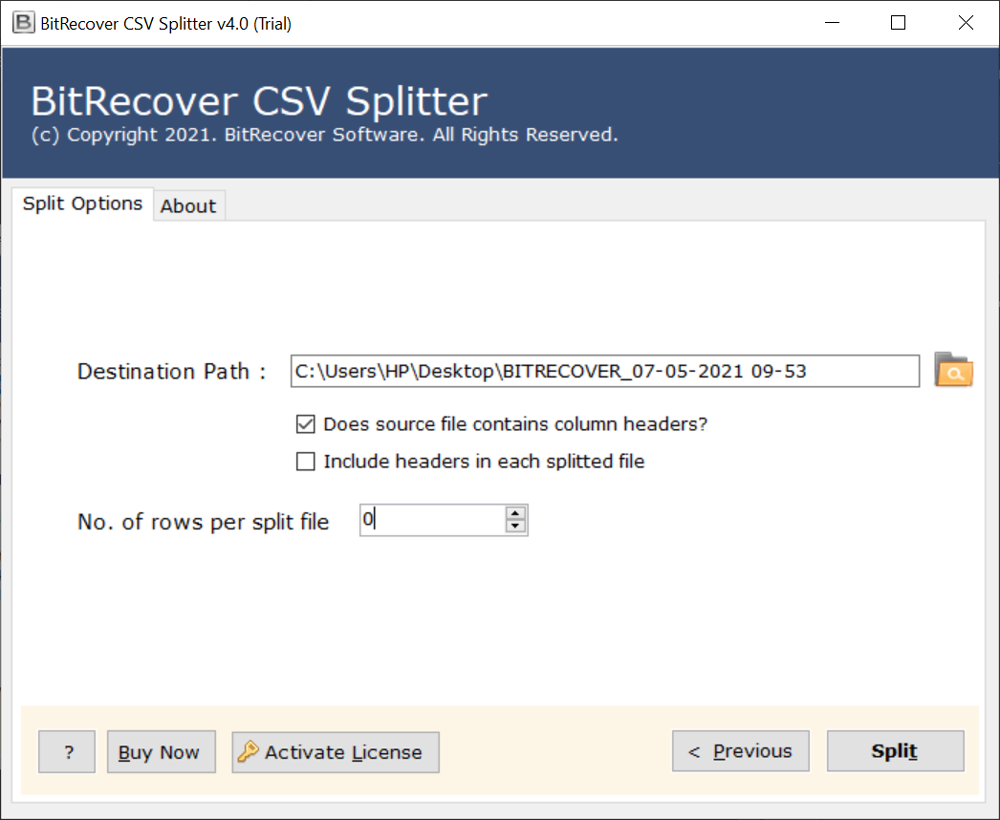
Thereafter, enable all or required options from these- ‘Does source file contains column headers’? and ‘Include headers in each splitted file’. You can also specify the total number of rows per split file in the software for example I, 2, 3, and so on.
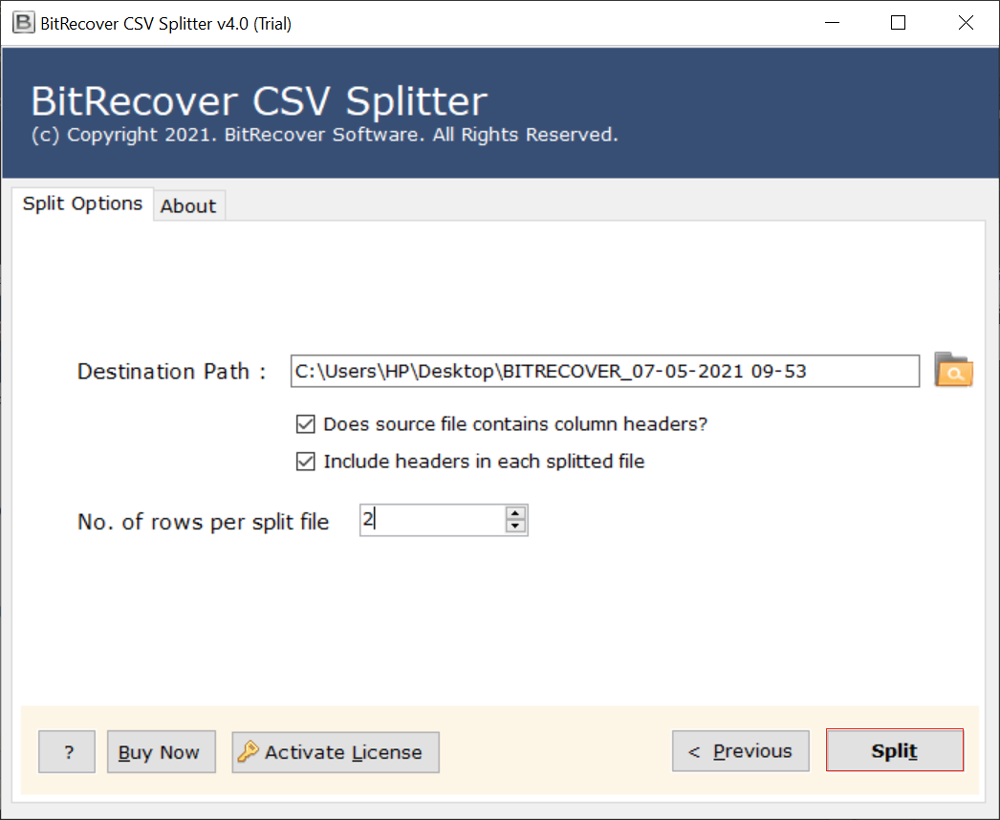
Last but not the least, click on the Split button to start dividing large CSV files into multiple files.
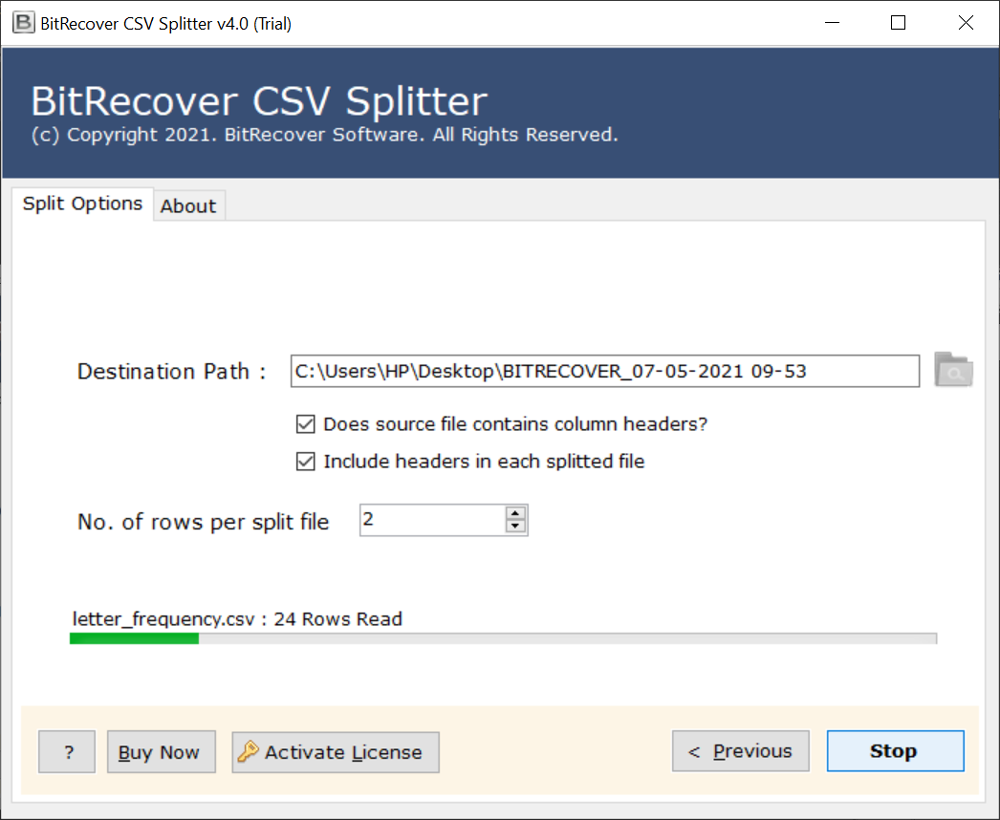
The process will end by giving a completion message at the end. Click on OK to go to the next screen where you will get the output.
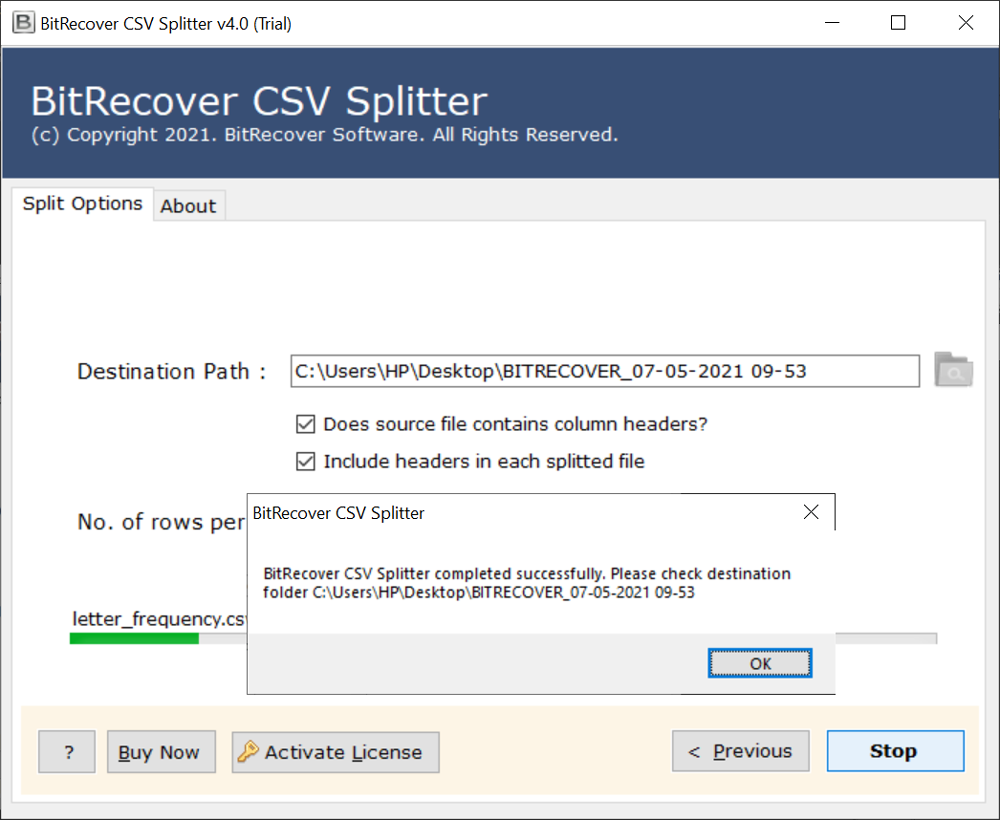
The CSV file splitter will automatically open the resultant folder that contains the divided CSV files into multiple files.
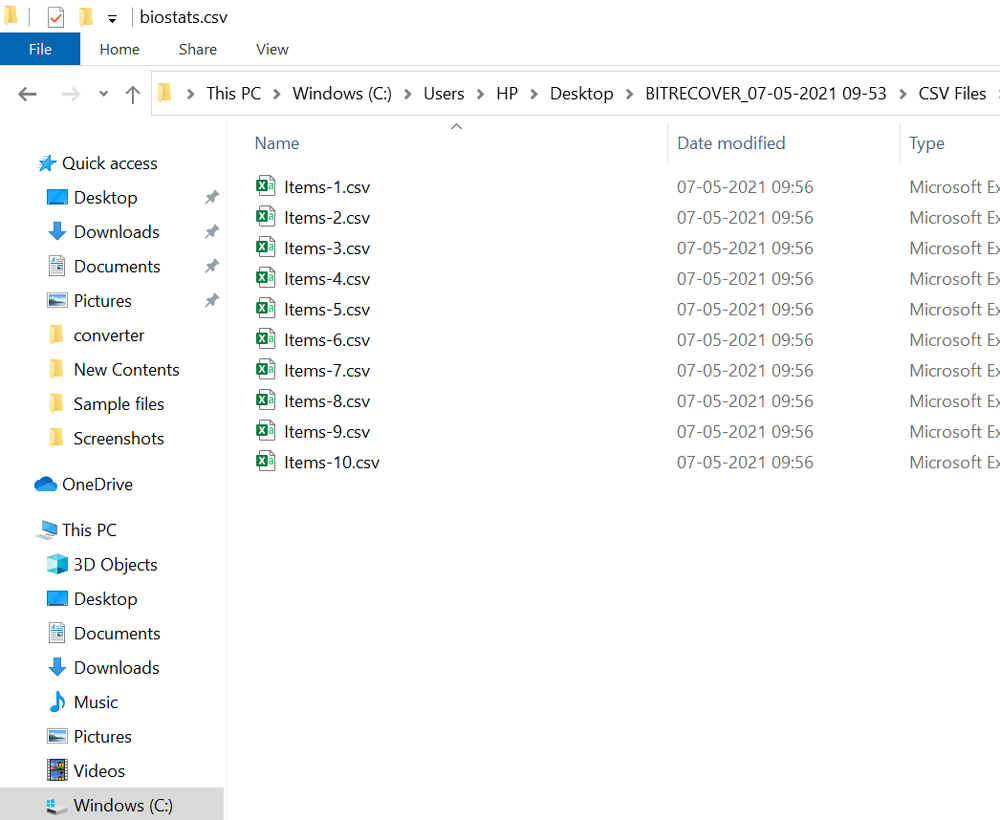
CSV File Separator – Benefits & Features of Software
Dual File Import Options: In order to divide CSV into multiple files, users can import the CSV files using dual ways. The Select Files option enables to load of single or multiple CSV data whereas the Select Folder empowers users to load an entire folder that contains the CSV data.
Save Output at Desired Path: This software gives the option to store the divided CSV files at any location on the computer.
CSV File Divider that Keeps Header: It provides an option to divide CSV into multiple files with header if desired.
Choose No. of Rows per Split File: One can also enter the number of rows per split file with this software.
Create a Specific Folder for each CSV: With this utility, users can make a particular folder for each CSV file. In the recently made folder, one can easily get the large CSV files divided into multiple files with their serial numbers.
Frequently Asked Queries
How do I divide CSV into multiple files with header?
- Download & Start CSV File Divider Tool.
- Import desired CSV files to divide into multiple files.
- Enable required database for the process.
- Select ‘Include headers in each splitted file’.
- Begin to divide CSV into multiple files with header.
Does this software allows to divide large CSV file into multiple files?
Yes, this CSV file separator permits to divide large CSV database into multiple CSV files.
Can I run the CSV file divider software on my Windows 10 laptop?
Yes, why not! This software can be installed on any Windows OS including the Windows 10 machine.
Summing up together
In the end, we can say that dividing a large CSV file into multiple smaller files is very necessary if you want to manage the data in a systematic manner. Just download the CSV file divider software on your system and enjoy to divide CSV into multiple files with header. The software is free from any bugs or errors so be stress-free.

