How to Migrate cPanel Email to Zimbra – Stress Free Approach
admin | March 19th, 2019 | Recover Data
Recently, my team got a query regarding “How to migrate cPanel Email to Zimbra?” So, I decided to give you a complete solution for this through a blog. After reading the whole article, you must get the most appropriate solution for cPanel to Zimbra migration. CPanel is a widely used online web hosting control panel. But, due to some reasons, people are choosing to migrate cPanel email to Zimbra on a large scale. These days, almost every business relies totally upon email exchange to execute and plan the daily activities. Also for coordination with team members, emails are preferred. Zimbra is one such platform.
Some Facts About Zimbra Mail
Zimbra is a powerful email client. It is able to manage many resources like Calendars, Emails, Tasks, Address Books, Notes. Also, it stores a secured Briefcase folder to manage all the private data. It is a collaboration suite which supports both web client and email server. Zimbra Desktop and Zimbra are cross-platform services available for Windows, Mac as well as Linux. Zimbra has many advantages and interesting features. Some of them are as follows:
1. Free document storage with no chaos.
2. Helps you prevent Spam Mails.
3. Provides a feature to back up your important emails.
4. Gives a facility to create calendars.
NOTE: Get the complete solution about “How to migrate cPanel email to Zoho“.
cPanel Migration Tool to Export cPanel Email to Zimbra
A perfect solution to convert cPanel email to Zimbra does all the migrations very efficiently. The utility has some extraordinary features that make the tool better than other solutions. The batch migration feature is a specialty of this software. It lets the user convert multiple files at once. Using the software, you can migrate cPanel email to Zimbra in just a few steps. The self-explanatory interface of the utility is a major plus point for the tool. To migrate from Cpanel to Zimbra, firstly you need an MBOX file. You can get the cPanel MBOX file manually in a few steps.
Get the cPanel MBOX file through the following steps:
1. Firstly, log in by entering your cPanel account credentials.
2. Choose the folder whose emails you want in a single MBOX file. Now, right click on the folder and then click on EXPORT.
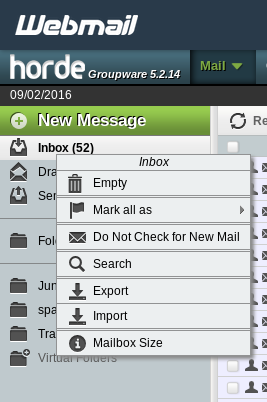
3. A dialogue box will appear giving you two options to save the MBOX file. The options will be MBOX and Zipped MBOX. Choose the desired file saving option and click on OK.
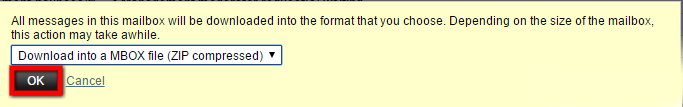
4. You will get your MBOX file. Now, you can easily migrate cPanel to Zimbra using this MBOX file.
How to Import cPanel Email to Zimbra – Stepwise Solution
1. Download and install the tool to migrate cPanel Email to Zimbra on your computer. The tool is compatible with all windows versions.
2. Run the cPanel migration tool. It will give you a dual mode. This mode lets you select the files/folders which you want to migrate. So, the user can convert some selected files also from cPanel to Zimbra.
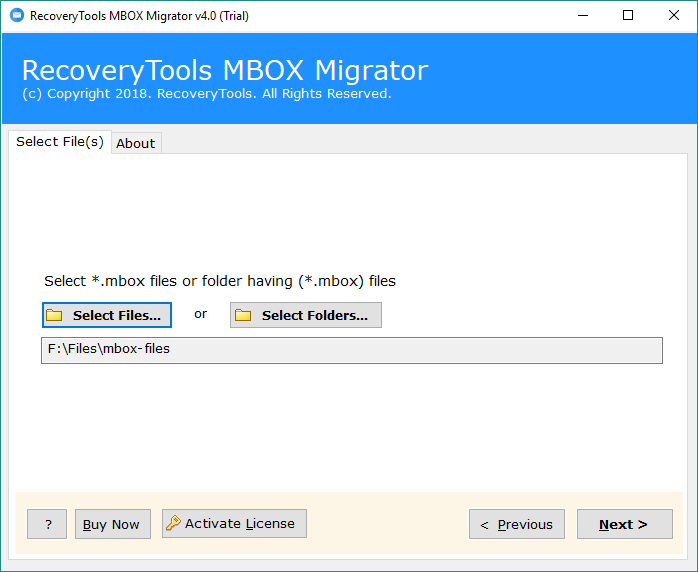
3. Now, after choosing the files/folders to convert, the tool shows the details of all the selected files. Here, you can select those files which you want to convert.
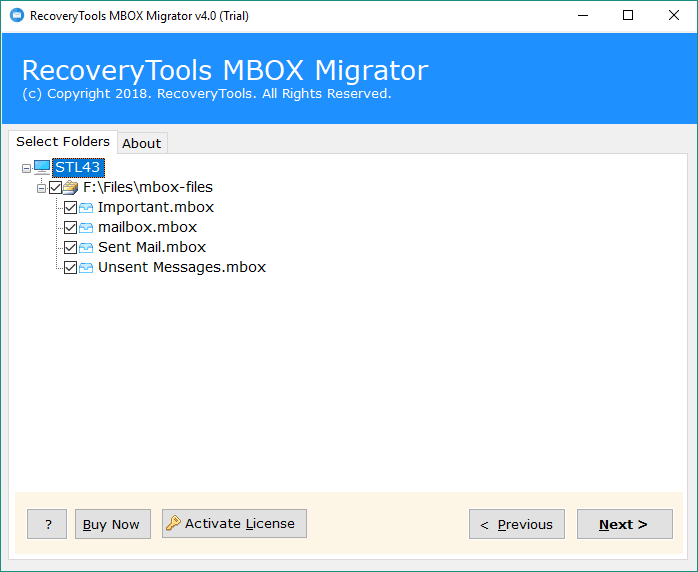
4. Now, the utility gives a large number of saving options. As we want to migrate cPanel email to Zimbra, choose Zimbra as the saving option here. Click on CONVERT.
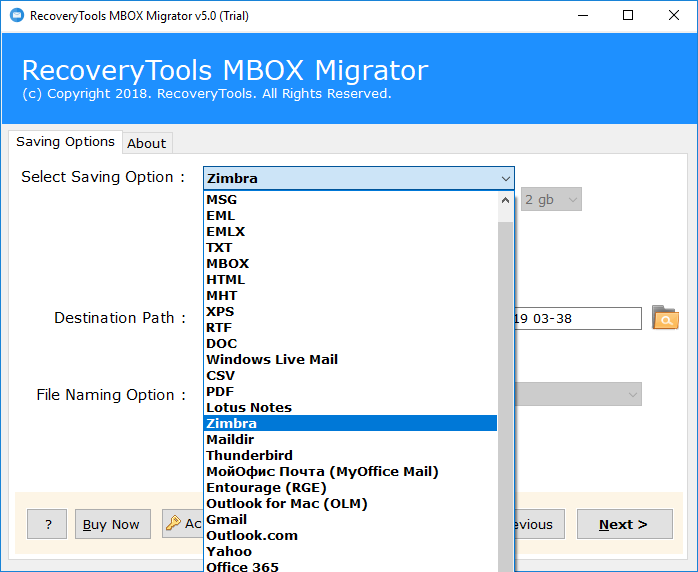
5. The conversion of cPanel to Zimbra starts here. You can analyze the whole process and stop it whenever you want.
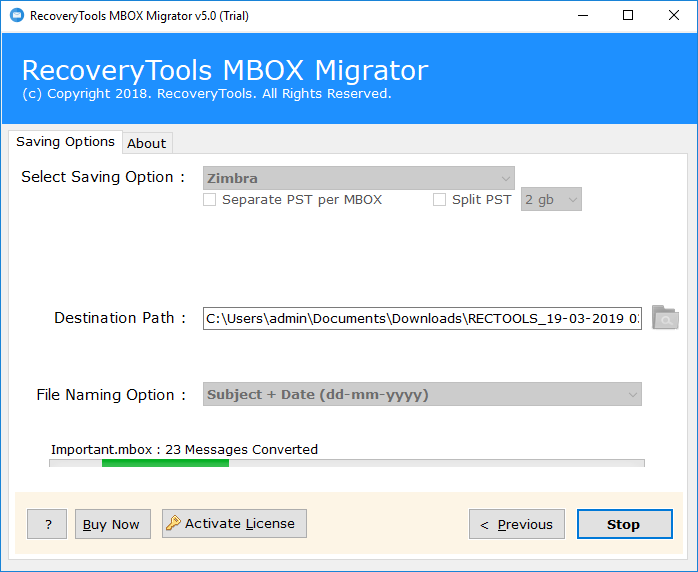
6. In the end, a completion message will get displayed. The process to migrate cPanel email to Zimbra ends here.
Features of cPanel to Zimbra Migration Tool
1. The tool to migrate cPanel email to Zimbra has a special feature for batch migration. It lets you convert cPanel to Zimbra in bulk.
2. The software is compatible with all the different versions of Windows Operating System. The versions include Windows XP, Windows Vista, Windows 7, etc.
3. The solution to migrate cPanel email to Zimbra provides a feature of selective migration. You can export only some files which you want. There is no need to convert all the files for it.
4. Also, the tool can do conversions to all the Outlook versions.
5. You can save the converted file to your desired location. The solution gives the facility for saving new files to the locations where we want.
6. The utility to migrate cPanel email to Zimbra imports the files with proper folder structure. It does not violate the format of the file.
7. The utility for cPanel to Zimbra migration does all the conversions ensuring full security of data.
Closing Words
cPanel migration tool to migrate Cpanel email to Zimbra is a one-stop solution. This multi-featured tool is capable enough to convert cPanel to Zimbra without any external support. Also, there is a free DEMO version for the utility. You can try it to get familiar with the working and interface of the tool.

