How to Change / Convert EML to PDF with Attachments ? – EML File to PDF Conversion
admin | November 29th, 2019 | Recover Data
How to convert an EML file to PDF ? I have many EML files in my local storage. But, most of them contain attachment files. Also, most of them are colored files. But, I need to change .eml to .pdf file in black and white format. Can you suggest me a solution that can help me export EML to PDF along with attachments in black and white format.
A few days back, our support team If you are looking for a solution to convert EML to PDF effortlessly, you will get it here. In the following write-up, we have briefly explained a complete process for EML file to PDF conversion. So, go through the blog and learn how to open EML file in PDF.
We have used a professional utility for EML to PDF file conversion. It has many unique features. Also, it gives a separate option to create output PDF files in black and white mode. EML to PDF Wizard is a Windows-based utility. Before knowing more about the solution, let us first know the steps to convert EML to PDF format.
How to Change EML to PDF ? – Stepwise Solution
1. Firstly, download the EML to PDF converter on your Windows computer.
2. After that, install and run the utility to convert EML format in PDF document.
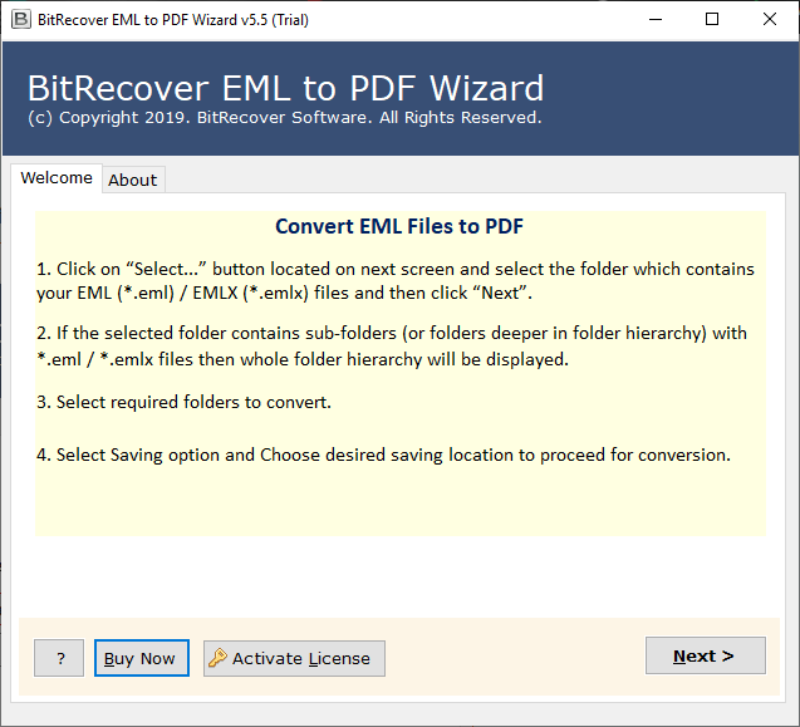
3. Now, from Select Files or Select Folders option, add the .eml files or files or folders. Click on Next.
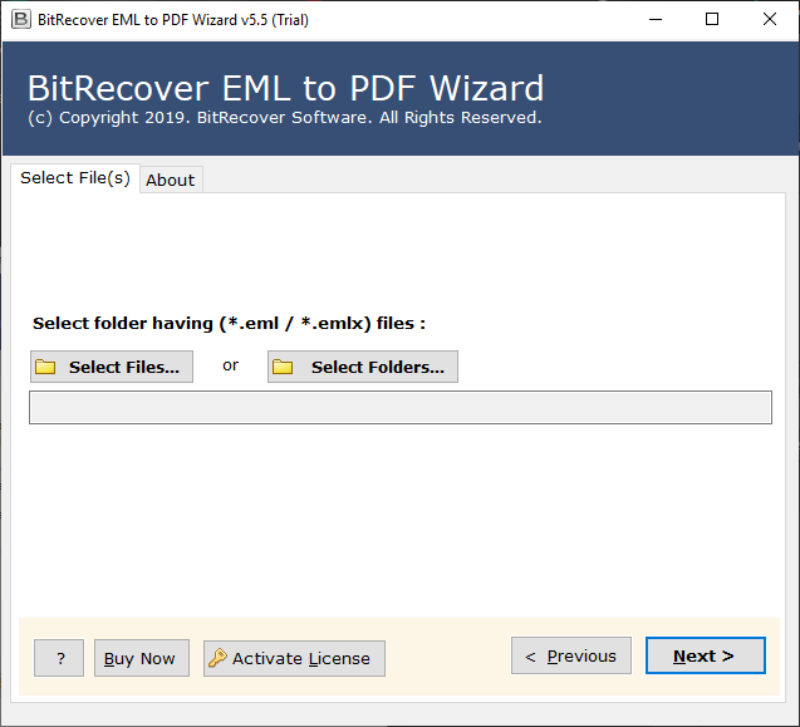
4. After that, the utility to convert EML to PDF gives an option to choose the required files to convert. Here, check the folders with EML files you want to change in PDF and click on Next.
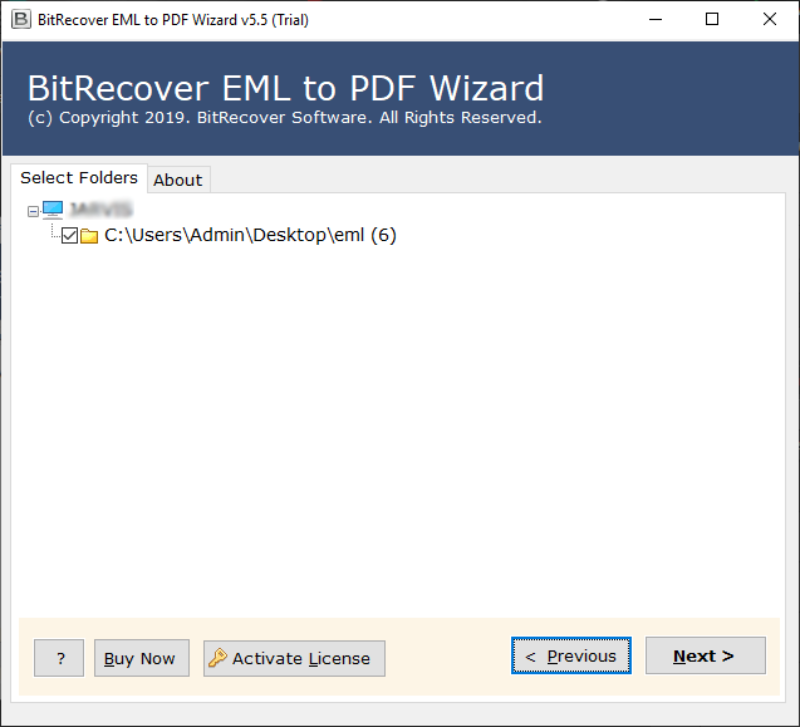
5. Now, the EML to PDF conversion tool will give different options to export EML to PDF. Here, select the destination path and file naming option as per need. Click on Convert in the end.

To convert attachments as PDF, you can choose the option Convert Attachments as PDF. This feature is available only in the PRO Edition of the software. After choosing this option, the tool will convert all attachments as PDF document pages.
To convert EML to PDF in black and white mode, choose Black & White Mode. After selecting this option, the EML to PDF converter will create non-searchable PDF in black and white mode.
Note: The tool automatically converts all the attachments in the embedded form. To view these attachments after EML to PDF conversion, you need to open the output PDF file with Adobe Acrobat Reader.
The software will soon convert all the selected .eml files to PDF document.
Solution to Convert EML to PDF Format
EML file to PDF conversion can be done securely using an automated utility called EML to PDF Wizard. With this solution, you can directly convert EML to PDF both in colored or black & white format. The utility has many other features that make the process to export EML to PDF simple. Also, it allows to convert multiple EML files at once. With the simple and easy to understand layout of the software, both technical as well as non-technical users can use the software.
You can purchase the utility to convert EML to PDF here:
The software has two license versions, Home User License, and Pro License.
Home User License: In this, the tool converts your files to PDF and embeds the attachments within the converted PDF file in the native format
Pro License: The Pro License version has the option to convert your attachments also in PDF format. It converts both the emails as well as attachments to PDF file.
EML to PDF Converter – Important Features
1. The tool can batch convert EML to PDF. There is no limitation on the number of .eml files to convert.
2. Ability to change EML to PDF in black and white mode.
3. The tool has a simple and self-explanatory interface that makes it easy for any user to convert EML format to PDF easily.
4. Multiple file naming options are available in this solution. You can select any of them as per need. These naming options are different combinations of From, Subject & Date.
5. The EML to PDF converter allows to choose the destination path for saving output files at the desired location.
6. The software is compatible with all versions of Windows Operating System and Adobe Acrobat Reader.
Summary
In the above blog, we have suggested a quick and easy solution to convert EML to PDF using an automated software. The tool can be installed on any version of the Windows Operating System. Also, it has many different features and advantages. If you want to experience the tool’s working, you can try the demo version of EML to PDF converter.


