How to Extract Data from Corrupted BKF Files ?
admin | March 4th, 2022 | Recover Data
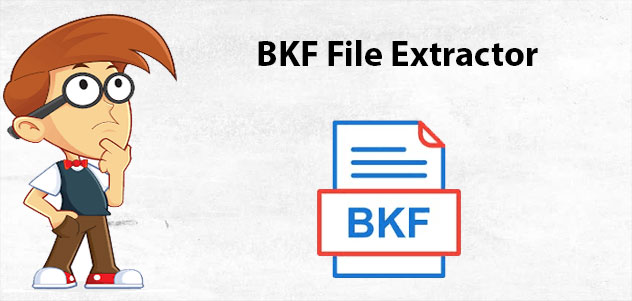
You may have several reasons to back up Windows data for future references. And storing Windows data in BKF files is good enough. It makes a backup of all your important and valuable items. But what happens when you need to extract BKF file data again?
Well, there are many reasons when a user needs to extract data from BKF files. But it is not possible to extract data from Windows Backup BKF files without the NTBackup tool. Also, there are a lot of situations when your BKF file is corrupted. At that time, you need a proper solution to extract data from BKF files.
What is a BKF File ?
A BKF file is a backup file created by the Windows Backup utility or NT Backup tool. It was started with Windows XP or Windows NT to prevent windows data before the loss. Now one can easily backup Windows data using this utility.
Now we know what a BKF file is, but many customers are confused about what does BKF file contains ? Well, in this article we will tell you everything.
What Does BKF File Contains ?
BKF is a Windows Backup file that contains a catalog of several files that you want to preserve and prevent any damage. One can easily store all types of extensions including documents, images, videos, audio, and many more.
Reasons to Extract Data from BKF File
Backing up or removing information is very basic for us and a small strike in the backup can wipe out our efforts and valuable information. NTBackup utility present in Windows NT e.i. Windows XP is an important application with incredible results. The main problem came when new versions of the Windows systems were presented. A user query explain everything:
“Hi, I have a BKF file transferred from my Windows XP old computer. I was searching for some important documents on my old computer which used to back up the data. But I couldn’t find any of them. I assume that all the data in this BKF file is backed up. Does anyone know how to extract data from Windows XP BKF file on Windows 10?”
– James William, New York
Get More Solution:
Professional Way – BKF File Extractor
RecoverData BKF File Extractor is one of the best and trending application in the market. It allows you to extract all data from BKF file to your selected location. The software also supports corrupted BKF files and restore data from BKF files easily. One can easily use and download this application on Windows and Server computers.
Get the BKF File Extractor Utility Now:
Note: The demo version of this utility allows you to show all the data inside the software interface. But you can’t recover anything without purchasing a license key. Activate your application to get a flawless way.
Steps to Extract BKF File Data
- Download the program on your computer.
- Select the BKF files with browse option.
- The software start analyzing process.
- Set destination location path to save data.
- Start the restore process to extract data from BKF files.
How to Extract Data from Corrupted BKF Files ?
- First of all, you need to launch the solution on your computer.

- Select BKF files with the “Open File” option to load the Windows Backup file in the software panel.

- After that, the software start reading the BKF file contains.

- Thereafter, mark on the required folders, files, and directories.

- Now, press the Recover button to start the extract process of BKF file data.

- Locate and select the resultant data storage location on your computer.

- Start the process to extract data from BKF files.

- When the extraction process is done, press the next button.

Top Advantages of BKF File Extractor Tool
- Deep Data Scan facilities:
The BKF File Extractor has an advanced facility to deep scan all the folders inside a BKF file. The product search all your data from any BKF file without any complications. With the help of this technology, one can immediately get quick results without any issues.
- Option to Check or Un-Check Folders:
After scanning the folders from BKF files, the utility shows all folder structure hierarchy in the software panel. Here, you can choose and check or un-check on the required folders from the list. From where the customer can undoubtedly extract only required data.
- Maintain Original Folder Structure:
The BKF File Extractor tool extracts the same folder hierarchy structure of the data without any changes. This means there are no changes in the file location after completing the process. After completing the procedure you will get the exact folder and sub-folder directories without any changes.
- Support Damaged or Corrupted BKF Files:
The software supports all types of BKF files like damaged BKF files, corrupted BKF files, highly damaged BKF files, etc. One can easily extract data and all information from any BKF file. In fact, you can extract data from any Windows backup file including a normal backed-up BKF file.
- Windows & Server Supportable Solution:
The solution supports all editions of Microsoft operating systems. You can use this BKF File Extractor tool on your all Windows Server machines. The solution supports Windows 11, Windows Server 2019, Windows 10, Windows Server 2016, Windows 8.1, Windows 8, Windows Server 2012, Windows 7, etc.
Manual Way to Extract Data from BKF File of Windows 7, 8, 8.1, 10, 11 ?
Using Windows backup and restore service one can easily extract files from corrupted BKF files. In the following steps, we have explained the manual way to get BKF file data through the NTBackup utility.
- First, you need to download the NTBackup utility on your computer.

- Thereafter, launch it and mark on the “Always start in Wizard Mode” and press the next button.

- Now, choose the “Restore files and Settings” option.

- After this, browse your BKF files.

- Now, select the required folders from the list.

- Press the advance option to set the location path.

- Complete the restore wizard process.

Note: Through manual solution you will lots many data. Because this process only restore few folders from the BKF files.
Conclusion
In this description, you will get a simple method to extract files from BKF format. If you have BKF files created through Windows Backup and want to extract data. Then read this post and download the solution. The demo edition allows you to view all recoverable folders in the user interface panel. If you want to extract all of them, then purchase the key to activate the solution. You can also use this BKF file Extractor utility to recover data from Windows Server BKF files. For other information, you can contact us via email or chat.

