How To Convert Apple Mail to Zoho? – Transfer Email from Mac Mail to Zoho
admin | March 27th, 2019 | Recover Data
“As now everything is moving to cloud, I also want to migrate to a cloud-based email service. So, I have decided to convert Apple Mail to Zoho. I have a number of emails in my Apple Mail account. But, I do not want to export all these old files to the new email client. I want to export only some of my important emails to the new Zoho account. Please suggest me a good solution to easily export selective files from Apple Mail to Zoho rather than migrating the whole folder.”
Are you also looking for a solution to convert Apple Mail to Zoho? If yes, this is the right place. In this blog, we have mentioned an efficient method for Apple Mail to Zoho conversion. Also, we have tried to cover up other related queries also.
- How do to migrate to Zoho Mail with same folder structure?
- Which tool should I use to directly transfer email from Mac Mail to Zoho?
- How can I export contacts from Mac Mail to Zoho?
All these queries can be solved easily using the Apple Mail to Zoho converter. All the required conversions are done ensuring proper security of data. Read this blog and find the solution.
Solution to Migrate Apple Mail to Zoho
The Apple Mail to Zoho converter is a one-stop utility comprising of many advanced features. It is stand-alone software that can transfer email from Mac Mail to Zoho without any external support. Moreover, there is a special feature to export files from Apple Mail MBOX format in bulk. It is a trusted and widely preferred tool. The best part of the software is its user interface. The interface of this tool is simple and can be easily understood by any kind of user. By following just a few steps, you can import Apple Mail to Zoho without requiring any help. Firstly you need to get your Apple Mail messages in a single Mailbox file. This can be done manually.
Steps to Export Mac Mails in a single Mailbox file
1. Firstly, login to your Apple Mail account.
2. Choose the folder whose files you want in a Mailbox file.

3. From Mailbox option in the menu bar, click on Export Mailbox to get the desired Mailbox file.
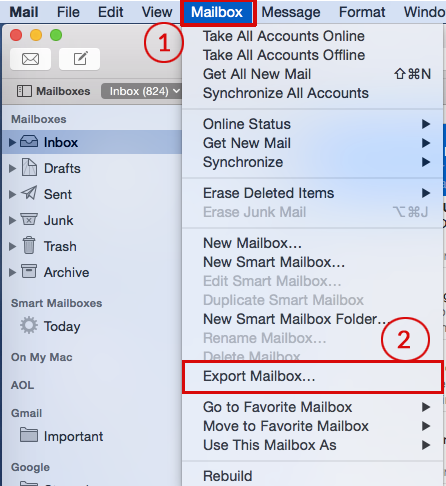
4. Now, choose the location to save the exported file. Now, you will get your email messages in a single file. You can further convert Apple Mail to Zoho by using this file through the Apple Mail to Zoho conversion tool.
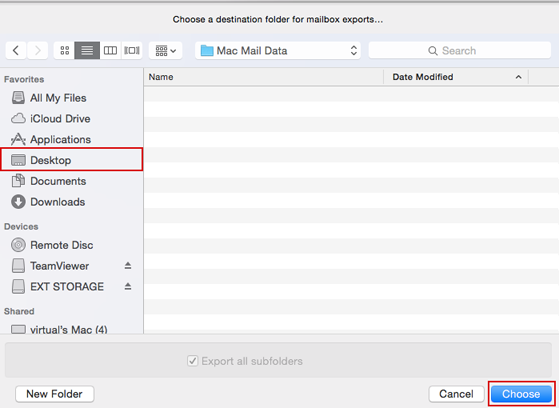
How to Convert Apple Mail to Zoho?
1. Download, install and run the software to migrate Apple Mail to Zoho by following a simple installation guide.
2. The utility gives a special dual mode for selection. This lets you select Files/Folders to convert. This lets you do batch migrations. Select the files to migrate here.
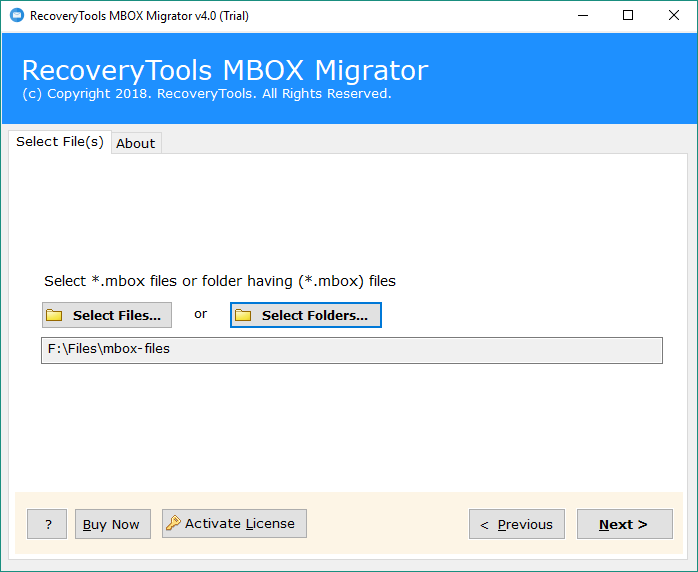
3. Now the tool will show the details of all selected files. Here, you can choose selective files to convert. There is no need to export the whole folder for just a few files.
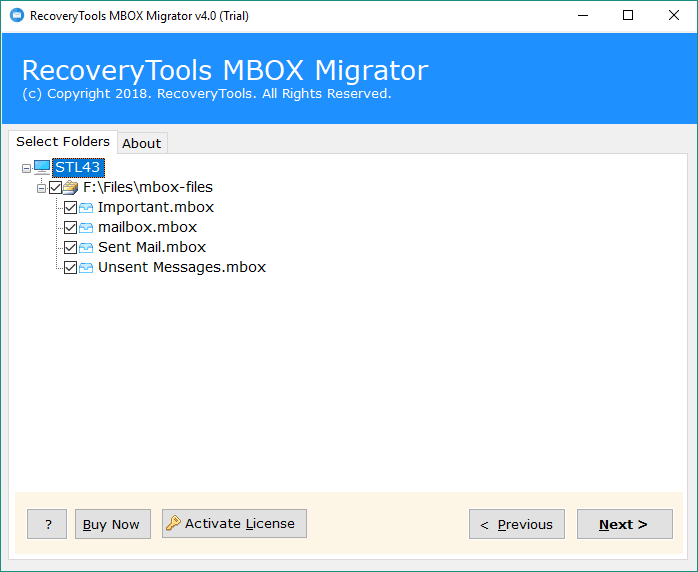
4. Out of all the file saving options, choose IMAP here as you want to import Apple Mail to Zoho.
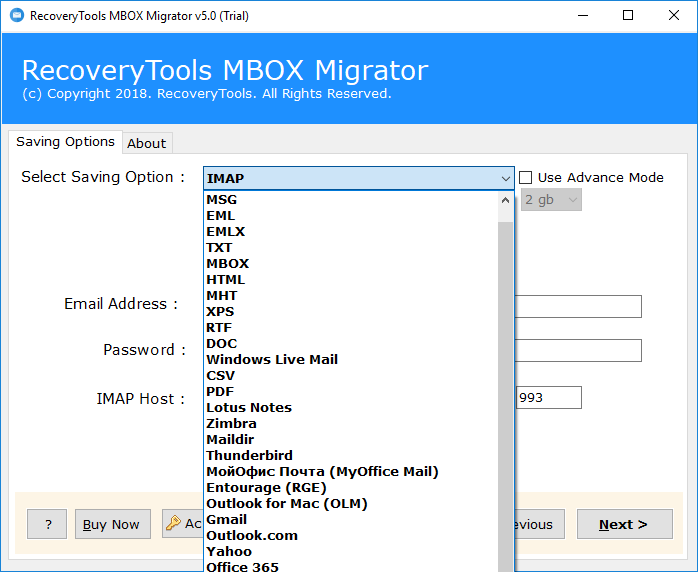
5. Enter the login credentials of your Zoho account. Click on Next to start the conversion.
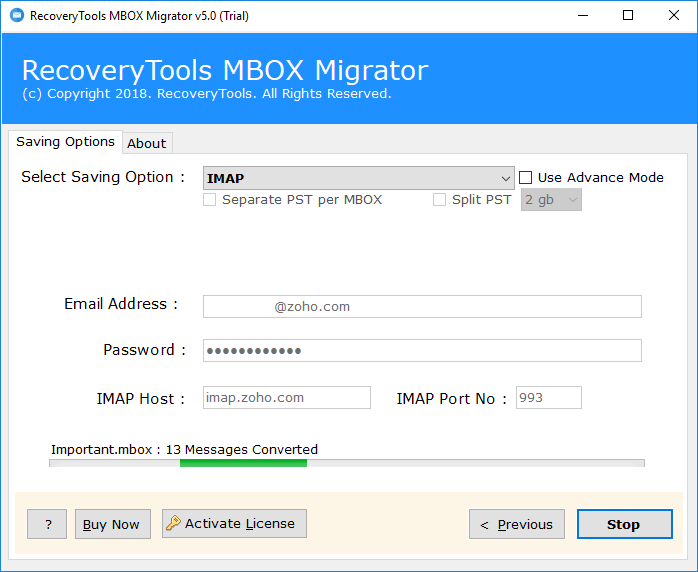
6. You can see all the files getting converted one by one. Also, you can Stop the process whenever you want. In the end, the Apple Mail to Zoho converter will show a message saying conversion completed.
Why Choose Apple Mail to Zoho Converter
1. The software has compatibility with all Windows OS versions. Some of which are Windows 10, Windows XP, Windows Vista, etc.
2. The solution to migrate Apple Mail to Zoho has a special feature for Batch conversion. You can easily convert Apple Mail to Zoho in bulk.
3. The conversions are done while maintaining the proper file structure. All the email messages are converted from Mac Mail to Zoho in the same format as it was before.
4. There is a facility for selective migration also. You can import some specific files to Zoho with ease.
5. The software for Apple Mail to Zoho migration is a trusted solution preferred worldwide. The main reason is that it does all migrations with proper security.
6. A preview function is also there for this tool. It shows the complete details of all selected files and makes the process to transfer email from Mac Mail to Zoho easy.
Closing Words
The Apple Mail to Zoho converter to import Apple Mail to Zoho is a powerful solution. Also, there is a DEMO version available for this tool which can be easily downloaded. You can try it to experience the utility better. In the above blog, the complete detailed solution has been explained to make the migration easy for you.

